- Dynatrace Community
- Ask
- Open Q&A
- Re: How can I enable Infrastructure mode for Linux monitoring?
- Subscribe to RSS Feed
- Mark Topic as New
- Mark Topic as Read
- Pin this Topic for Current User
- Printer Friendly Page
- Mark as New
- Subscribe to RSS Feed
- Permalink
09 May 2018
10:49 AM
- last edited on
03 Dec 2024
10:30 AM
by
![]() MaciejNeumann
MaciejNeumann
Hi,
I have a question about OneAgent installation in the infrastructure mode for Linux.
When I checked how to install OneAgent in the infrastructure mode into Linux hosts on your demo site, I saw that I could set "enable infrastructure only monitoring" on as the following image.

However I confirmed it in my trial SaaS tenant, I cannot see any configurations on infrastructure mode as the following image.
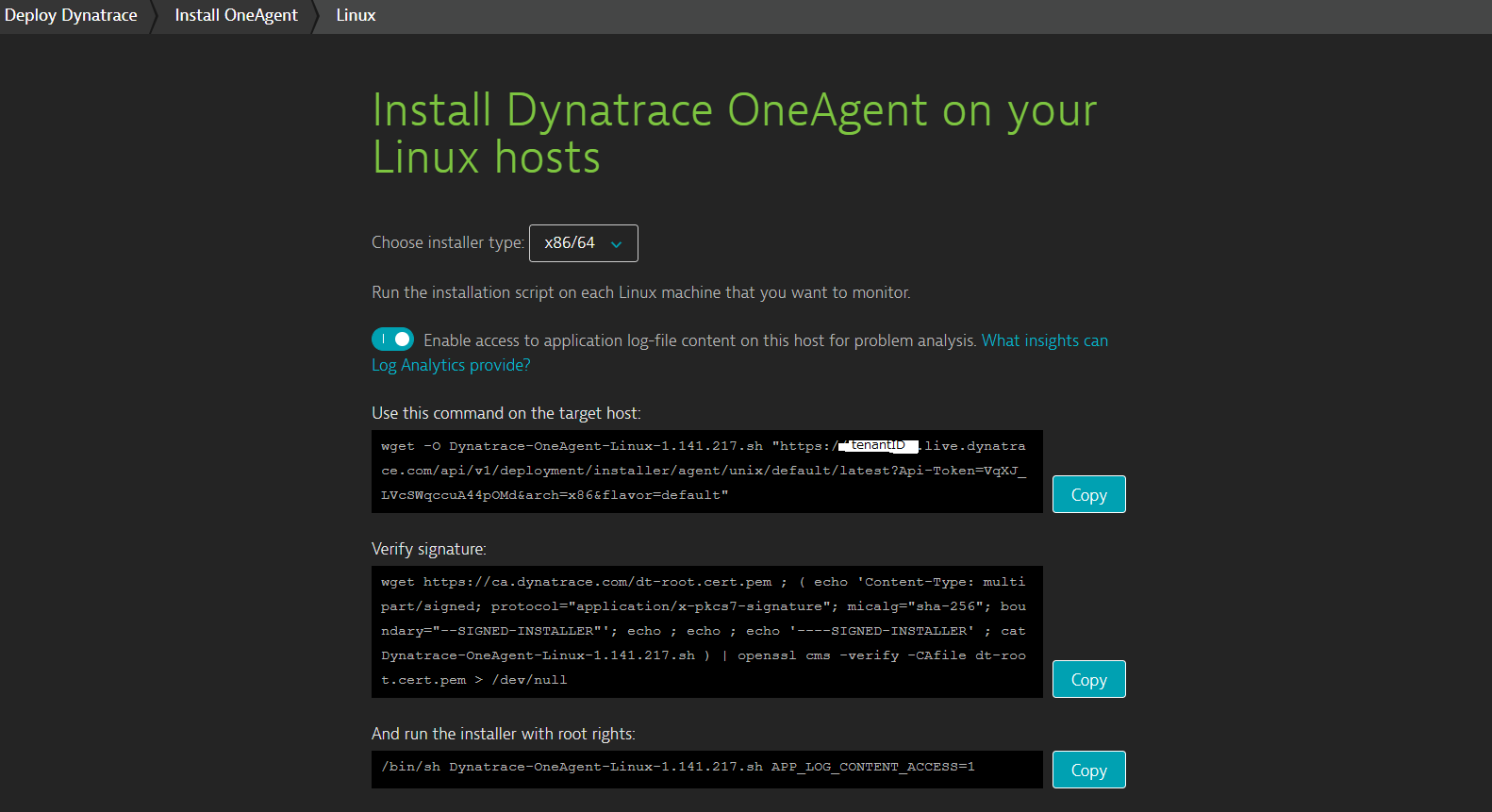
How do I enable Infrastructure mode on my trial tenant?
I guess that I can do that by appending the option "INFRA_ONLY=1" into "/bin/sh Dynatrace-OneAgent-Linux-1.141.217.sh APP_LOG_CONTENT_ACCESS=1" when I run this script.
Thanks,
Kohei Saito
Solved! Go to Solution.
- Labels:
-
installation
-
linux
- Mark as New
- Subscribe to RSS Feed
- Permalink
09 May 2018 05:17 PM
Hi Kohei,
You need to contact your sales representative in order to get Cloud-infrastructure mode enabled for your tenant. Specifying INFRA_ONLY parameter when there is no Cloud-infrastructure mode enabled in license settings will result in the installer rejecting the parameter and refusing to continue.
Regards,
Tomasz
- Mark as New
- Subscribe to RSS Feed
- Permalink
11 May 2018 02:56 AM
Hi @Tomasz G. ,
Thanks for your comment!
I understand that we cannot manually switch the monitoring mode from Full-Stack into Cloud-infrastructure on installation and we need to contact support ticket and ask them to enable Cloud-infrastructure mode.
And then, is it the same in the case of monitoring Windows hosts?
Do we need to contact your support?
Regards,
Kohei Saito
- Mark as New
- Subscribe to RSS Feed
- Permalink
11 May 2018 06:06 AM
Yes, the same license setting applies to both Windows and Linux hosts.
You need not to contact the support as the license-related settings are not handled by them. Instead, you must contact your sales representative.
Regards,
Tomasz
- Mark as New
- Subscribe to RSS Feed
- Permalink
14 May 2018 03:42 AM
Hi @Tomasz G.,
OK, I understand that we need the same license setting for Windows and Linux hosts and contact our sales representative.
Thank you very much!
Regards,
Kohei
Featured Posts
