- Dynatrace Community
- Ask
- Open Q&A
- Issue with clean URL regex
- Subscribe to RSS Feed
- Mark Topic as New
- Mark Topic as Read
- Pin this Topic for Current User
- Printer Friendly Page
- Mark as New
- Subscribe to RSS Feed
- Permalink
13 Jun 2019
08:57 PM
- last edited on
14 Dec 2021
12:50 PM
by
![]() MaciejNeumann
MaciejNeumann
I would love some help with getting a clean url working. The RegEx works fine in a regex tester, but when I apply it to a Clean URL setting for a service to a service under Services & Transactions, it doesn't work at all.
Regex: ([0-9]+\-[1-9])
Samples URLs:
/Leases/Details/111111-1/PaymentHistory
/Leases/Details/222222-1/PaymentHistory
/Leases/Details/111111-1/PaymentSchedule
/Leases/Details/111111-1
/Leases/Details/222222-1
Expectation:
/Leases/Details/[some placeholder]
/Leases/Details/[some placeholder]/PaymentHistory
/Leases/Details/[some placeholder]/PaymentSchedule
Solved! Go to Solution.
- Labels:
-
regex
- Mark as New
- Subscribe to RSS Feed
- Permalink
13 Jun 2019 09:17 PM
BTW, I got this working in the Application setup, but not for Services & Transactions
- Mark as New
- Subscribe to RSS Feed
- Permalink
14 Jun 2019 07:57 AM
To just remove the ID I'd use this cleanup rule:
\d+-\d+
But you won't have any placeholder in this case, the matching part will be removed.
To achieve your desired naming, you have to use naming rule, I'd use placeholders in this case: 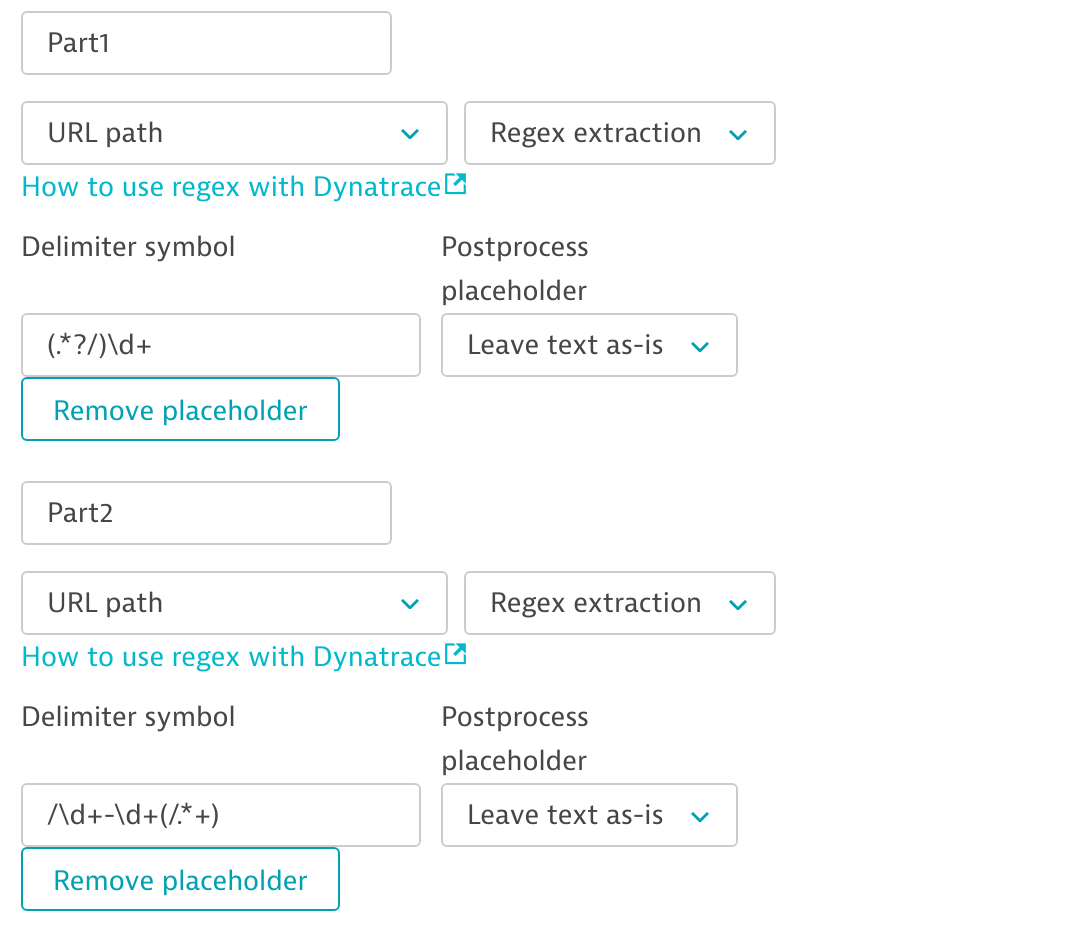
Then the rule would look like this (Placeholder is ### in this case):
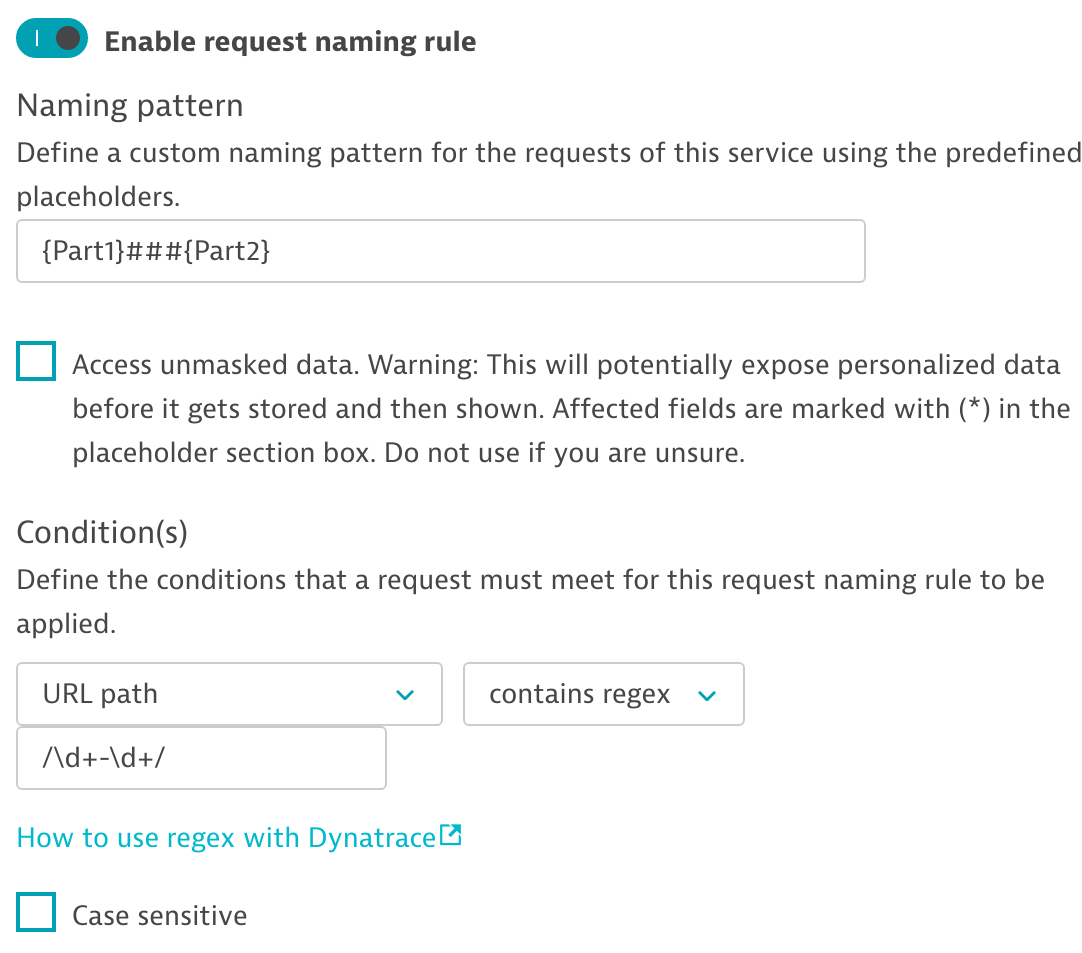
Featured Posts
