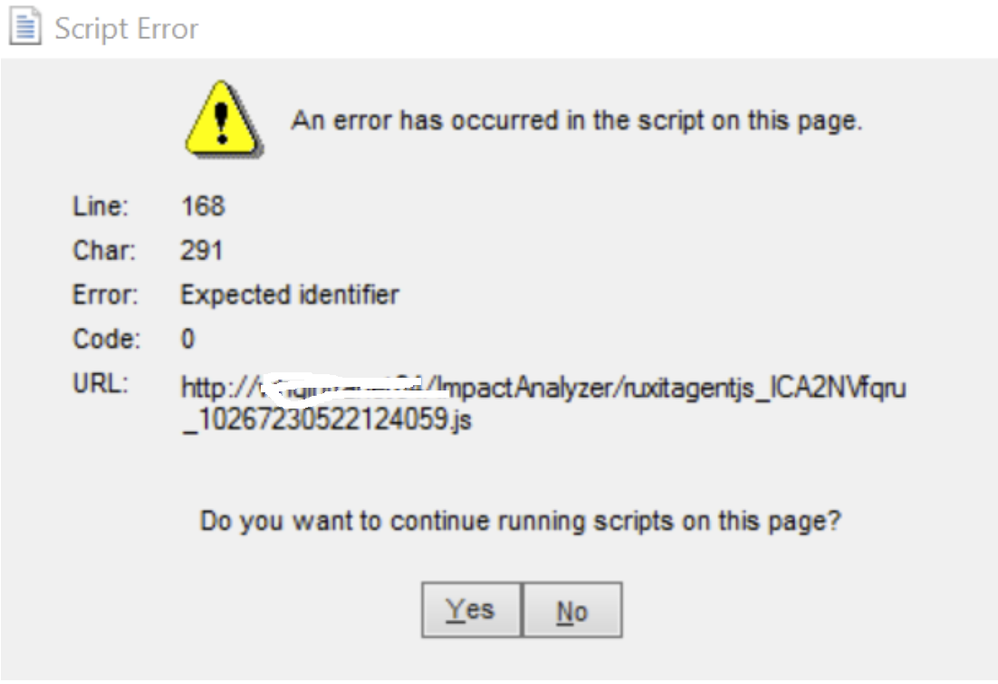- Dynatrace Community
- Ask
- Open Q&A
- Re: ruxitagentjs_ICA27NQVefgiqrux_10267230522124059.js
- Subscribe to RSS Feed
- Mark Topic as New
- Mark Topic as Read
- Pin this Topic for Current User
- Printer Friendly Page
- Mark as New
- Subscribe to RSS Feed
- Permalink
22 Jun 2023
07:12 PM
- last edited on
09 Dec 2025
07:41 AM
by
![]() IzabelaRokita
IzabelaRokita
Summary: This thread explains how to troubleshoot the ruxitagentjs JavaScript error in Dynatrace. It covers common causes such as script injection issues and provides actionable steps to restore Real User Monitoring functionality.
Hi Team,
We suddenly get a javascript error "ruxitagentjs_ICA27NQVefgiqrux_10267230522124059.js" when we run in our desktop applications. It started on 06/14/2023. Has been any Dynatrace OneAgent upgrade recently? Any idea about this? How do we resolve this issue? I appreciate your help!
Regards,
Balaram
Solved! Go to Solution.
- Labels:
-
javascript
-
oneagent
-
real user monitoring
- Mark as New
- Subscribe to RSS Feed
- Permalink
22 Jun 2023 11:45 PM
Hi,
Without screenshot is more difficult but maybe is for this.
I would suggest to force old JavaScript version (as you can see in link's image) to see if your issue is solved.
Best regards
- Mark as New
- Subscribe to RSS Feed
- Permalink
23 Jun 2023 01:43 AM - edited 27 Jun 2023 05:04 PM
Hi,
I have attached the screenshot here. We did not get this error from the browser. This error is getting when we ran our legacy desktop application. Our desktop application code is called our ImpactAnalyzer code in the Whqintranet server.
The DynatraceOneAgent window service is running on our Whqintranet server. Does Dynatrace has generated the script dynamically and throw the script error? Or Do we need to restart the service?
Regards,
Balaram
- Mark as New
- Subscribe to RSS Feed
- Permalink
23 Jun 2023 08:36 AM
Hi Balaram,
thank you for the information. It's interesting that this is a desktop application but it seems to still be trying to inject RUM. So possibly it's built on a Browser. Are you monitoring the application? If so, please can you try excluding IE 7-10 Browsers from being injected in the relevant application? Or setting the JS Agent to one that supports IE7-10; In the Dynatrace web UI, go to Applications > (My web application) > Settings > Injection > RUM JavaScript updates. Select Latest IE-7-10 supported as your RUM JavaScript version.
If neither of those options help, please can you create a support ticket?
- Mark as New
- Subscribe to RSS Feed
- Permalink
28 Jun 2023 03:23 AM
Hi Hannah,
The issue has been resolved after setting the JS Agent to one that supports IE7-10. Thanks for your help! I appreciate it.
Regards,
Balaram
- Mark as New
- Subscribe to RSS Feed
- Permalink
28 Jun 2023 07:28 AM
That's great news. Thanks for confirming
- Mark as New
- Subscribe to RSS Feed
- Permalink
15 Jul 2025 06:52 AM
Hello Hannahm,
is this solution suitable for Chrome browser also??
In my case I monitored a web app which has a link to another unmonitored web app (on the same monitored host), and I noticed that the other unmonitored web app has script error in the console:
Failed to load resource: net:: ERR_CONNECTION_RESET ......... (ruxitagentjs)
can I use your solution to resolve this issue too ??
- Mark as New
- Subscribe to RSS Feed
- Permalink
16 Jul 2025 01:20 PM
Yes, it's likely the unmonitored application is based on a very old version of IE. You could either use the option above, but this will result in using quite an old version of the JS Agent, or it might be better to prevent injection into the pages that are affected using a custom injection rule: Applications > (Affected web app) > Settings > Injection > custom injection rules
- Mark as New
- Subscribe to RSS Feed
- Permalink
17 Jul 2025 02:46 AM
Thanks a lot
- Mark as New
- Subscribe to RSS Feed
- Permalink
23 Jun 2023 09:45 AM
Hi,
Just to share my experience. One customer have same issue this week. I was not able to find any user action and all traffic was in "My web Application" but no user actions there, looking for by domain.
Maybe it is because end user press no button, and they were not being monitored since they reject to run .js script.
Anyway, they do not want RUM for that application and OneAgents were changed from Full Stack to Infra Mode.
Featured Posts