- Dynatrace Community
- Ask
- Open Q&A
- OneAgent Merge Services of different process group
- Subscribe to RSS Feed
- Mark Topic as New
- Mark Topic as Read
- Pin this Topic for Current User
- Printer Friendly Page
- Mark as New
- Subscribe to RSS Feed
- Permalink
01 Mar 2019 12:22 PM
Hi Team,
Need help to merge Services in OneAgent.
We have 2 hosts having 5 instances of same Application process on each host .
So we have total 10 instances of same Application .
But OneAgent Auto-detected all these Processes in Different process group .
We have Same Service Name in all instances .
As per documentation to Merge Service we need same process group but we have different process group.
Please find below snapshot for details
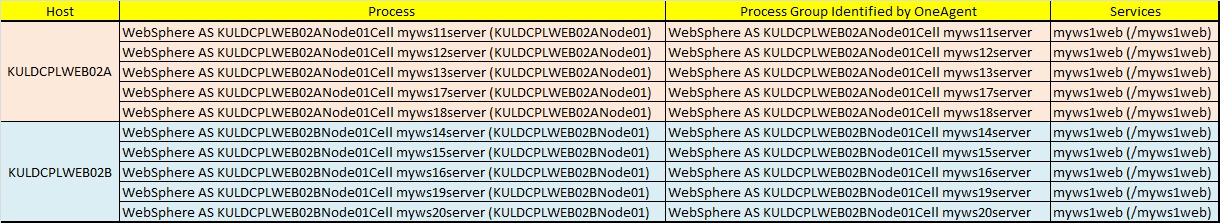
Please suggest
Thanks & Regards,
Jalpesh Shelar
Solved! Go to Solution.
- Labels:
-
oneagent
-
services classic
- Mark as New
- Subscribe to RSS Feed
- Permalink
01 Mar 2019 03:53 PM
Hi Jalpesh,
You can set a process group detection rule to group all processes into one process group. If you have a property that is equal among all processes, and Dynatrace can use it to composite new process groups, it would form one process group and enable you to merge the services.
Sia
- Mark as New
- Subscribe to RSS Feed
- Permalink
04 Mar 2019 07:13 AM
Hi Sia,
Thanks for reply.
With Process Group Detection Rule we can group all processes into one process group.
But in same environment we have other Auto-detected process groups properly .(only concerns with WebSphere process)
So this custom process group detection rule will affect on previously Auto-detected process group ??
Thanks & Regards,
Jalpesh
- Mark as New
- Subscribe to RSS Feed
- Permalink
04 Mar 2019 09:15 AM
Hi Jalpesh,
It is possible to only apply this process group detection rule to WebSphere processes. It is also possible to use other properties that are equal among all the WebSphere processes and use them in the detection rule.Then if you restart the WebSphere processes it should be re-composited based on the detection rule you set.
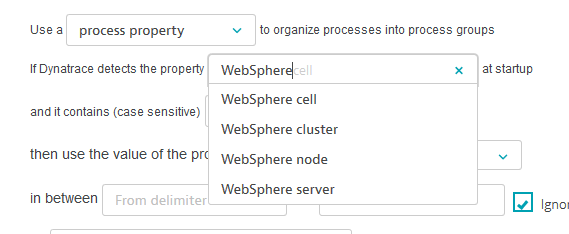
Sia
- Mark as New
- Subscribe to RSS Feed
- Permalink
06 May 2020 09:26 AM
Hello @Jalpesh S.
did you find a way to group the websphere process correctly?
we have a similar situation - we see several identical services on different WAS processes
- Mark as New
- Subscribe to RSS Feed
- Permalink
06 May 2020 02:02 PM
This can be done by going into Settings>Processes and containers>Process group detection: 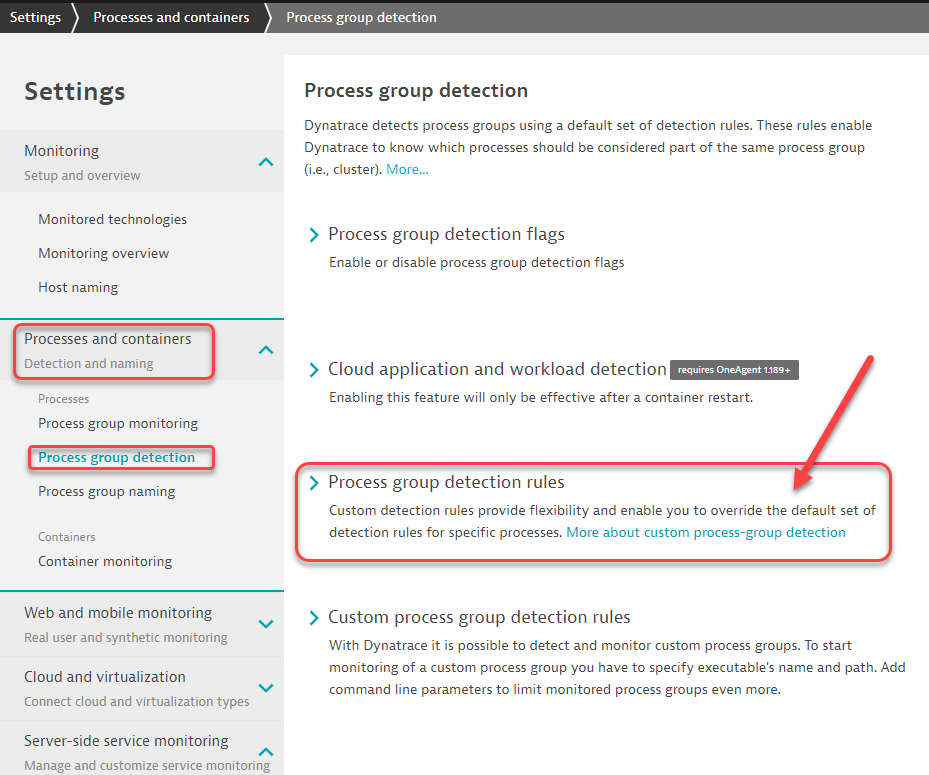
Let me know if you need any assistance
- Mark as New
- Subscribe to RSS Feed
- Permalink
06 May 2020 02:12 PM
Thanks, where it is - it’s understandable. The question is what common identifier to use for WAS.
Tell me which one did you use?
- Mark as New
- Subscribe to RSS Feed
- Permalink
06 May 2020 02:19 PM
I would use a process property, then expand each Process's properties and find the commonality between them. Like Command line args, EXE name, and so on
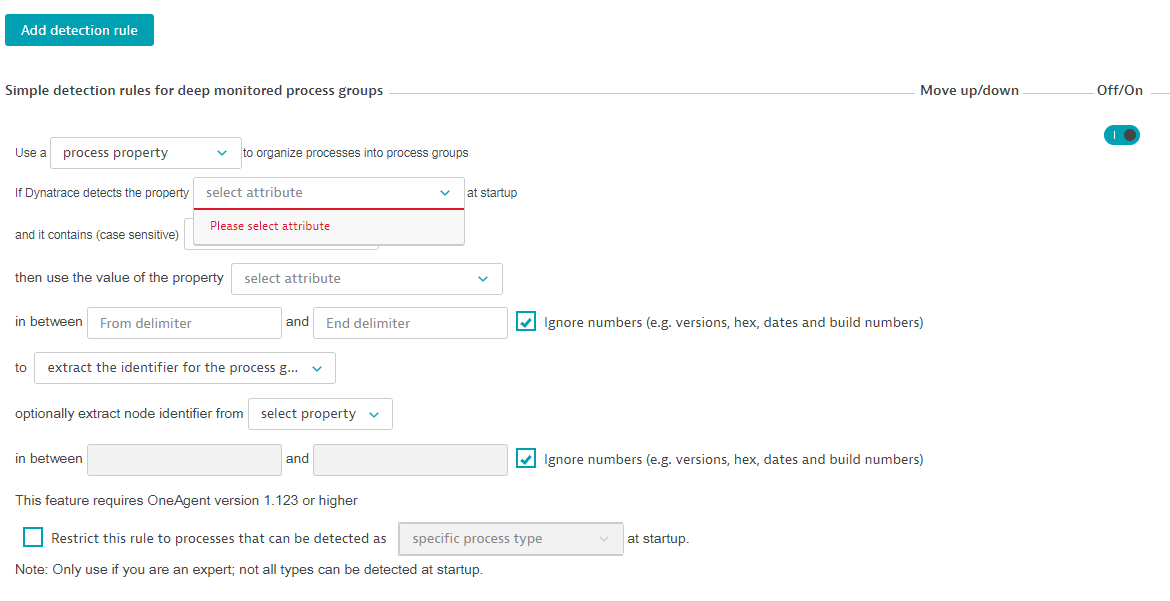
Featured Posts
