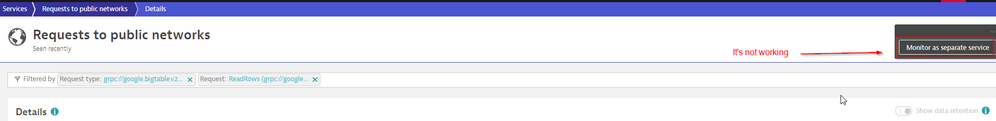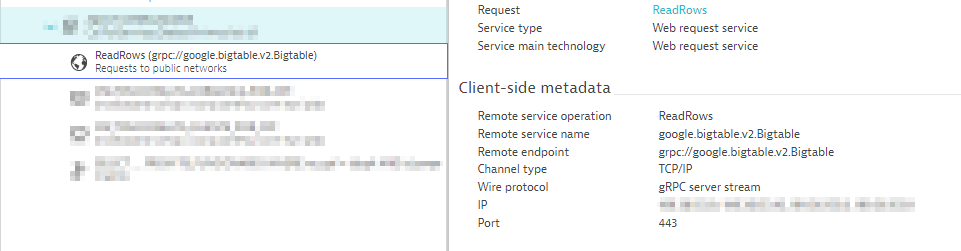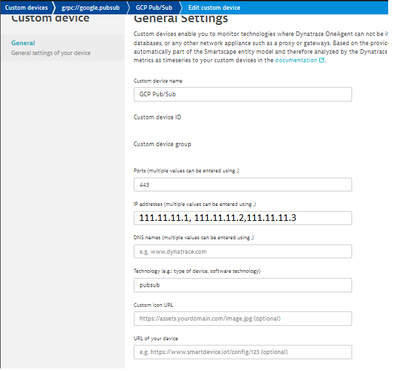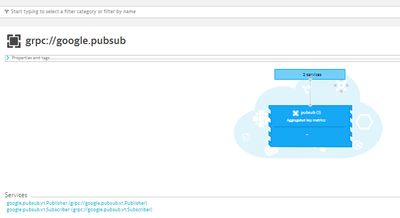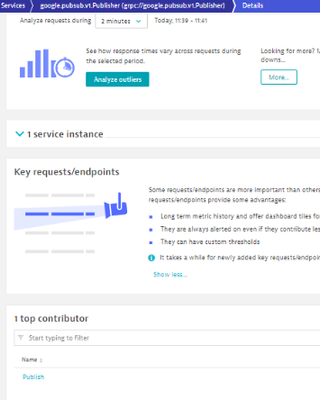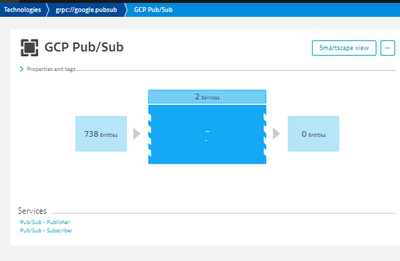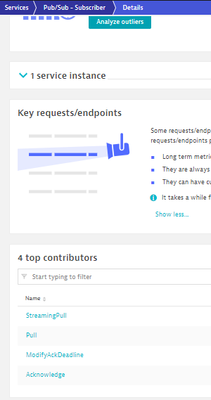- Dynatrace Community
- Ask
- Open Q&A
- Re: Service detection rules for gRPC calls
- Subscribe to RSS Feed
- Mark Topic as New
- Mark Topic as Read
- Pin this Topic for Current User
- Printer Friendly Page
- Mark as New
- Subscribe to RSS Feed
- Permalink
05 Dec 2022
11:57 PM
- last edited on
20 Jun 2023
02:04 PM
by
![]() Karolina_Linda
Karolina_Linda
Hi,
When I try to separate a gRPC call from the requests detected as "Requests to public network" it's not working. The support suggested to use the Service Detection Rules, but I tried a couple of different rules and didn't work either.
Does anyone know how to accomplish that?
The trace information looks like this:
Solved! Go to Solution.
- Labels:
-
services classic
- Mark as New
- Subscribe to RSS Feed
- Permalink
13 Dec 2022 11:01 AM - edited 13 Dec 2022 11:02 AM
Same case here with over Dynatrace SaaS:
grpc://google.pubsub.v1.Subscriber
and
grpc://google.pubsub.v1.Publisher
Could you help us?
Thanks in advance
- Mark as New
- Subscribe to RSS Feed
- Permalink
14 Dec 2022 09:08 AM
Hello, please check if you find the grpc path, e.g., "google.bigtable.v2.Bigtable" in the list of watched services ("publicInternetServices"):
see DebugUI > Cassandra-persisted configuration + Auditing > Part: Services configuration > Load latest JSON > "publicInternetServices" list
- Mark as New
- Subscribe to RSS Feed
- Permalink
14 Dec 2022 09:16 AM
Hi Gerald, how can access to that option "DebugUI"?
- Mark as New
- Subscribe to RSS Feed
- Permalink
15 Dec 2022 09:29 AM
Unfortunately this is a Dynatrace diagnostic feature that is not accessible per default. Please contact support for help or raise a request for assistance.
- Mark as New
- Subscribe to RSS Feed
- Permalink
15 Dec 2022 10:10 AM
Thanks for your info
- Mark as New
- Subscribe to RSS Feed
- Permalink
17 May 2023 05:35 PM
I agree with that idea, I have created a RFE: https://community.dynatrace.com/t5/Product-ideas/Service-detection-for-gRPC-calls-detected-as-quot-R...
Could you please vote? Thank you!
- Mark as New
- Subscribe to RSS Feed
- Permalink
26 Feb 2024 02:37 PM - edited 26 Feb 2024 03:13 PM
@mmsz I don't know if you still need help with this topic and from what I've seen @elodie_lam RF hasn't been released yet and we don't have a scheduled date.
However, I managed to break the service through a custom device by entering the called IP range.
To find the IP I checked some requests and established the range: for example 111.11.11.1 to 111.11.11.10
(the field only accepts 10 IPs).
Note: All other settings are customized and you can enter as you see fit.
After creating the custom device, this was the result in my environment:
Then I renamed the services and they were:
CUSTOM DEVICES MENU
The Custom Devices menu is not highlighted, you can access it by adding #newcustomdevices at the end of your URL, as follows:
Managed: https://{environmentid}.live.dynatrace.com/#newcustomdevices
Featured Posts