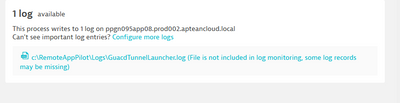- Dynatrace Community
- Dynatrace
- Ask
- Log Analytics
- Re: Simple text log monitoring
- Subscribe to RSS Feed
- Mark Topic as New
- Mark Topic as Read
- Pin this Topic for Current User
- Printer Friendly Page
- Mark as New
- Subscribe to RSS Feed
- Permalink
12 Sep 2023
10:42 PM
- last edited on
13 Sep 2023
08:30 AM
by
![]() MaciejNeumann
MaciejNeumann
I'm new to Dynatrace so bare with my dumb questions here 🙂
What I need is to make Dynatrace to watch a very simple log file in text format , check for a specific value and raise an alert if found.
So far I was able to specify a custom log source under a process that produces my logs but it seems Dynatrace does not want to monitor it. Why is that?
Also , I stumbled across log processing rules and I 'm struggling to create my own to simply find a word sequence there. All examples seems related to known logs from web servers like nginx /haproxy and includes some pretty complex data manipulation. Plus, It seems that logs should be in JSON format? At least that what's required for Rule Testing section..
I have a feeling that I've missing something obvious here - can you point me to the right direction how can I:
- add a text log file to Dynatrace
- add a rule to simply check for words "exit code XXX"
- raise an alert
Solved! Go to Solution.
- Labels:
-
log monitoring classic
-
log processing
-
logs
- Mark as New
- Subscribe to RSS Feed
- Permalink
13 Sep 2023 03:51 AM
Hey, you can use some rules to do this.
Check this documentation if you use classic v2
https://www.dynatrace.com/support/help/observe-and-explore/logs/log-monitoring/log-processing
Check this documentation if you use Grail
- Mark as New
- Subscribe to RSS Feed
- Permalink
09 Apr 2024 01:33 PM
log.source= "/opt/oracle" AND (content="ORA-"). This is log source. instead of searching for content, i want to search ORA- in the first line in the log only. How to do that
- Mark as New
- Subscribe to RSS Feed
- Permalink
14 Sep 2023 02:47 PM - edited 14 Sep 2023 02:52 PM
Hi @olegus,
Could you please check my pervious posts about log monitoring.
Solved: List log files for a metric - Dynatrace Community
Solved: Application Log monitoring - Dynatrace Community
As a first step is to set the log collection:
1. At cutom log source configuration you add it manually the test file log
and then
2. At log source configuration if DT recognized your text file log after ponit 1.
It will be also usefull from other members: Solved: Logs Classic - Log storage configuration vs Custom log source - Dynatrace Community
Maybe you can use them.
I hope it helps.
Best regards,
Mizső
- Mark as New
- Subscribe to RSS Feed
- Permalink
14 Sep 2023 02:56 PM
Thanks, Mizso,
That looks promising, a question regarding switching to Log Monitoring v2 - what will we lose when we switch to v2? We dont monitor any logs yet , but if we do, would we need to redo all log metrics ?
- Mark as New
- Subscribe to RSS Feed
- Permalink
14 Sep 2023 04:02 PM
Hi @olegus,
I think the answer yes. You will have to redo the log metrics. I was lucky because I switched to v2 quite early I did not have to much v1 configuration. You should do it as soon as possible because as you may read v1 support will end by 01.2024.
Regarding the v1 vs v2. No questions, v2 has much more possibilities than v1. I perfer it.
Best regards,
Mizső
- Mark as New
- Subscribe to RSS Feed
- Permalink
14 Apr 2024 07:53 AM
Hi Mizso
log.source= "/opt/oracle" AND (content="ORA-"). This is log source. instead of searching for content, i want to search ORA- in the first line in the log only. How to do we do that?
Now alerts are generatiing if ORA- is there is any part of content, instead we want to alert generated if ORA- is present in first line.
- Mark as New
- Subscribe to RSS Feed
- Permalink
16 Apr 2024 07:56 AM
log.source= "/opt/oracle" AND (content="ORA-"). This is log source. instead of searching for content, i want to search ORA- in the first line in the log only. How to do that
- Mark as New
- Subscribe to RSS Feed
- Permalink
16 Apr 2024 07:06 PM
Hi @sundarv1,
I do not have solution for your request, maybe other community members have any idea...
Best regards,
Mizső
- Mark as New
- Subscribe to RSS Feed
- Permalink
18 Apr 2024 12:50 PM
Hi Mizzo
og.source= "/opt/oracle" AND (content="ORA-"). This is log source. instead of searching for content, i want to search ORA- in the first line in the log only. How to do that
- Mark as New
- Subscribe to RSS Feed
- Permalink
18 Apr 2024 06:08 PM
Hi @sundarv1,
As I wrote I do not have solution for your request, maybe other community members have any idea...
Best regards,
Mizső
- Mark as New
- Subscribe to RSS Feed
- Permalink
10 Jul 2024 04:05 PM
Hi Mizso
How do we map to Servicenow Group to the log monitoring so that incident directly assign to group for log events?
- Mark as New
- Subscribe to RSS Feed
- Permalink
14 Sep 2023 03:44 PM
Not sure how this forum works, but the first post that was "accepted as a solution" (not by me btw) did not answer my questions - it just contains links to general DT docs, which I already read before asking those questions. I will re-read them and try solutions provided by Mizsco and report back.
- Mark as New
- Subscribe to RSS Feed
- Permalink
14 Sep 2023 04:03 PM
Hi @olegus,
You can accept my answer also. 😉
Thanks in advance.
Best regards,
Mizső
- Mark as New
- Subscribe to RSS Feed
- Permalink
14 Sep 2023 08:12 PM - edited 14 Sep 2023 09:37 PM
Mizso,
1. So far I created Custom Log Source configuration and I also created Log Storage configuration for the same log file - now i see my log in Logs&Events.
2. I've added DQL rule to filter my log data to show only "exit code XXX" lines
3. Looks like I'm good to go to create a Log event.
- Mark as New
- Subscribe to RSS Feed
- Permalink
14 May 2024 05:46 AM
Hi
How do we display host IP Address in the Log Monitoring incidents. Currently we are getting Host name only
Thanks
Sundar.v