- Dynatrace Community
- Dynatrace
- Ask
- Open Q&A
- Re: The SQL process didn't constitute the Database Service despite Full Stack mode is use in the OneAgent in Database Machine
- Subscribe to RSS Feed
- Mark Topic as New
- Mark Topic as Read
- Pin this Topic for Current User
- Printer Friendly Page
The SQL process didn't constitute the Database Service despite Full Stack mode is use in the OneAgent in Database Machine
- Mark as New
- Subscribe to RSS Feed
- Permalink
27 Mar 2018 04:33 AM
Normally I install Full-Stack One Agent in all tier (web tier, app tier, any other middle tier) but the db tier (db tier would be using cloud-infra).
So my understanding is that in this type of installation I've always use:
i) I able to see database service because the service in the app tier make a service call to the SQL
ii) I able to see the SQL process in the DB host, but the process wouldn't take me to service because it isn't in full-stack mode.
IF my above understanding is correct, now that I've enable the OneAgent in database host to be in full-stack, yet I still see the same thing (refer to the 2 diagram below):
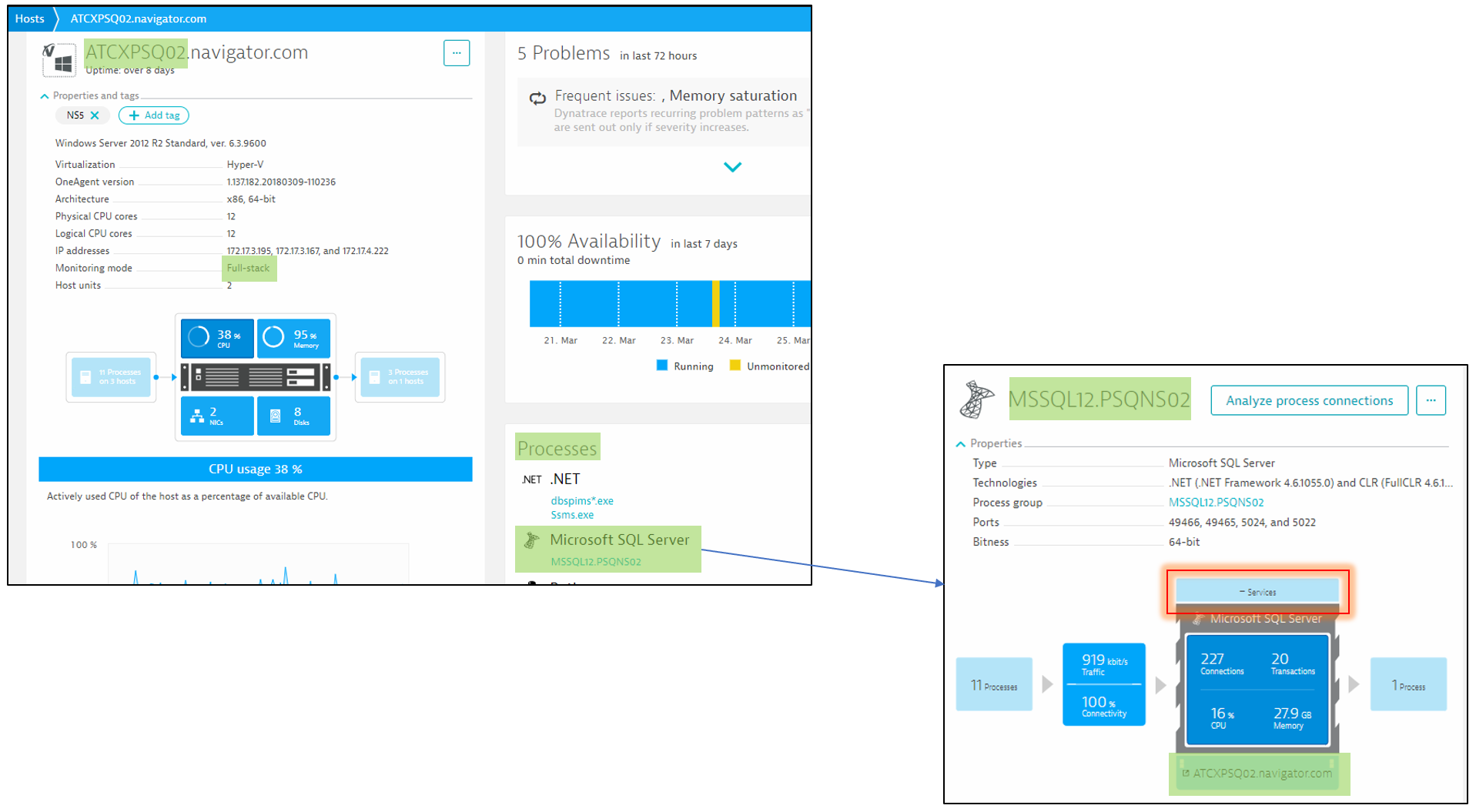

Anybody know why?
- Labels:
-
databases
-
oneagent
-
services classic
- Mark as New
- Subscribe to RSS Feed
- Permalink
27 Mar 2018 09:50 AM
how long is agent on db server running in fullstack mode ?
- Mark as New
- Subscribe to RSS Feed
- Permalink
28 Mar 2018 06:30 AM
I don't remember the exact date, but it is definitely more than 7 days ago
- Mark as New
- Subscribe to RSS Feed
- Permalink
29 Mar 2018 12:37 PM
maybe it's just because on db host you can see only db process group "MSSQL12.PSQNS02" which cannot be connected with db service named "AET_Office"..
what are members of process group named "MSSQL12.PSQNS02" ?
- Mark as New
- Subscribe to RSS Feed
- Permalink
08 Apr 2018 10:19 AM
Got the reply from support team, it MIGHT be because of database framework not supported
- Mark as New
- Subscribe to RSS Feed
- Permalink
30 Jul 2018 07:46 PM
I just compared two SQL Clusters in my environment. One that is working and the other that isn't. The frameworks are the same.
- Mark as New
- Subscribe to RSS Feed
- Permalink
30 Jul 2018 07:31 PM
I'm experiencing the exact same issue. Has there been any solution? @Wai Keat C.
- Mark as New
- Subscribe to RSS Feed
- Permalink
31 Jul 2018 01:30 PM
Nope. The last I heard from Support Team is ask me to check the framework.
I asked customer to ask their vendor what database framework they are using. The POC exercise already ended but still their vendor couldn't answer the question......
