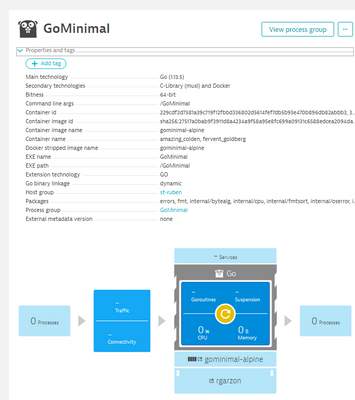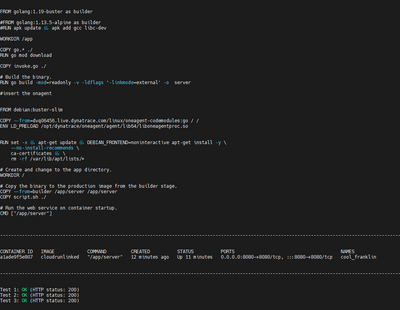- Dynatrace Community
- Ask
- Container platforms
- Re: Unable to Monitor services in Docker Image GO
- Subscribe to RSS Feed
- Mark Topic as New
- Mark Topic as Read
- Pin this Topic for Current User
- Printer Friendly Page
- Mark as New
- Subscribe to RSS Feed
- Permalink
13 Dec 2022 04:49 AM
Hi
in a fresh Ubuntu 22 with docker installed.
I am trying to monitor this example in order to validate this documentation
But i am facing some problems. even after reboot the machine, restart the docker, delete the image. i was unable to achieve the monitoring of the image. i know that its monitoring the process but its not monitoring the services.
SO: Ubuntu 22.04.1 LTS
Docker: Docker version 20.10.21, build baeda1f
OneAgent version: 1.255.174.20221209-095004
Do anyone have a valid working example of a api (with the services detected) build in Go that its working with dynatrace ? like in the demo,
i try some of us that we are using without success, i try this
https://github.com/crizstian/golang-api-example
https://github.com/wdrdres3qew5ts21/Example-Golang-REST-API-with-Docker
our last hope to monitor go image was the example 7 and is not working neither.
Logs: https://pastebin.com/fSbmFy1x
Pas: GjNxjTYAL2
any advice would be appreciated
Thank you In advance
Solved! Go to Solution.
- Mark as New
- Subscribe to RSS Feed
- Permalink
14 Dec 2022 11:17 AM
There are a few limitations with go Monitoring, be sure to check out the documentation.
- Mark as New
- Subscribe to RSS Feed
- Permalink
03 Jan 2023 09:47 AM - edited 03 Jan 2023 10:03 AM
Thank you pahofmann
as i said, i just validated all and the app comply with all of them. even i am using a example from google that works if the oneagent its running on the server, but its not working if i am trying to monitor only the image.
the last logs i am getting show me some hints but i cant understand why it stops
========= Agent state DISABLED has changed to true. Current agent.state: MANUALLY_STOPPED ===================
[native] SensorBase: Sensor 'Go.ClientWebRequest': agent initialization unsuccessful
but as i said. i am not getting any advance. our intention its to find a configuration that the agent can work. because in the demo there is a api in docker with go working with the agent
- Mark as New
- Subscribe to RSS Feed
- Permalink
10 Jan 2023 03:24 PM
Does anyone have a template of a Docker image of a api build in go ? that dynatrace can monitor ?
- Mark as New
- Subscribe to RSS Feed
- Permalink
26 Nov 2024 09:01 PM
I would like to see this working as well. In my case I can't understand why oneagent-pass Go Agent gets Inactivated. We have disabled Go monitoring but we do enable it using dt_agent_type_overide='go=on'
- Mark as New
- Subscribe to RSS Feed
- Permalink
27 Nov 2024 08:00 AM
Hello @rgarzon1
Regarding the highlighted point PFA resources for review:
- https://docs.dynatrace.com/docs/ingest-from/technology-support/application-software/go/configuration...
- https://docs.dynatrace.com/docs/ingest-from/technology-support/application-software/go/configuration...
- https://github.com/Dynatrace/OneAgent-SDK-for-Go
- https://docs.dynatrace.com/docs/ingest-from/technology-support/application-software/go
BR,
Peter
- Mark as New
- Subscribe to RSS Feed
- Permalink
27 Nov 2024 02:19 PM
This issue dates back about two years. From what I recall, it was related to running the OneAgent in a virtual machine (VM) where the monitoring was disabled. If I attempted to monitor the same image with monitoring enabled (only for the image), the OneAgent inside the image would stop functioning.
In such cases, there are typically two options:
Use a clean VM without OneAgent installed.
Use a VM with OneAgent installed but ensure that monitoring is enabled.
The problem I faced at the time was due to forgetting that the OneAgent was already installed and active inside the VM.
I hope this helps clarify the situation. and thank you for your response.
Featured Posts