- Dynatrace Community
- Ask
- Open Q&A
- Web request clean URL rule not working as intended
- Subscribe to RSS Feed
- Mark Topic as New
- Mark Topic as Read
- Pin this Topic for Current User
- Printer Friendly Page
- Mark as New
- Subscribe to RSS Feed
- Permalink
21 Mar 2019 03:30 PM
Hi,
My customer wants me to try and cleanup the requests in Dynatrace for a number of the services in their monitored applications.
I tried to test the URL Cleanup rule for one of the requests, but the results were not what I expected.
The example that I was testing on, was for a number of requests in a service that are formatted similar to the below example.
Example Request:
/prweb/PRServlet/MIEk-3UAC9M7mlVhvTQdsLg84mofwl7BL0nrQpWhKBg%5B*/!STANDARD
The goal from my customer, is to remove/mask the string of characters that start with MIEk and end right before the "/"
Example Request (Part that should be masked in bold)
/prweb/PRServlet/MIEk-3UAC9M7mlVhvTQdsLg84mofwl7BL0nrQpWhKBg%5B*/!STANDARD
They would like to see these kinds of requests cleaned up so that they look like the example below.
Desired Output Example:
/prweb/PRServlet/*/!STANDARD
I attempted to perform this by adding a cleanup rule, however when I checked the requests, they all were being renamed with just a /
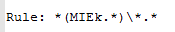
Results:
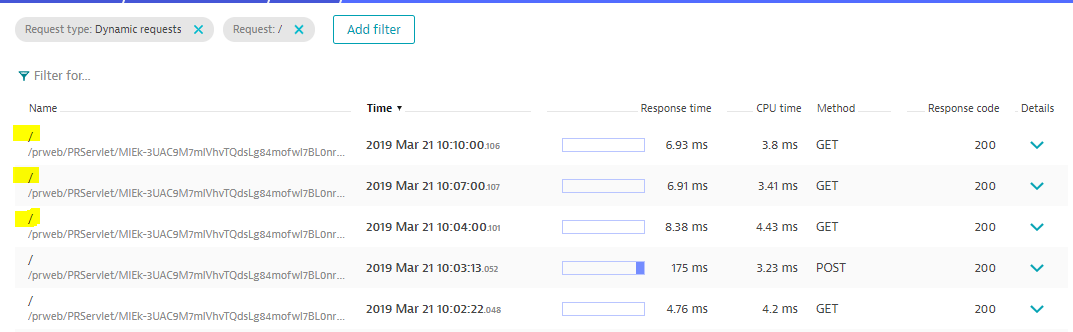
Does anyone know what I did wrong with my rule, and how I can properly implement this?
Thanks,
Adam Sjoerdsma
Solved! Go to Solution.
- Labels:
-
services classic
- Mark as New
- Subscribe to RSS Feed
- Permalink
21 Mar 2019 07:41 PM
Hello Adam,
Try this regex: (MIEk).*[\/]
Then you can replace it with: \*\/
Note: there is a backslash in front of the * but it is not showing up in the replacement regex.
Let me know if that works
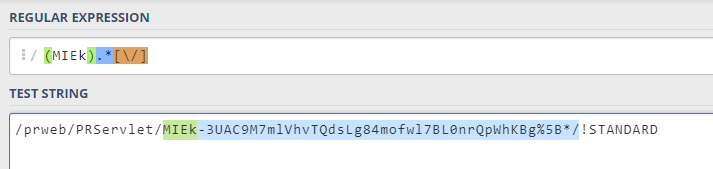
Thanks,
David Nicholls
- Mark as New
- Subscribe to RSS Feed
- Permalink
21 Mar 2019 08:44 PM
Thanks David! This helped me better understand how the regex needed to be applied.
Featured Posts
