- Dynatrace Community
- Ask
- Real User Monitoring
- Re: Default RUM application vs. Application detection rules
- Subscribe to RSS Feed
- Mark Topic as New
- Mark Topic as Read
- Pin this Topic for Current User
- Printer Friendly Page
Default RUM application vs. Application detection rules
- Mark as New
- Subscribe to RSS Feed
- Permalink
23 Jan 2019
09:53 AM
- last edited on
10 Dec 2021
11:10 AM
by
![]() MaciejNeumann
MaciejNeumann
Dear All,
We have a situation where below java script is unable to instrument in the application's directory with the manual application or application detection rules even after defined JavaScript injection for all pages and providing JavaScript library location. (The application is without Web Server/or unsupported Web Server technology.)
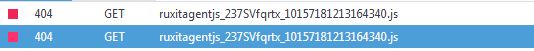
But everything is working perfectly with the Default RUM application.
We want to use custom application instead of renaming the default detected application which is not recommended.
Regards,
Babar
- Mark as New
- Subscribe to RSS Feed
- Permalink
23 Jan 2019 10:27 AM
Did you checked advanced settings of default application? There is option for changing url where are sending data from ruxitagent and path from which agent is injected into the website. Be sure that you have proper settings for this in your custom application.
Sebastian
- Mark as New
- Subscribe to RSS Feed
- Permalink
23 Jan 2019 10:37 AM
Hello @sebastian k.
Default application does not have any issues and for the default application (as per catch all rules) we don't need to configure advanced settings.
When I create a manual application for the same URL/Domain and set the JavaScript injection for all pages and provide JavaScript library location then the ruxitagentjs in not injecting in that directory and giving me a 404 error.
Regards,
Babar
- Mark as New
- Subscribe to RSS Feed
- Permalink
23 Jan 2019 10:42 AM
What when you leave it default in custom app?
- Mark as New
- Subscribe to RSS Feed
- Permalink
23 Jan 2019 10:48 AM
Hello @sebastian k.
Apologies I could not understand. If your point is to keep the default application with the rename instead of creating custom application then I would like to share that recently I heard that if we use the default application then on any new release of the application will change the name to the default application.
Regards,
Babar
- Mark as New
- Subscribe to RSS Feed
- Permalink
23 Jan 2019 12:01 PM
Babar I was on my mind to create new application rule without changing any advanced settings for a start. Check if this is working and than starting changes 🙂
Sebastian
- Mark as New
- Subscribe to RSS Feed
- Permalink
23 Jan 2019 12:09 PM
Hello @sebastian k.
🙂 I started with the same mind but could not get any success, therefore, I asked in the community.
Regards,
Babar
- Mark as New
- Subscribe to RSS Feed
- Permalink
23 Jan 2019 12:18 PM
Babar you are totaly sure after all previous questions where we tweaked multiple settings that configuration is the same for both of them? Generally error you have means that somehow beacon url is unreachable for js ruxitagent script. Are you able to catch fiddler session for default and custom application according to this steps:
https://www.dynatrace.com/support/help/monitor/applications/troubleshooting/how-do-i-use-fiddler-to-capture-https-sessions-for-debugging/
?
Sebastian
- Mark as New
- Subscribe to RSS Feed
- Permalink
23 Jan 2019 12:40 PM
Hello @sebastian k.
Yes. I am pretty sure because I did every step with a care just to make it work but JavaScript is not injecting on the location.
Regards,
Babar
- Mark as New
- Subscribe to RSS Feed
- Permalink
23 Jan 2019 12:50 PM
And you are sure that all urls that are needed are in you new custom application? I mean that there is no option for having somehow double injection from 2 applications. I don't know if it possible but I didn't face such issue before 🙂
Sebastian
- Mark as New
- Subscribe to RSS Feed
- Permalink
23 Jan 2019 12:58 PM
Hello @sebastian k.
Yes. I included the main URL and also the contained directory etc...
Regards,
Babar
- Mark as New
- Subscribe to RSS Feed
- Permalink
23 Jan 2019 01:03 PM
I think support may help, without direct access I don't have any more ideas 😞
Sebastian
- Mark as New
- Subscribe to RSS Feed
- Permalink
15 Mar 2019 01:49 AM
We are seeing this issue as well.. @Babar Q.- what did support say? We have a ticket on this now.
