- Dynatrace Community
- Ask
- Real User Monitoring
- Easy way to disable the Automatically inject real user monitoring
- Subscribe to RSS Feed
- Mark Topic as New
- Mark Topic as Read
- Pin this Topic for Current User
- Printer Friendly Page
Easy way to disable the Automatically inject real user monitoring
- Mark as New
- Subscribe to RSS Feed
- Permalink
29 Jul 2020
08:54 AM
- last edited on
26 Apr 2021
01:24 PM
by
![]() MaciejNeumann
MaciejNeumann
Dear All,
Is there an easy way to disable the automatically inject real user monitoring JavaScript tag from all hosts/processes in one shot?
Regards,
Babar
- Labels:
-
javascript
-
real user monitoring
- Mark as New
- Subscribe to RSS Feed
- Permalink
29 Jul 2020 10:52 AM
Hello, we used "My web application" without URLS definition (default web application) and Customer web application with defined URL`s. Usually - we switch off RUM for all URLS with disabling RUM for "My web application".
So you can disable RUM for all web services "in one touch".
Regards,
Alexander
- Mark as New
- Subscribe to RSS Feed
- Permalink
29 Jul 2020 11:13 AM
Hello @Alexander R.
Thank you for sharing your experience. I am more interested, to disable the JavaScript tag from the processes level. Is there a way to disable the automatic JavaScript tag from all the processes of a host?
Regards,
Babar
- Mark as New
- Subscribe to RSS Feed
- Permalink
29 Jul 2020 12:50 PM
@Babar Q. , In some cases support ask me to disable globally or only for some process groups by these settings. You can use Process group override for disabling only for some process groups.
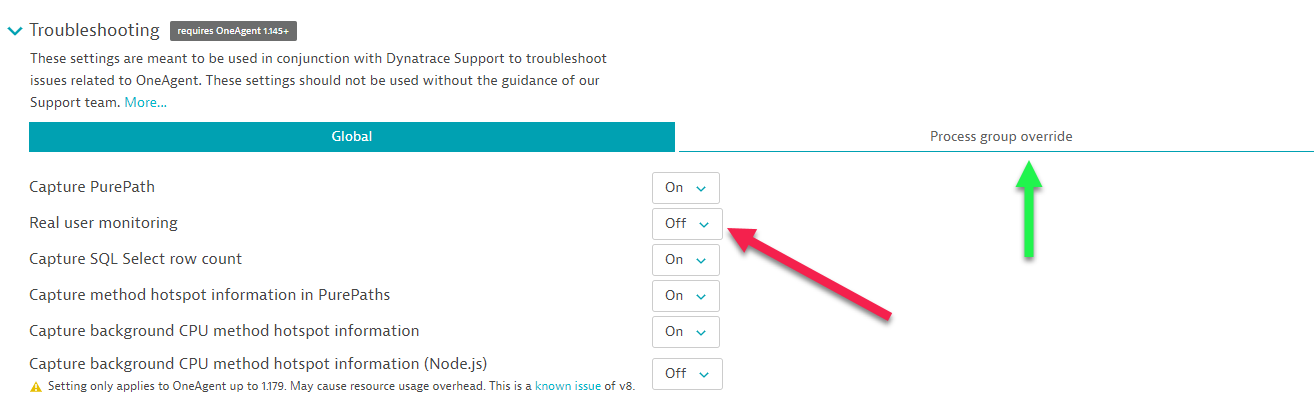
Regards,
Alexander
- Mark as New
- Subscribe to RSS Feed
- Permalink
29 Jul 2020
01:11 PM
- last edited on
16 Oct 2023
03:23 PM
by
![]() random_user
random_user
Hello @alexander R.
Once again thank you for your comments. I used to use this option usually for PurePath handling, but believe me, it is equally painful to disable on each process and especially when you have enormous processes running on hosts.
We discussed a similar case in the below thread.
Regards,
Babar
- Mark as New
- Subscribe to RSS Feed
- Permalink
29 Jul 2020 03:02 PM
If you will create RFE - I`ll give first vote.
Regards,
Alexander
- Mark as New
- Subscribe to RSS Feed
- Permalink
31 Jul 2020 05:57 AM
Hello @Alexander R.
One more thing, I wanted to share with you that even after override the process group from the deep monitoring, the automatically inject real user monitoring JavaScript tag option will still show the enable, which I used to disable manually.
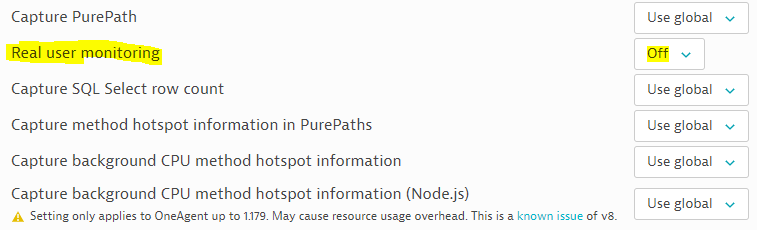
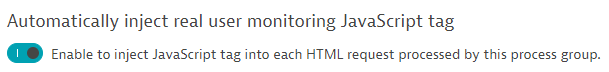
Regards,
Babar
- Mark as New
- Subscribe to RSS Feed
- Permalink
31 Jul 2020 07:41 AM
Yes, I known about it.
I totally agree with you. We have no menu for global disabling injection on process level.
In AppMon we have UEM sensor for agent groups. Why in Dynatrace such simple things are so difficult....
Regards,
Alexander
- Mark as New
- Subscribe to RSS Feed
- Permalink
24 Jun 2021 01:29 PM
Hi,
I'd also like the option to disable the JS injection at process group level globally. Does anyone know a way, or do I need to submit an RFE?
- Mark as New
- Subscribe to RSS Feed
- Permalink
29 Jul 2020
04:45 PM
- last edited on
24 Mar 2021
12:07 PM
by
![]() MaciejNeumann
MaciejNeumann
Perhaps a better approach is to use the API. The Web Application Configuration endpoint allows you to enable/disable RUM on a Per-Application basis. A simple script could walk thru a list of all Applications and based on your predefined list of approved (or excluded) Applications this could be easily done in seconds.
- Mark as New
- Subscribe to RSS Feed
- Permalink
30 Jul 2020 05:37 AM
Hello @Joe H.
Thank you for your comments. The objective is to disable the auto-injection feature from all the processes, whether they are part of the web application or not e.g. when the agent installs by default, it enables the JavaScript tag on each process which I want to disable in one shot.
Regards,
Babar
