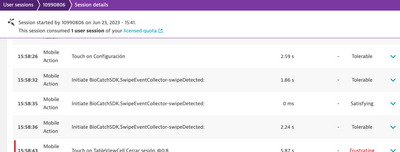- Dynatrace Community
- Ask
- Real User Monitoring
- Exclude Log from framework in the Dynatrace swift
- Subscribe to RSS Feed
- Mark Topic as New
- Mark Topic as Read
- Pin this Topic for Current User
- Printer Friendly Page
- Mark as New
- Subscribe to RSS Feed
- Permalink
11 Jul 2023
05:47 PM
- last edited on
13 Jul 2023
05:49 PM
by
![]() AgataWlodarczyk
AgataWlodarczyk
Hi there, I am using functions from an SDK framework in the cocoapods module of my ios project, and the Dynatrace dashboard shows tags from the SDK.
In order to exclude the tag, I have tried to add DTXExcludedLifecycleClasses to info.plist like this
<key>DTXExcludedLifecycleClasses</key>
<array>
<string>ClassInModuleCocoapodsThatUseSdkMethods</string>
</array>
but it doesn't do anything, how could I exclude the tag produced by the SDK?
Solved! Go to Solution.
- Labels:
-
mobile monitoring
-
tagging
- Mark as New
- Subscribe to RSS Feed
- Permalink
12 Jul 2023 07:15 AM
Hi!
I need some more details to be able to provide an answer:
- what do you refer to with "tag"?
- which action is generated by the SDK?
- what does the affected class inherit from
- Mark as New
- Subscribe to RSS Feed
- Permalink
13 Jul 2023 04:38 PM
Hi there, sorry for the delay, when I said about the tags I was referring to these events and actions that appear registered in the user session in the dynatrace dashboard. I don't know if they are known by another name, sorry for the confusion.
- Mark as New
- Subscribe to RSS Feed
- Permalink
13 Jul 2023 04:58 PM
The marked UserAction is a touch an a tableview cell - to exclude those there are 2 options:
* globally exclude all touches in tables
<key>DTXExcludedControls</key>
<array>
<string>TableView</string>
</array>
* only exclude instrumentation for the class that handles this tableview
<key>DTXExcludedControlClasses</key>
<array>
<string>ClassNameOfYourUITableViewDelegate</string>
</array>see https://www.dynatrace.com/support/help/shortlink/ios-configuration-keys#user-actions for more details
- Mark as New
- Subscribe to RSS Feed
- Permalink
13 Jul 2023 09:22 PM
I understand that both are used to exclude control classes such as tables, buttons and others. Does it work the same for the case of wanting to exclude events caused by a framework registered in dynatrace? Because I tried this setting of DTXExcludedControlClasses but it doesn't work for me. Events logged in the SDK happen when I call SDK own functions, eg SDK.functionA() and it's not exactly a UI control class.
I don't know if I'm misunderstanding it, but I would like to clarify it, thank you very much
- Mark as New
- Subscribe to RSS Feed
- Permalink
14 Jul 2023 09:35 AM
Not sure if I understand what you try to exclude. The UserAction (Touch on TableViewCell...) marked in the screenshot is triggered by a user interaction (touch) on a table - not by a SDK call.
Or did I misinterpret your question and this is about the "Initiate BioCatchSDK..." UserAction you want to ignore?
- Mark as New
- Subscribe to RSS Feed
- Permalink
14 Jul 2023 03:16 PM
Yes, it is about "Initiate BioCatchSDK ..." UserAction I want to ignore. Sorry if i confused you with the screenshot 😔
- Mark as New
- Subscribe to RSS Feed
- Permalink
14 Jul 2023 03:58 PM
Oh, seems we need to update our help there - it is missing the gestures. So I can offer you to globally ignore gestures as workaround:
<key>DTXExcludedControls</key>
<array>
<string>Gesture</string>
</array>
The DTXExcludedControlClasses key also should work if you know which class implements the UIGestureRecognizers for this gesture.
- Mark as New
- Subscribe to RSS Feed
- Permalink
14 Jul 2023 05:20 PM
Thank you, it was very useful 👍
Featured Posts