- Dynatrace Community
- Ask
- Real User Monitoring
- Give custom user actions a different name
- Subscribe to RSS Feed
- Mark Topic as New
- Mark Topic as Read
- Pin this Topic for Current User
- Printer Friendly Page
- Mark as New
- Subscribe to RSS Feed
- Permalink
13 Nov 2019 01:54 PM
Hi
We are using an on premise version of Dynatrace Managed (currently 1.178.128.20191030-143701). I'm writing some custom user actions into Dynatrace, to further analyze the response times of certain components withing our page.
However our web solutions uses a url (path) that contains a technical id like this:
https://example.com/test/process/2011573624791669?completeAction=CLOSE
This results in custom user actions appearing for each user session, which makes it impossible to add them as key user actions or use them in a dashboard due to the ever changing url. I found several solutions online telling to use custom user action naming. However in our version of Dynatrace i do not see any User Action Naming rules for custom action anymore, they only exist for normal Load Actions as well as XHR Actions. Those also apparently don't get applied to custom user actions:
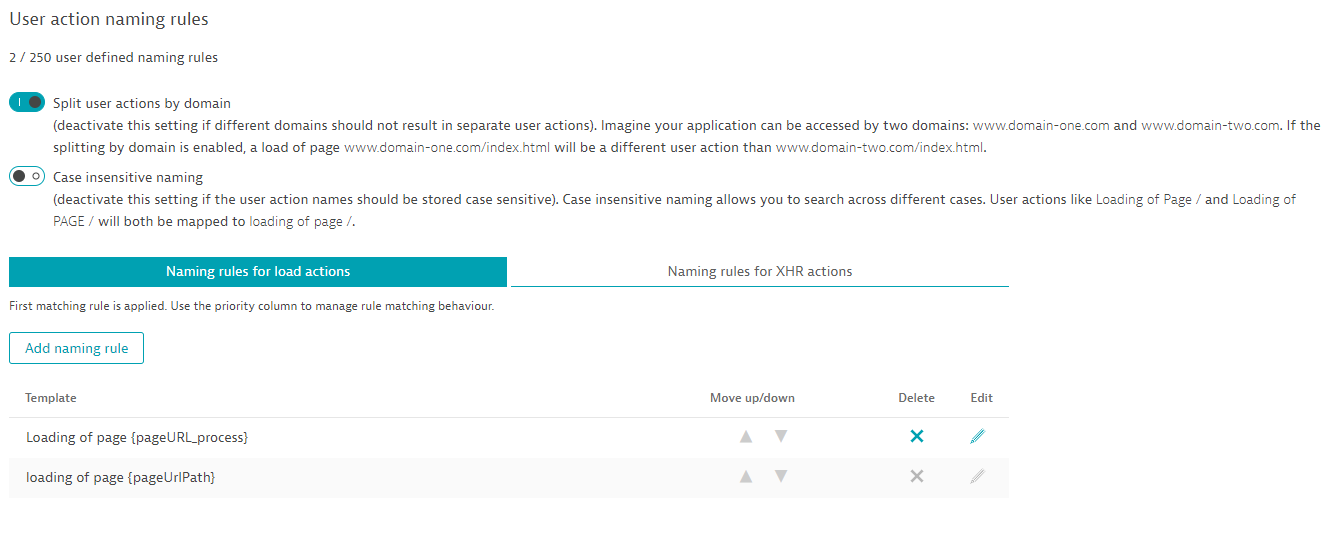
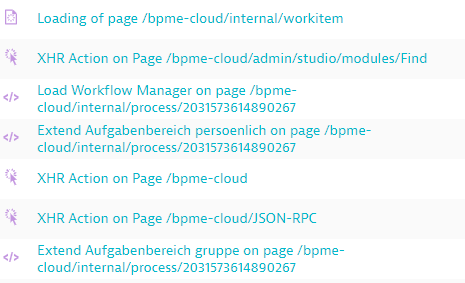
Now, how do i extract or remove the alphanumeric part of my URL in a custom user action?
Solved! Go to Solution.
- Labels:
-
real user monitoring
-
user actions
- Mark as New
- Subscribe to RSS Feed
- Permalink
13 Nov 2019 05:18 PM
At the moment with the new user action naming rule engine, it's difficult to remove numbers as regular expressions are not there anymore. You will have to write it other ways if that fits your application.
As you mention custom actions (I think you are talking about dtrum.enterAction() here) - naming rules are not available for custom actions. You need to enter correct names in your JS code - and as JS has regular expressions, you have to clean-up the action name there.
- Mark as New
- Subscribe to RSS Feed
- Permalink
13 Nov 2019 05:20 PM
- Mark as New
- Subscribe to RSS Feed
- Permalink
14 Nov 2019 08:11 AM
Thank you for the answer! I was able to fix the Problem by calling dtrum.actionName after each action, then the URL was left out of the action name.
Featured Posts
