- Dynatrace Community
- Ask
- Real User Monitoring
- Re: Help Regex user actions
- Subscribe to RSS Feed
- Mark Topic as New
- Mark Topic as Read
- Pin this Topic for Current User
- Printer Friendly Page
- Mark as New
- Subscribe to RSS Feed
- Permalink
10 Dec 2019
10:56 AM
- last edited on
30 Sep 2022
12:07 PM
by
![]() MaciejNeumann
MaciejNeumann
Hello,
I need to configure a naming rule bt i can't seem to do so with regex.
First of all Dynatrace managed Naming rules do not seem to accept Regex.
What i want to do is take any url with a certain value and remove what comes after a certain value.
Example :
Urlpath : /Example1/Example2/XXXXX => /Example1/Example2/
So take every url that contains Example2 and rmove what come after it
Does anyone have an idea on how i can do that ?
Thanks
Solved! Go to Solution.
- Labels:
-
user actions
- Mark as New
- Subscribe to RSS Feed
- Permalink
10 Dec 2019 11:43 AM
We have currently two user action naming versions out. If you are using already the new user action naming, you need to create a placeholder with /Example2/ as leading delimiter and without trailing delimiter:
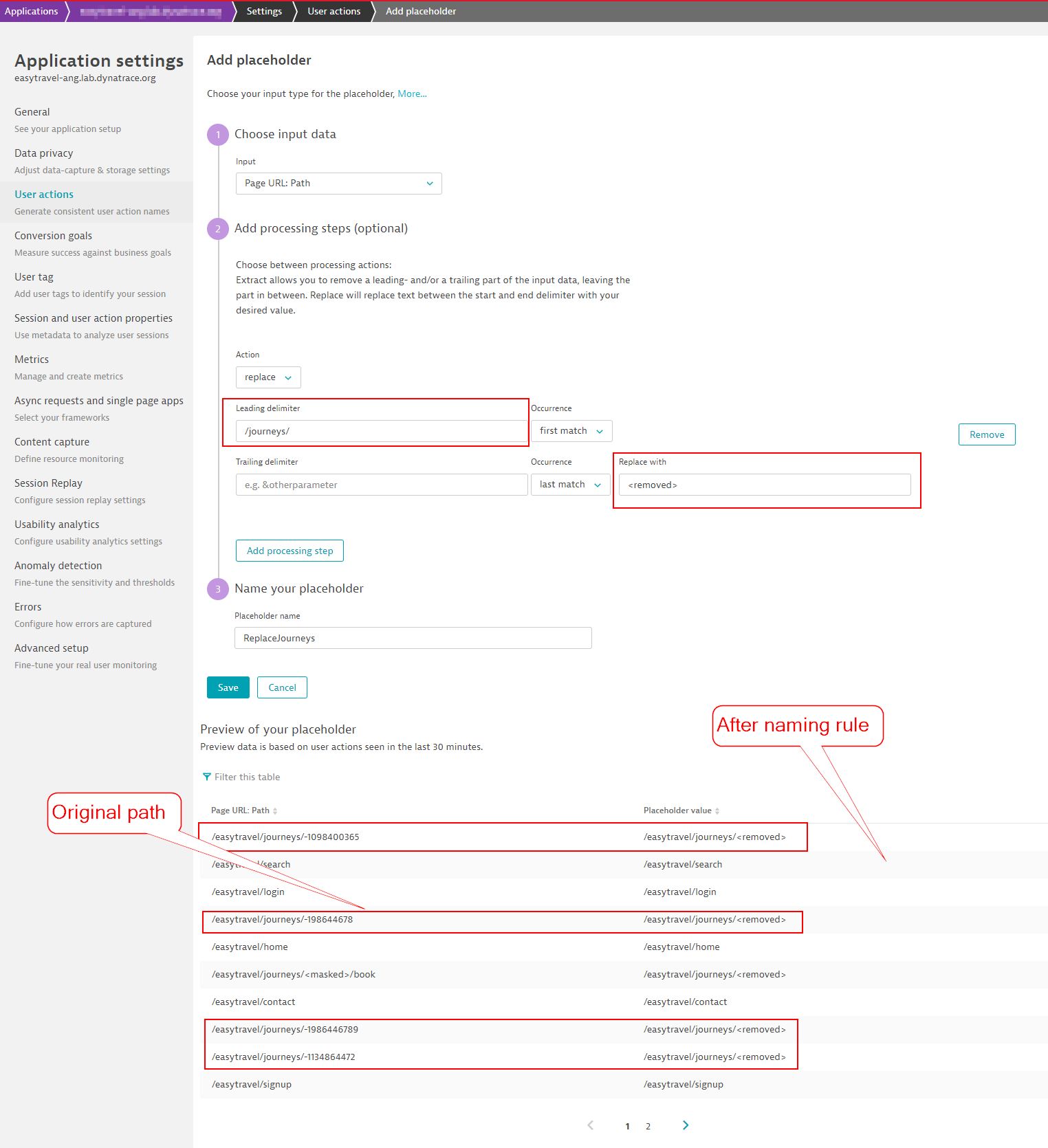
You than can use this placeholder in a user action rule.
If your environment does not have the new user action naming, please reach out to your Dynatrace contact.
- Mark as New
- Subscribe to RSS Feed
- Permalink
10 Dec 2019 12:03 PM
I did as shown but it adds the value (<Removed>) to the path
What rule can i use to fix this ?
- Mark as New
- Subscribe to RSS Feed
- Permalink
12 Dec 2019 09:54 AM
Just make it like that:
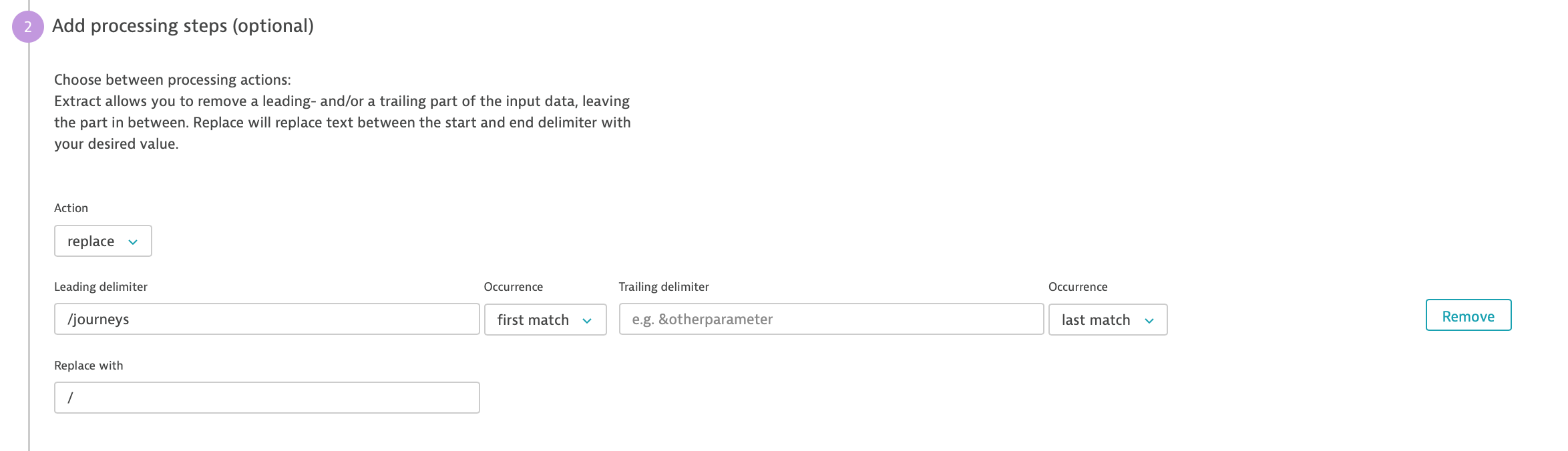
Then you will have replaced last part of URL with /, than this whole string replace with / and you will have what you need.
- Mark as New
- Subscribe to RSS Feed
- Permalink
12 Dec 2019 10:42 AM
Thank you sebastian i have a small additional question.
sometimes there is an action name before that like :
Loading of page Example1/Example2/XXXX and the result is Example1/Example2/
So what come after Example2 is deleted but the "Loading of page" is also deleted"
Is this normal ?
- Mark as New
- Subscribe to RSS Feed
- Permalink
12 Dec 2019 12:10 PM
Yes, it's normal. When you will use your placeholder in user aciton name just past it like this for load actions:
Loading of page {placeholder_name}
- Mark as New
- Subscribe to RSS Feed
- Permalink
12 Dec 2019 01:37 PM
Thanks a lot Sebastian
- Mark as New
- Subscribe to RSS Feed
- Permalink
03 Jul 2020 03:43 PM
Wow! Now we got those trailing numbers removed, can we mark it as Key user action in one go? Instead of marking all of them individually?
- Mark as New
- Subscribe to RSS Feed
- Permalink
12 Dec 2019 10:41 AM
Thank you sebastian i have a small additional question.
sometimes there is an action name before that like :
Loading of page Example1/Example2/XXXX and the result is Example1/Example2/
So what come after Example2 is deleted but the "Loading of page" is also deleted"
Is this normal ?
Featured Posts
