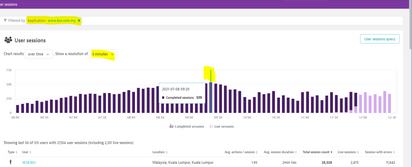- Dynatrace Community
- Ask
- Real User Monitoring
- Re: How Does Dynatrace knows the GeoLocation of a Private IP?
- Subscribe to RSS Feed
- Mark Topic as New
- Mark Topic as Read
- Pin this Topic for Current User
- Printer Friendly Page
- Mark as New
- Subscribe to RSS Feed
- Permalink
10 Jul 2021 08:25 AM
The screenshot below shows the location is Kuala Lumpur Malaysia (despite it is a private IP, not public IP.)
So it makes me wondering....
Solved! Go to Solution.
- Labels:
-
real user monitoring
- Mark as New
- Subscribe to RSS Feed
- Permalink
10 Jul 2021 11:42 AM
Hi Waikeat,
Dynatrace uses MaxMind Geo2 Database to map and resolve all IP addresses. In this case, as I can see, you are using an IP address to tag the user hence it is difficult to see if the right IP that actually Dynatrace is detected.
To know more, could you please let us know the IP that it is displaying on the user session page when you click on any one of the user sessions performed by that user? This might help in understanding what went wrong.
Also please check in settings about geolocation mapping. Is there any mapping rule that is created for your internal IP.
- Mark as New
- Subscribe to RSS Feed
- Permalink
12 Jul 2021 07:35 AM
If I click into the few sessions under this User Tag, in the metadata I can see that the Real-User-Identifier and IP-Address are the same, which is 10.10.93.1
And there is no custom mapping rule created.
- Mark as New
- Subscribe to RSS Feed
- Permalink
13 Jul 2021 08:29 AM
In that case, please check all the sessions that are related to that user tag, if anyone session has identified the Geo or the IP it uses matches with the Geo, this will be displayed as the location in the screenshot you have attached.
- Mark as New
- Subscribe to RSS Feed
- Permalink
11 Jul 2021 07:45 PM
@waikeat_chan in your screenshot you have the IP as the user id. This does not necessarily mean this was the real Ip of the user. It really depends on how your user tagging is configured for the web application. I suggest you check the real IP address visible in the user session details.
- Mark as New
- Subscribe to RSS Feed
- Permalink
12 Jul 2021 07:34 AM
If I click into the few sessions under this User Tag, in the metadata I can see that the Real-User-Identifier and IP-Address are the same, which is 10.10.93.1
Featured Posts