- Dynatrace Community
- Ask
- Real User Monitoring
- Re: Is it possible to get more information on why 3rd party script failed?
- Subscribe to RSS Feed
- Mark Topic as New
- Mark Topic as Read
- Pin this Topic for Current User
- Printer Friendly Page
- Mark as New
- Subscribe to RSS Feed
- Permalink
11 Mar 2019 03:24 AM
Hi all,
New Dynatrace user here, we are just trying to figure out an interesting issue,
Time to time Dynatrace (SaaS) will raise "problem" alert due to increase rate of JavaScript errors in RUM (Real User Monitoring) part of the application.
For most of the cases we are able to see which script caused the issue and what's the error message, then we can take action and fix it.
However there are rare cases where only thing we can see is "Script error". (screenshot #1)
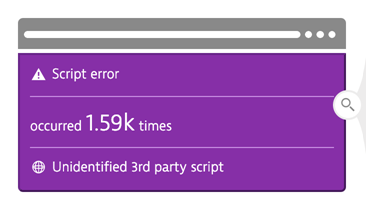
We can see that it's 3rd party but it's still concerning since any JS can break the page looks or the flow, especially our 3rd party A/B testing or ads scripts.
When we drill down to above item, below is what we get. (screenshot #2)
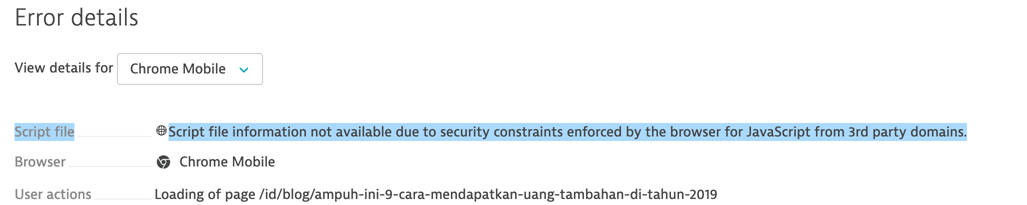
"Script file information not available due to security constraints enforced by the browser for JavaScript from 3rd party domains."
Problem is, when I visit the same page with different browsers, I cannot reproduce any 3rd party JS errors. There is an ad script which is causing CORB error on the page but I'm not sure if that's all there is to it. Maybe there was indeed a JS error on the page, not just CORB. (Scripts introduced by GTM are dynamic, can be added/removed/modified via development or deployment.)
Even if it's CORS/CORB error, it would be good to know if there is a way to see which script's request (XHR or fetch) caused the issue for requesting which resource. I can see the CORB error right now but last time I checked, it wasn't there.
I'm wondering if there is a way to work around this and get the necessary info or whether this is something which can be added as an enhancement to the Dynatrace platform.
Solved! Go to Solution.
- Labels:
-
real user monitoring
- Mark as New
- Subscribe to RSS Feed
- Permalink
11 Mar 2019 08:22 AM
If dynatrace is not able to show you this I recommend you to use fiddler pared with your mobile device. You will be able to see error details:
https://docs.telerik.com/fiddler/Configure-Fiddler...
Sebastian
- Mark as New
- Subscribe to RSS Feed
- Permalink
10 May 2019 02:57 AM
Thank you for your answer @sebastian k.
I'm still looking for a way to see the error details for real users.
I have a feeling there are device/browser combinations out there - which we are not "QA"ing with - encountering these issues.
- Mark as New
- Subscribe to RSS Feed
- Permalink
10 May 2019 07:43 AM
When you go down on this script, you should see button "Upload minified file". You can download script by your own, upload it to DT and you should be able to see place in code which makes issues.
Sebastian
- Mark as New
- Subscribe to RSS Feed
- Permalink
28 Oct 2019 07:15 AM
Sorry for reviving this, but I'm facing the same issue. There seems to be no way to analyze a 3rd party script failure. Checking the console output in the affected page, it seems to be an issue with ads but not sure.
I also don't quite understand Sebastian's solution to use Fiddler
- Mark as New
- Subscribe to RSS Feed
- Permalink
05 Dec 2020 03:55 PM
I am facing the same alert, and in this case, DT (v1.204.115.20201110-151109) does not give option to "Upload minified file". I can find this option only in other kind of javascript errors.
Any other sugestion to get more information about this? Its getting annoying because its que only type of error we cannot deal with.
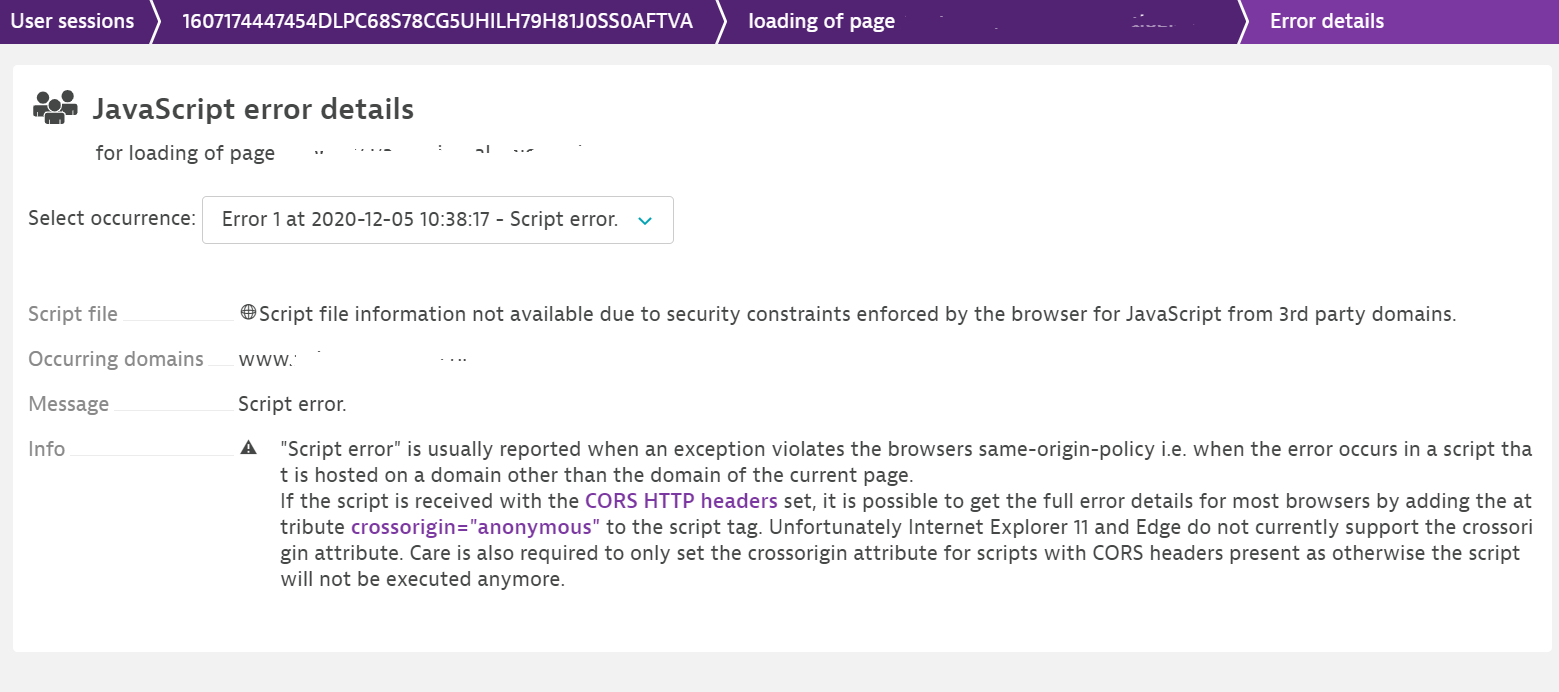
Featured Posts
