- Dynatrace Community
- Ask
- Real User Monitoring
- Re: Is there a way we can group the user actions into a journeys or possibility of tagging the user actions like services/hosts
- Subscribe to RSS Feed
- Mark Topic as New
- Mark Topic as Read
- Pin this Topic for Current User
- Printer Friendly Page
- Mark as New
- Subscribe to RSS Feed
- Permalink
19 May 2020 05:26 AM
Problem statement:
We have multiple customer journey and each user journey has sub steps which are user actions in DT. For example top-up-journey has 10 user actions. What we want is to have a unique tag (as per journey name) attached to each of these use actions. Whenever any of the user action experience slowdown or failure rate then Dynatrace will create a problem and that will have details of impacted user actions and tag (journey name) associated with them. It help in identification of impacted journey and in accordance we can assess the impact on business service.
What are the options do we have to achieve above? We are open to do some development in application side if required. Has someone done this type of monitoring?
Note: - I am talking about agentless RUM here
Thanks
Suresh
Solved! Go to Solution.
- Labels:
-
real user monitoring
-
user actions
- Mark as New
- Subscribe to RSS Feed
- Permalink
19 May 2020 01:16 PM
You could set conversion goals but they wont alert you of any issues, You could also look into setting Session Properties, and you might be able to create a custom alert off of that but ive never tested it. Its worth a shot:
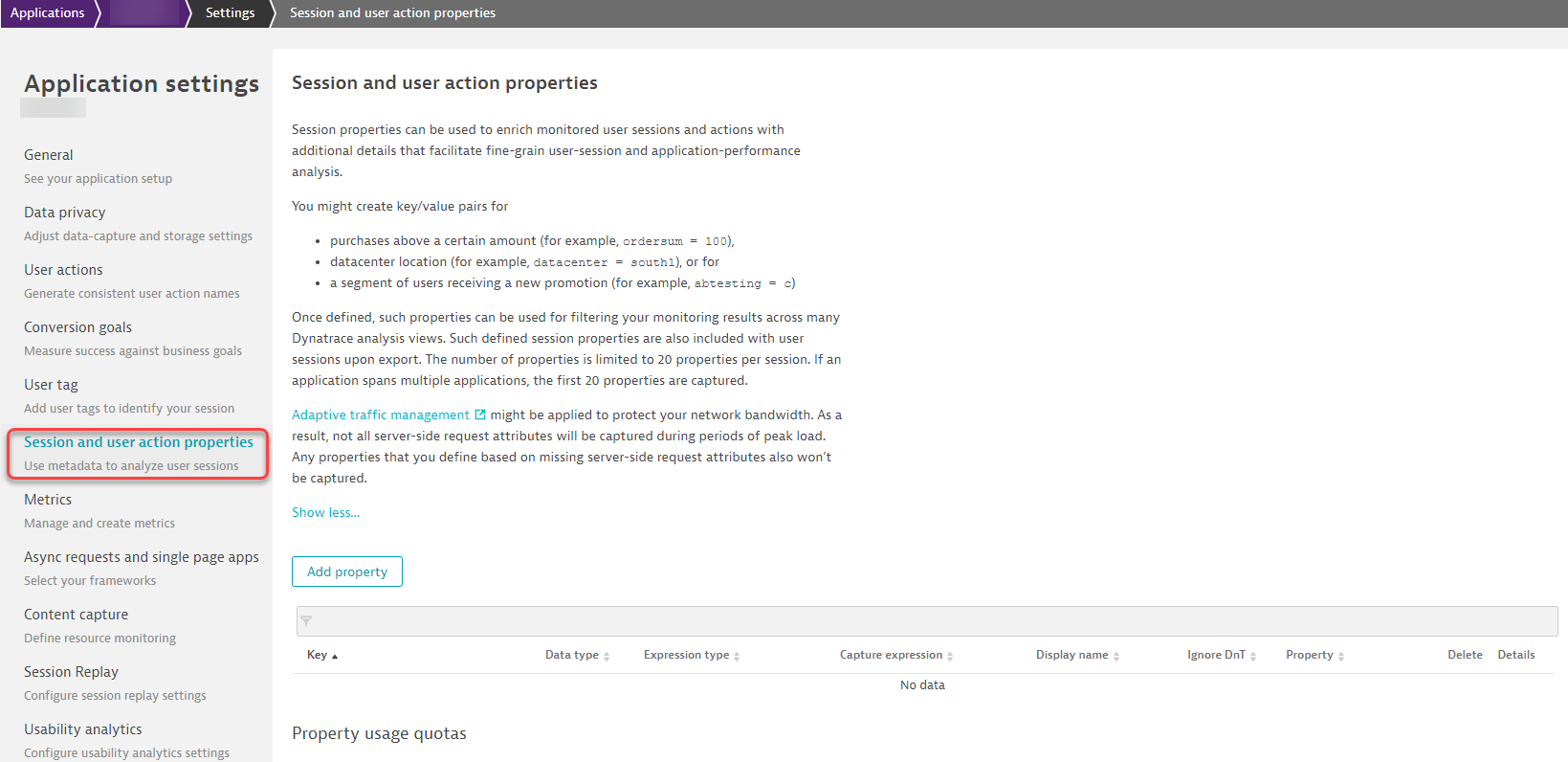
- Mark as New
- Subscribe to RSS Feed
- Permalink
19 May 2020 04:30 PM
Tags apply to entities like the application itself as opposed to user actions which belong to that entity so we wouldn't be looking at tagging for this. Two things come to mind as potentially being helpful:
First would be writing a USQL query you can use on a dashboard using the FUNNEL statement to display what percentage of users reach each of those sub steps in the workflow. This just in general might be interesting or useful to watch.
https://www.dynatrace.com/news/blog/understand-and-optimize-user-journeys-with-funnel-charting/
https://www.dynatrace.com/support/help/shortlink/usql-info#frequently-used-keywords
In regards to the specific question, whereas you can't tag a user action directly, you can use user action renaming rules to prefix the current name of the action with an identifier for the workflow so that you can easily see what workflow a user action belongs to if a problem is raised for it.
You can then look at marking those actions as being 'key' user actions to allow you to tune thresholds for them or to include them directly in charts or dashboards.
- Mark as New
- Subscribe to RSS Feed
- Permalink
20 May 2020 10:46 AM
Thanks @James K. this is useful. renaming the user action with a prefix of journeys would be first step. What I am also thinking is to create custom alert and passing the journey name in the title of alert and limiting the scope to those key user actions which are part of journey.
In this way whenever one of the KUA of journey impacted then problem get trigger and problem details will have impacted journey name.
Featured Posts
