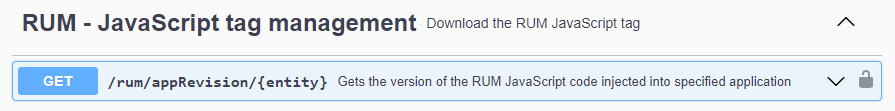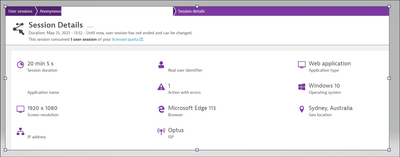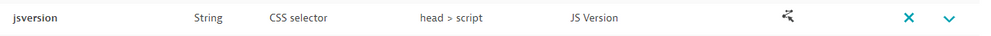- Dynatrace Community
- Ask
- Real User Monitoring
- Re: RUM JavaScript version specific user session
- Subscribe to RSS Feed
- Mark Topic as New
- Mark Topic as Read
- Pin this Topic for Current User
- Printer Friendly Page
RUM JavaScript version specific user session
- Mark as New
- Subscribe to RSS Feed
- Permalink
25 May 2023
12:22 PM
- last edited on
29 May 2023
02:10 PM
by
![]() AgataWlodarczyk
AgataWlodarczyk
Hi,
We can check how RUM JavaScript version distribution is in a web application.
Is it possible to see, from Dynatrace, which JavaScript version is being used in a specific user session?
Thank you.
Best regards
- Mark as New
- Subscribe to RSS Feed
- Permalink
25 May 2023 12:37 PM
you can check each app in the developer tools:
Dynatrace now offers the ability to set the RUM JS Version app by app along with a Global Rule.
You can also pull it from the API:
- Mark as New
- Subscribe to RSS Feed
- Permalink
25 May 2023 01:16 PM
Hi Chad,
Thank you for your answer.
This is more in relation analize a user session is not LIVE and it is not mine. Something like from here:
Or using USQL, it means, historical information to know which user sessions where using some JS version library.
I am not sure if I am explaining correctly.
Thank you again.
Best regards
- Mark as New
- Subscribe to RSS Feed
- Permalink
25 May 2023 07:11 PM
You could leverage the session properties:
- Mark as New
- Subscribe to RSS Feed
- Permalink
26 May 2023 04:30 PM
Hi Chad,
I cannot see JS version write in the "<script type>". Where have you found it?
Thank you so much!
Best regards
- Mark as New
- Subscribe to RSS Feed
- Permalink
26 May 2023 04:52 PM
you'll need to add it as a string property in the application settings.
- Mark as New
- Subscribe to RSS Feed
- Permalink
26 May 2023 07:00 PM - edited 26 May 2023 07:02 PM
Hi Chad,
Thank you again. I see where it is. Let me explain a bit.
We can see "ruxitagentjs_ICA27NVfjqrux_10265230425083909" in the CSS selector "head > script". And JavaScript version is showed here (in bold): ruxitagentjs_ICA27NVfjqrux_10265230425083909.
That is exact RUM JavaScript version used, 1.265 in this example. I have just confirmed it with Dynatrace ONE.
My last question is regarding transform or extract that value. We can create a cleanup rule using this regex for example "ruxitagentjs_\w+_(\d{5})":
I can capture "10265". Do you know a better way? Were you able to tranform it to 1.265 from there?
Thank you again.
Best regards