- Dynatrace Community
- Ask
- Real User Monitoring
- Re: What entity does com.dynatrace.builtin:appmethod.useractionduration require?
- Subscribe to RSS Feed
- Mark Topic as New
- Mark Topic as Read
- Pin this Topic for Current User
- Printer Friendly Page
- Mark as New
- Subscribe to RSS Feed
- Permalink
11 Sep 2017
11:03 AM
- last edited on
22 Nov 2021
11:40 AM
by
![]() MaciejNeumann
MaciejNeumann
What entity does com.dynatrace.builtin:appmethod.useractionduration require?
I've tried APPLICATION-METHOD-67A5C3629C900C6F and APPLICATION_METHOD-67A5C3629C900C6F but they both don't appear to work, causing a 400 error.
Am i using the correct entity?
Solved! Go to Solution.
- Labels:
-
user actions
- Mark as New
- Subscribe to RSS Feed
- Permalink
11 Sep 2017 12:04 PM
Hi Callum,
in order to access the user action duration of a specific user action you first need to mark the user action as key user action. Only then Dynatrace stores timerseries data for this action which can be accessed via the API.
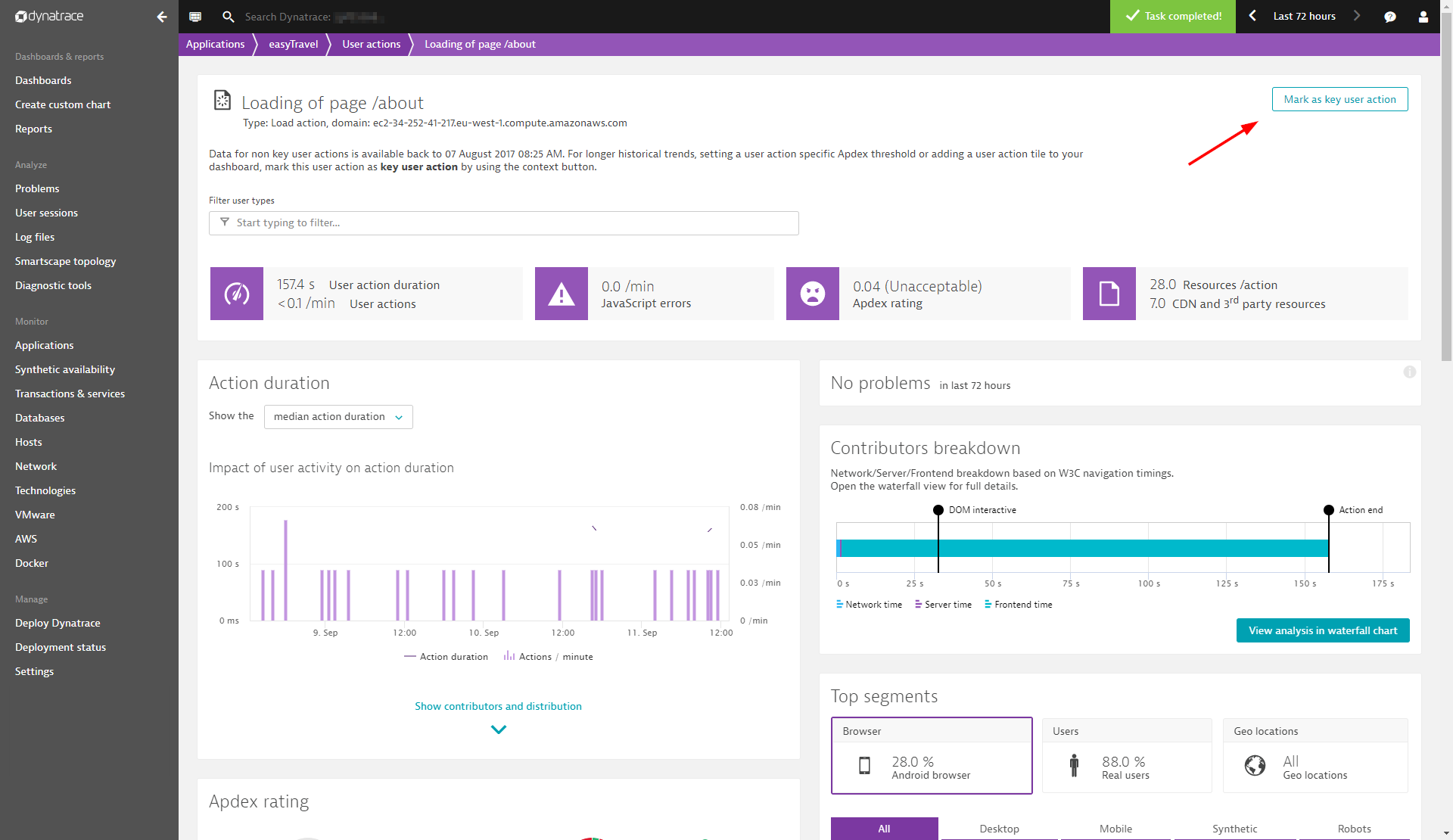
Example API queries
Returns data for a specific key user action
https://{id}.live.dynatrace.com/api/v1/timeseries/?Api-Token={token}timeseriesId=com.dynatrace.builtin:appmethod.useractionduration&relativeTime=6hours&entity=APPLICATION_METHOD-451F2D7A308CA66E&aggregationType=AVG
Returns data for all key user actions
https://{id}.live.dynatrace.com/api/v1/timeseries/?Api-Token={token}timeseriesId=com.dynatrace.builtin:appmethod.useractionduration&relativeTime=6hours&aggregationType=AVG
Kind regards, Philipp
- Mark as New
- Subscribe to RSS Feed
- Permalink
11 Sep 2017 01:13 PM
@Philipp K. How long will i need to wait for the data to be accessible? And is there a limit of how many user actions i can mark as a key action?
- Mark as New
- Subscribe to RSS Feed
- Permalink
12 Sep 2017 07:28 AM
It should only take a couple of minutes depending on how much traffic the user action is receiving. There is no limit for key user actions.
Kind regards, Philipp
Featured Posts
