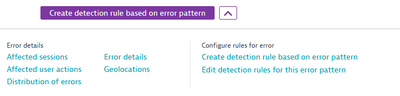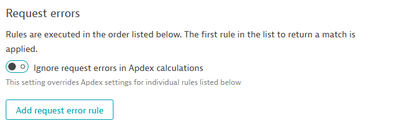- Dynatrace Community
- Ask
- Real User Monitoring
- Re: exclude request error
- Subscribe to RSS Feed
- Mark Topic as New
- Mark Topic as Read
- Pin this Topic for Current User
- Printer Friendly Page
- Mark as New
- Subscribe to RSS Feed
- Permalink
19 Aug 2021 04:45 PM - edited 19 Aug 2021 06:20 PM
How do I exclude a specific request error in RUM? I don't want it to show up as one of the "Top errors"
edit: nvm, figured it out
Solved! Go to Solution.
- Labels:
-
real user monitoring
- Mark as New
- Subscribe to RSS Feed
- Permalink
19 Aug 2021 07:32 PM
In case anyone finds this thread via search.
You can exclude a Request error by first clicking the top error so it navigates to that specific Request error page. Expand the detection rule navigation box and click on Edit or Create detection rules for this error pattern.
Then Edit or Create the detection rule and uncheck the checkbox Capture this error.
You can also do this straight from the Web application settings. In the Application navigation select Errors and then click on the button Add request error rule.
Sia
Featured Posts