- Dynatrace Community
- Ask
- Real User Monitoring
- Re: writing BT in Dynatrace managed
- Subscribe to RSS Feed
- Mark Topic as New
- Mark Topic as Read
- Pin this Topic for Current User
- Printer Friendly Page
- Mark as New
- Subscribe to RSS Feed
- Permalink
31 Jan 2019 04:25 PM
i have a requirement
user clicks a button in the page. how can we write the same in the Dynatrace managed?
PFA screenshots. which is written in Appmon. i wanted to replicate the same scenario in Dynatrace managed. Adding2 filters with AND condition.
Solved! Go to Solution.
- Labels:
-
dynatrace managed
-
user actions
- Mark as New
- Subscribe to RSS Feed
- Permalink
31 Jan 2019 04:57 PM
bt-jan31.jpguser-action.jpg forgot to attach the files
- Mark as New
- Subscribe to RSS Feed
- Permalink
01 Feb 2019 11:55 AM
If you want to see all user sessions, that have those specific user actions in them you can use multiple user action name filters in the user session view:
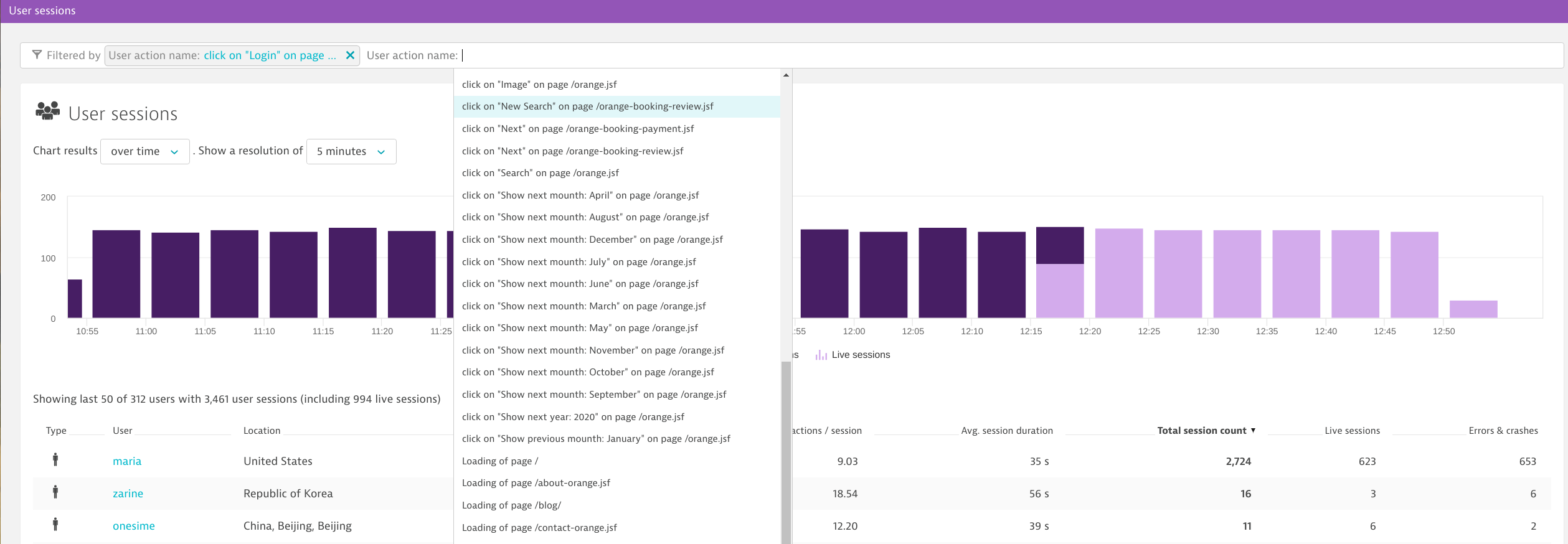
If you want to use it regurarly without having to reenter the filter every time you can just bookmark the page after setting the filters, they are included in the URL.
- Mark as New
- Subscribe to RSS Feed
- Permalink
15 Feb 2019 02:33 AM
Hello Patrick
thanks for your reply. another question. can we mark this in our Dashboard? [ pin dashboard] so that i can monitor easily. also i wanted to know how to put condition whether a Button is available or not?
thanks
RamP
- Mark as New
- Subscribe to RSS Feed
- Permalink
19 Feb 2019 10:57 AM
You can pin that graph to a dashboard unfortunately. You could mark the button click as a key user action and create a custom chart for that though.
- Mark as New
- Subscribe to RSS Feed
- Permalink
01 Feb 2019 03:51 PM
You can also use the user session rest API to define a query: https://www.dynatrace.com/support/help/monitor/use...
At this point in time you only can use the USQL with the Rest API, but in a few weeks, you can use it also within the new advanced user session query UI.
- Mark as New
- Subscribe to RSS Feed
- Permalink
18 Feb 2019 04:55 PM
Hello Patrick
thanks for your reply. another question. can we mark this in our Dashboard? [ pin dashboard] so that i can monitor easily. also i wanted to know how to put condition whether a Button is available or not?
thanks
RamP
Featured Posts
