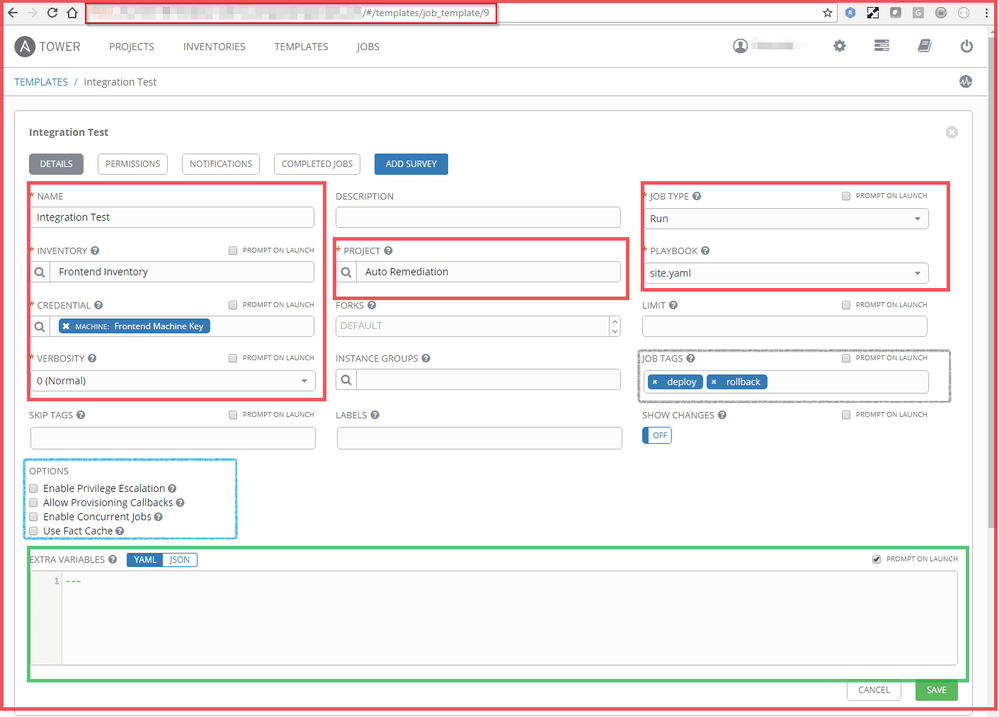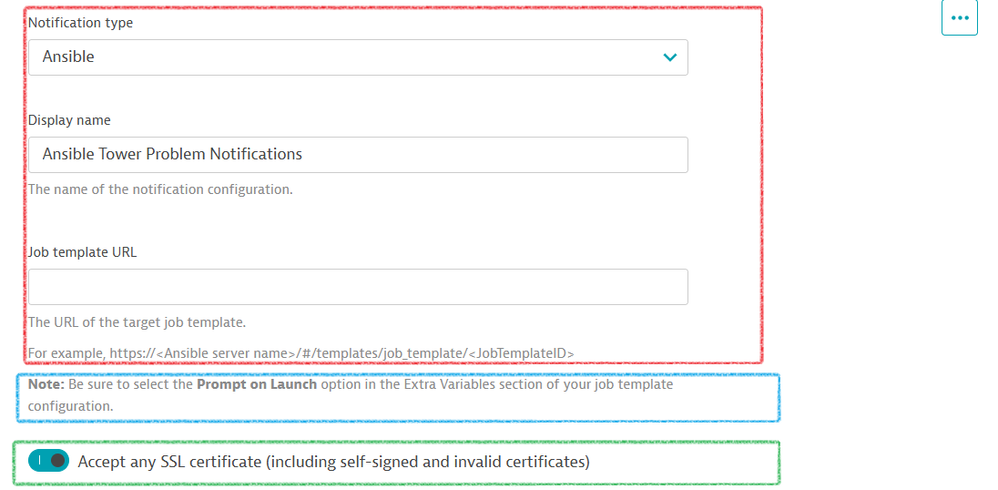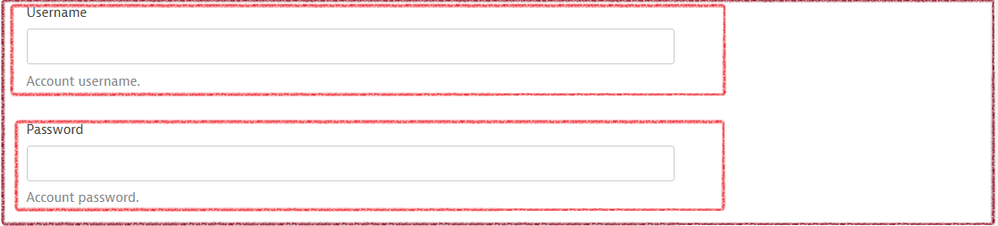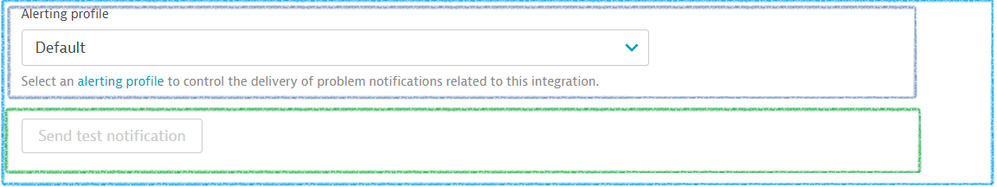This website uses Cookies. Click Accept to agree to our website's cookie use as described in our Privacy Policy. Click Preferences to customize your cookie settings.
Start with Dynatrace
Learn how to start using Dynatrace, step by step.
Turn on suggestions
Auto-suggest helps you quickly narrow down your search results by suggesting possible matches as you type.
- Dynatrace Community
- Learn
- Start with Dynatrace
- Problem Notifications - Ansible
Options
- Subscribe to RSS Feed
- Mark Topic as New
- Mark Topic as Read
- Pin this Topic for Current User
- Printer Friendly Page
Problem Notifications - Ansible
Options
- Mark as New
- Subscribe to RSS Feed
- Permalink
27 Sep 2024 04:23 PM - edited 27 Sep 2024 05:43 PM
The following configuration procedures describe the integration configurations between Dynatrace and Ansible for problem notifications.
Prerequisites:
- Communications should be allowed either between Dynatrace cluster nodes or ActiveGates and Ansible Tower instance.
- Obtain the ansible tower URL from Ansible Tower instance, copy the URL shown in the template UI.
As per the attached ansible tower configuration template screenshot:
- The mandatory variables are marked with *.
- The remaining parameters are optional.
- As per requirements, you can add more variables through Yaml or Json files.
On Dynatrace side
- It's better to Have cluster admin privileges, but you can also configure it through having the following permissions "Change monitoring settings", "Download & install OneAgent", "Access environment".
Under Manage menu > Settings > Integration > Problem notifications > Ansible.
- Specify the below parameters as per attached example.
- It's mandatory to specify the Username and password provided by Ansible team.
- The custom message which will be used as a placeholder is an optional variable, you can ignore if not required.
- Select the alerting profile, if not selected the default will be used automatically.
- Final step: Send test notification to ensure current configurations are accurate and notifications are delivered as intended.
![]()
![]() 📯📢
📯📢
Labels:
Reply
0 REPLIES 0
Featured Posts