- Dynatrace Community
- Ask
- Synthetic Monitoring
- Re: Disabling bunch of synthetic monitors for particular time period in a week
- Subscribe to RSS Feed
- Mark Topic as New
- Mark Topic as Read
- Pin this Topic for Current User
- Printer Friendly Page
- Mark as New
- Subscribe to RSS Feed
- Permalink
11 Nov 2020
06:58 PM
- last edited on
10 Mar 2023
03:28 PM
by
![]() Ana_Kuzmenchuk
Ana_Kuzmenchuk
Hi Folks,
Is there a way we can disable the few selected synthetic monitors for the day of week and also enabled them back?
Basically, I'm looking to automate this task. I checked on synthetic API but we need to pass complete synthetic monitor JSON with "enabled" parameter as "false" or "true".
I don't want to use Maintenance window as it has some drawbacks.
Has anyone did this?
Regards,
AK
Solved! Go to Solution.
- Labels:
-
synthetic monitoring
- Mark as New
- Subscribe to RSS Feed
- Permalink
11 Nov 2020 07:57 PM
What you could do is repost your synthetic and pass the parameter of false instead of true:
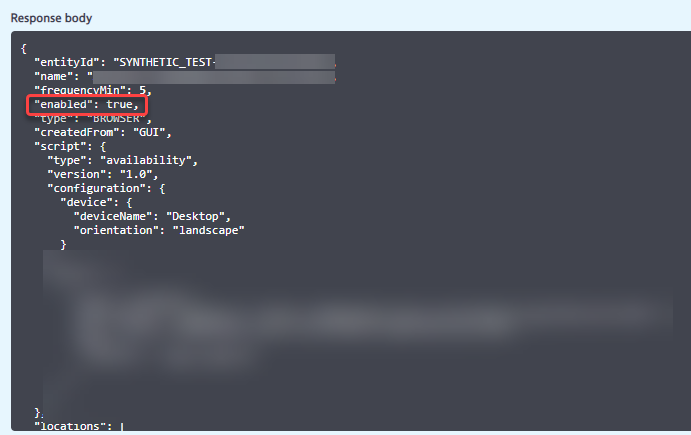
- Mark as New
- Subscribe to RSS Feed
- Permalink
13 Nov 2020 09:52 AM
Thank You Chad for your comments. I'm looking for some automated way to do it.
- Mark as New
- Subscribe to RSS Feed
- Permalink
11 Nov 2020 08:46 PM
At the moment, you should be able to do this through the API.
Please check out:
https://github.com/Dynatrace/snippets/tree/master/api/synthetic/bulk-enable-disable-monitors
- Mark as New
- Subscribe to RSS Feed
- Permalink
13 Nov 2020 09:52 AM
Exellent. Thanks for this Antonio. It worked like a charm.
- Mark as New
- Subscribe to RSS Feed
- Permalink
16 Feb 2021 02:51 PM
Script was working very well till now but it is started failing. Can you please help here?
Below is the error I'm receiving,
"E:\DynaTrace\Scipt.py", line 98, in <module>
response = restApiGet(domain+"api/v1/synthetic/monitors?tag="+tag+"&Api-Token="+apiToken)
File "E:\DynaTrace\Script.py", line 15, in restApiGet
if int(response.headers['X-RateLimit-Remaining']) == 0:
File "C:\Program Files\Python39\lib\site-packages\requests\structures.py", line 54, in __getitem__
return self._store[key.lower()][1]
KeyError: 'x-ratelimit-remaining'
waiting for 5 seconds
Reading contents of Error.log file
Is it the case that dynatrace API are not passing/using x-ratelimit-remaining header is now?
Regards,
AK
- Mark as New
- Subscribe to RSS Feed
- Permalink
16 Feb 2021 03:38 PM
It looks like you might be experiencing some rate limiting. Take a look at:
https://www.dynatrace.com/support/help/dynatrace-api/basics/access-limit/
- Mark as New
- Subscribe to RSS Feed
- Permalink
16 Feb 2021 05:52 PM
I tried it for just four monitors but its failing for them too.
- Mark as New
- Subscribe to RSS Feed
- Permalink
16 Feb 2021 05:56 PM
Please beware that the rate limit applies for all API calls. Please check you are not using too much of them... If not, you should probably open a support case, or at least try the Chat.
- Mark as New
- Subscribe to RSS Feed
- Permalink
18 Feb 2021 02:28 PM
Hi Antonio,
We came to know from support that,
Those throttling headers (X-RateLimit) will no longer in use from SaaS 1.210 version and new implementation now relies on a rapidly refreshing thread pool that processes API rather than a threshold of calls that is used per minute or hour.
And sleep time must be added based on the HTTP 429 response and then try again shortly after
In our python script (The one which is present on git), sleeping is added based on the X-RateLimit-Reset threshold.
I believe, adding random time.sleep won't be appropriate.
Can you help or suggest, how we can adopt or modify the time.sleep based on HTTP 429 response or when throttling headers are not available?
Regards,
AK
- Mark as New
- Subscribe to RSS Feed
- Permalink
18 Feb 2021 10:12 PM
Not sure about this new implementation... Did Support make any suggestion?
- Mark as New
- Subscribe to RSS Feed
- Permalink
24 Feb 2021 06:12 AM
It's resolved. Support suggested to add,
if response.status_code == 429;
time.sleep(10);
Queue will get completed within 10 sec.
- Mark as New
- Subscribe to RSS Feed
- Permalink
24 Feb 2021 07:20 AM
I'd highly recommend using our open source tool monaco rather than troubling yourself with scripting against our APIs 🙂 #makeyourlifeeasier
That said, see my other comment about this being available OOTB when you create maintenance windows now.
https://github.com/dynatrace-oss/dynatrace-monitoring-as-code
- Mark as New
- Subscribe to RSS Feed
- Permalink
17 Nov 2020 03:31 PM
We accomplished this by creating a Jenkins job that runs the commands to disable / enable at the desired times. We use a tag on designated the synthetics that are disables/enables.
- Mark as New
- Subscribe to RSS Feed
- Permalink
17 Nov 2020 07:33 PM
We also use tags to specify when a synthetic should be enabled/disabled and another job uses the API to do the enable/disable.
- Mark as New
- Subscribe to RSS Feed
- Permalink
24 Feb 2021 07:18 AM
This is now available when you create a maintenance window (notice the toggle at the bottom of my image).
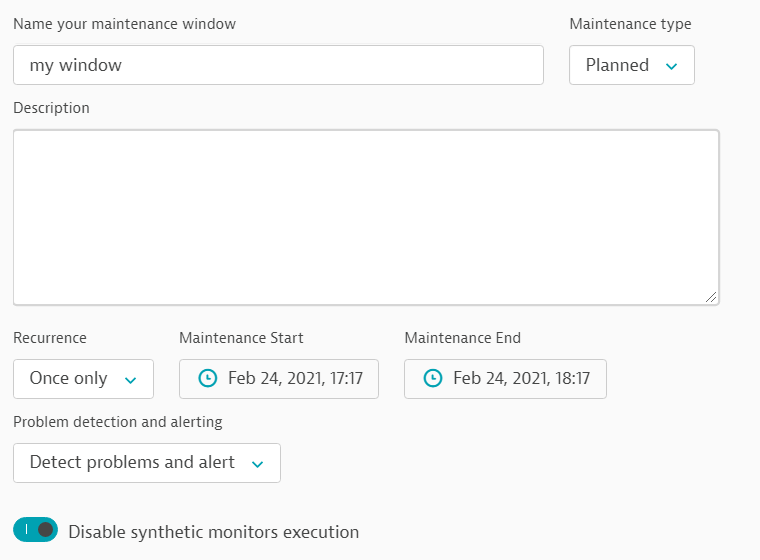
Featured Posts
