- Dynatrace Community
- Ask
- Synthetic Monitoring
- Re: IE support for HTTP monitor
- Subscribe to RSS Feed
- Mark Topic as New
- Mark Topic as Read
- Pin this Topic for Current User
- Printer Friendly Page
- Mark as New
- Subscribe to RSS Feed
- Permalink
14 Aug 2020 03:22 PM
Hello Experts,
Is there any plan to support IE in HTTP Monitor? One of the packaged application has support for only IE browser, and we have instrumented OneAgent monitoring without Real User Monitoring. Please suggest how can we monitor the availability of this application using synthetic monitor (Browser clickpath or HTTP Monitor).
Regards,
Shilpi
Solved! Go to Solution.
- Labels:
-
http monitor
-
synthetic monitoring
- Mark as New
- Subscribe to RSS Feed
- Permalink
14 Aug 2020
06:16 PM
- last edited on
16 Oct 2023
03:21 PM
by
![]() random_user
random_user
Hello. Id recommend taking a look at this other posting as it covers exactly what are are looking for 🙂
https://community.dynatrace.com/questions/237793/view.html
- Mark as New
- Subscribe to RSS Feed
- Permalink
14 Aug 2020 06:22 PM
Given that you are talking about HTTP monitor, I thought it would be as simple as setting an additional HTTP header. But Dynatrace checks for that, so your best option here is creating an RFE. For the Browser clickpath, please check Chad's recommendation.
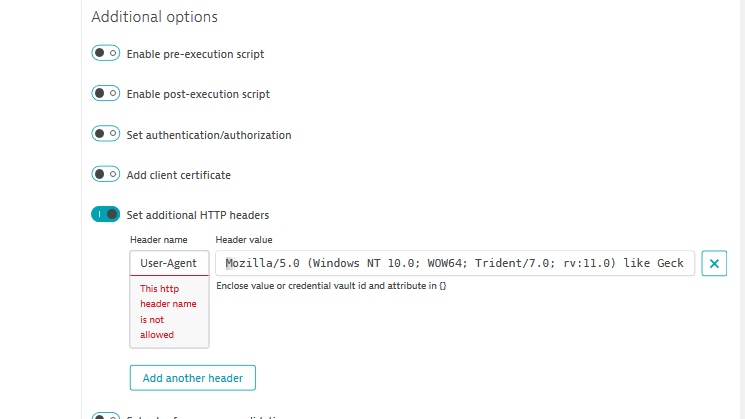
- Mark as New
- Subscribe to RSS Feed
- Permalink
17 Aug 2020 09:28 AM
The User-Agent string can be entered earlier on in the same page you were looking at. 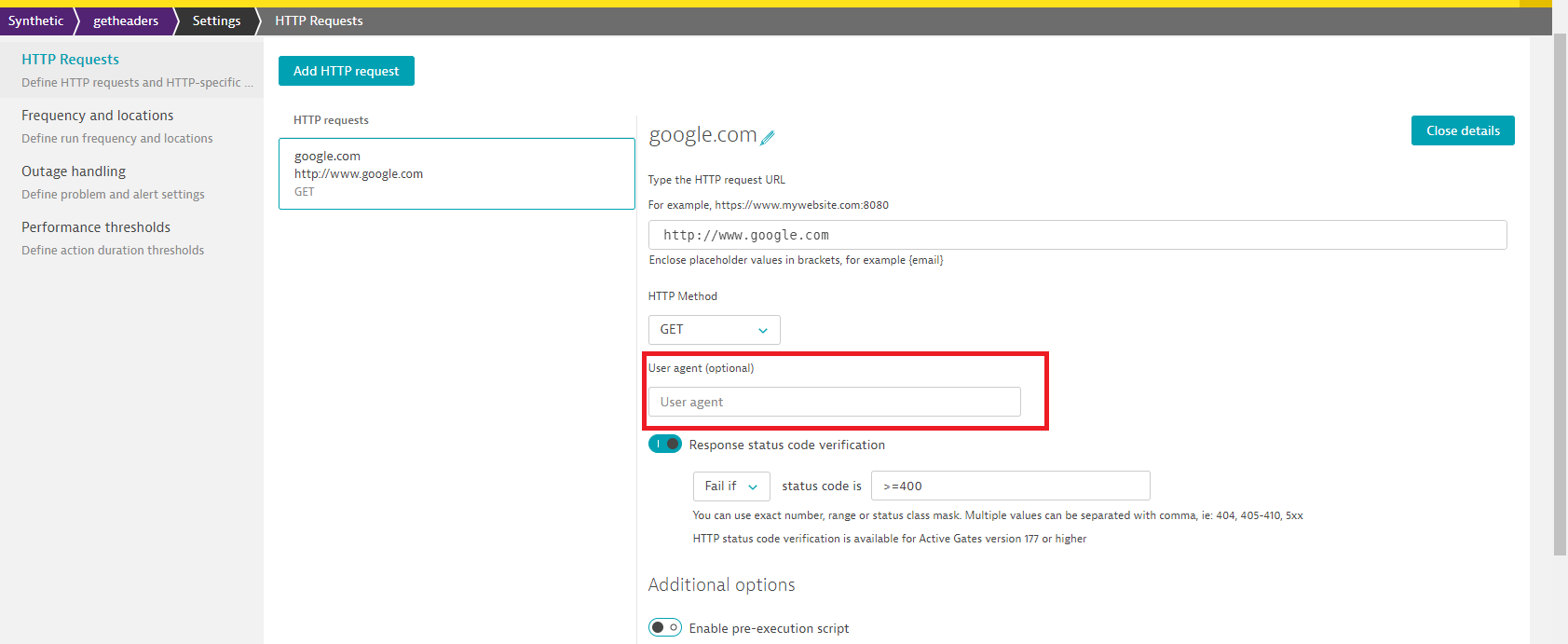
- Mark as New
- Subscribe to RSS Feed
- Permalink
17 Aug 2020 10:38 AM
Have to get some glasses 😞
- Mark as New
- Subscribe to RSS Feed
- Permalink
03 Sep 2020 12:18 PM
Hi @Antonio Sousa - you can try to open the image in the new tab or download. Then you will be able to see it in a much bigger resolution.
- Mark as New
- Subscribe to RSS Feed
- Permalink
03 Sep 2020 12:26 PM
Hi Laima,
Was just kidding a little bit with myself, as I should have seen previously what Hannah suggested. In fact, both screenshots are from the same page, but I had overlooked the option that Hannah high-lightened 😉
- Mark as New
- Subscribe to RSS Feed
- Permalink
17 Aug 2020 09:32 AM
Hi Shilpi,
HTTP Monitors do not use a Browser, so I'm not sure why you would want to emulate IE in them. You can modify the User-Agent string in case your endpoint is expecting something IE related. 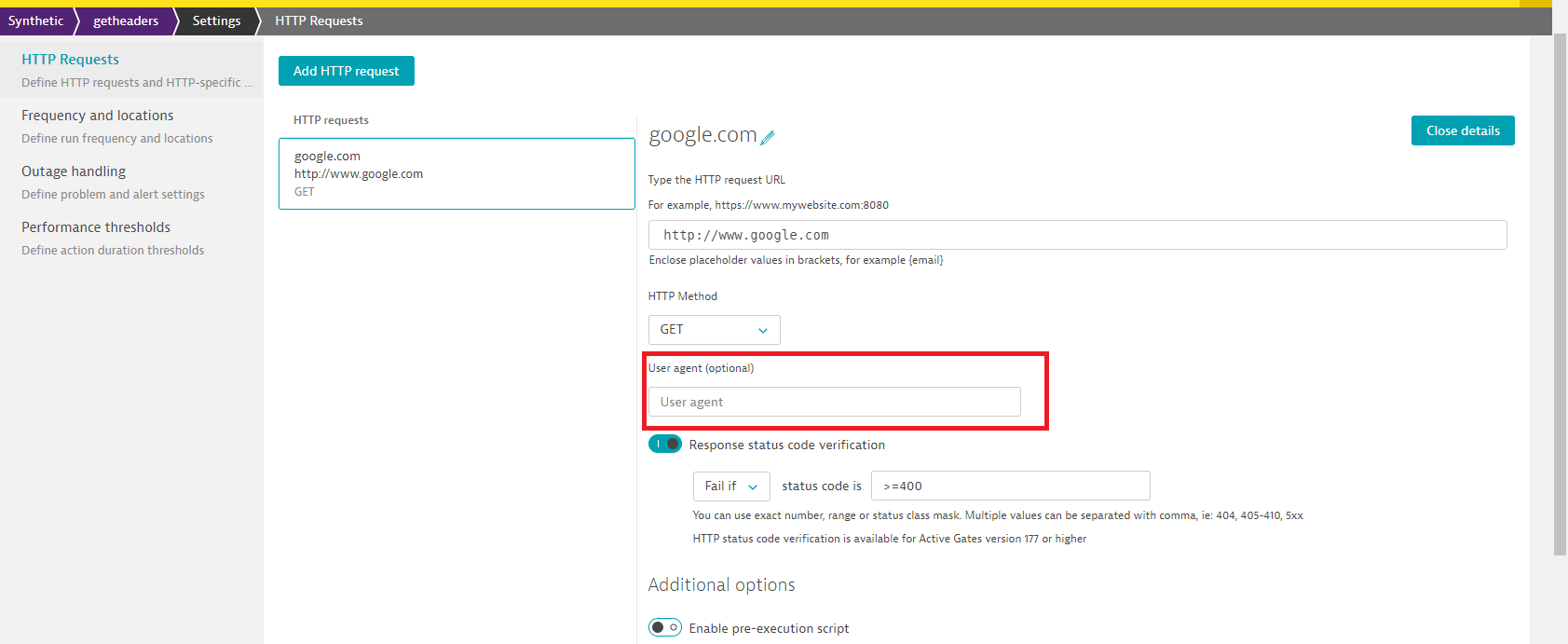
For Browser monitors, Chad has given a great link.
Best wishes, Hannah
Featured Posts
