- Dynatrace Community
- Ask
- Synthetic Monitoring
- Synthetic Monitoring on Internet Explorer
- Subscribe to RSS Feed
- Mark Topic as New
- Mark Topic as Read
- Pin this Topic for Current User
- Printer Friendly Page
- Mark as New
- Subscribe to RSS Feed
- Permalink
15 Apr 2020 07:41 PM
Hello all.
I would like to know if it is supported Synthetic Monitoring on Internet Explorer using Dynatrace.
In negative case, are there any suggested option for covering this ?
Many Thanks in advance
Solved! Go to Solution.
- Labels:
-
synthetic monitoring
- Mark as New
- Subscribe to RSS Feed
- Permalink
15 Apr 2020 07:56 PM
Synthetic Monitoring in Dynatrace is done only through Chrome:
- Mark as New
- Subscribe to RSS Feed
- Permalink
15 Apr 2020 07:56 PM
So a synthetic monitor will always run Via Chrome. SO you cant really set it to use IE as run the test. If this is a requirement for you use case, then I would recommend tossing in a RFE.
- Mark as New
- Subscribe to RSS Feed
- Permalink
15 Apr 2020 08:01 PM
Thank you very much Chad T.
Sorry what do you mean by "tossing in a RFE"?
Many thanks for you help!
- Mark as New
- Subscribe to RSS Feed
- Permalink
15 Apr 2020
08:06 PM
- last edited on
16 Oct 2023
03:28 PM
by
![]() random_user
random_user
RFE stands for Request Future/Feature Enhancement. You can add them by clicking the Create button and selecting Post and Idea:

This article by my friend @Karolina L. is a great guide on posting product ideas (RFE's) Check it out: https://community.dynatrace.com/spaces/483/dynatrace-product-ideas/kbentry/179821/posting-product-id...
- Mark as New
- Subscribe to RSS Feed
- Permalink
15 Apr 2020 08:08 PM
and if you feel that this answer was "the best answer" feel free to mark it as so and reward the user with points as you see fit!
- Mark as New
- Subscribe to RSS Feed
- Permalink
16 Apr 2020 11:02 PM
HI
One possible option is to emulate IE browser.
You can try to use a free plug-in like "User-Agent Switcher" for Chrome. It say to Chrome to present itself to your application simulating IE and/or other browser in this way you can "register navigation" 🙂
this is my trick when i've to deal with IE only application


M.
- Mark as New
- Subscribe to RSS Feed
- Permalink
17 Apr 2020 01:44 PM
Many Thanks Domenico B.
Have you successfully tried this approach on Dynatrace ?
Kind regards
- Mark as New
- Subscribe to RSS Feed
- Permalink
17 Apr 2020 09:26 PM
Hi jose
i make some tests some months ago in order to understand possible way to track IBM Expeditor (Secured environment) navigation that use IE engine on a lab installation. But i do not complete p.o.c. due to internal priority refocus on other topic.
Let's me know if can help you.
Domenico
- Mark as New
- Subscribe to RSS Feed
- Permalink
18 Apr 2020 10:44 AM
Hi Domenico B.
I'm taking a look to "Create synthetic monitor" console on Dynatrace, but I have not found any options for using Chrome + "User-Agent Switcher" for Chrome plugin.
So I really appreciate if you could help me with regards to configure this.
Many Thanks.
Stay safe!!
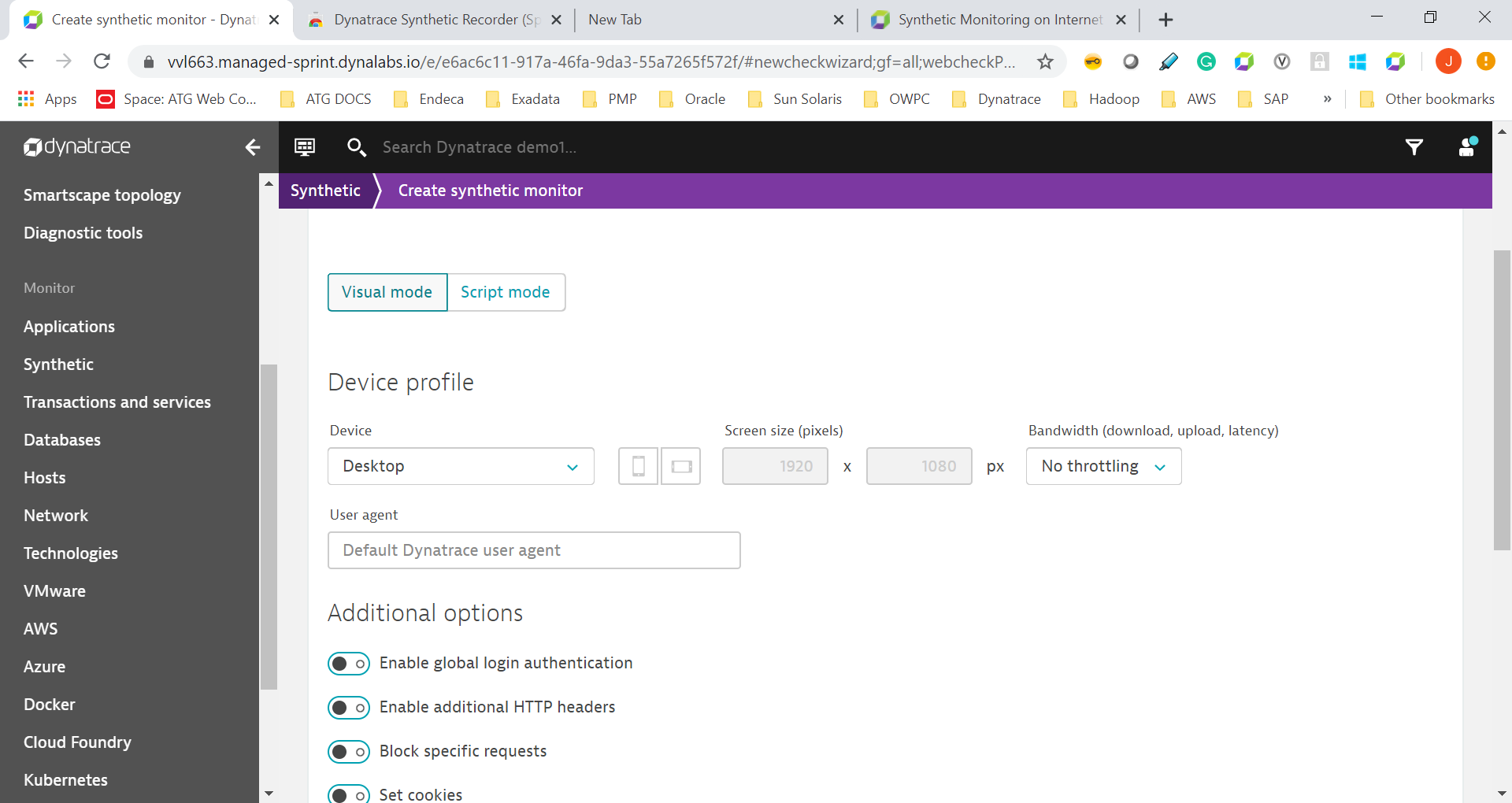
- Mark as New
- Subscribe to RSS Feed
- Permalink
18 Apr 2020 04:52 PM
Im interested in this method but I feel that while you may be able to put in a chrome extension on your browser, it will not be installed on the browser that is executing the synthetic transaction. Never the less I am interested in the methodology, I look forward to your results.
- Mark as New
- Subscribe to RSS Feed
- Permalink
19 Apr 2020 10:30 PM
Hi Jose
my use case was: Use Dynatrace plug in to register navigation for Synthetic for an application built on IE engine running under secured environment, so not working under Chrome. I've in additional several security restriction to deal with.
Base on that first step was: How to use Dynatrace plug in not existing on IE.
So i changed "the rules of the game" and i said to Chrome to present itself like IE using the Add in to force chrome to rendering the page as IE (to be able to register the navigation session).
This give me finally access to the application in order to register synthetic navigation using Chrome plug in.
As i wrote was a test and i do not complete due to additional issue (One Page application).
Featured Posts
