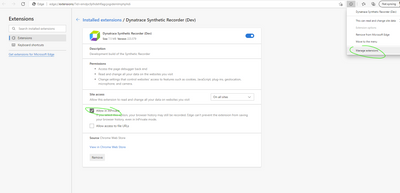- Dynatrace Community
- Ask
- Synthetic Monitoring
- Synthetic Monitoring with Edge fails
- Subscribe to RSS Feed
- Mark Topic as New
- Mark Topic as Read
- Pin this Topic for Current User
- Printer Friendly Page
- Mark as New
- Subscribe to RSS Feed
- Permalink
14 Jul 2021 10:02 AM
Hi Guys, I am trying to create synthetic monitor using Microsoft edge as my application is supported only on IE/edge. The issue is when I start Record clickpath, it opens my Application login screen and start recording but after few second it drops and record only first event (login page).
I tried recorder in chrome and it is fine but my application have some compatibility issue in chrome so can't use that to record it.
I have added the Chrome Dynatrace synthetic recorder in Edge extension and have tried private mode as well but no luck.
Any idea guys, what I am missing ?
Appreciate if someone can help.
Thanks,
Solved! Go to Solution.
- Labels:
-
synthetic monitoring
- Mark as New
- Subscribe to RSS Feed
- Permalink
14 Jul 2021 11:55 AM
Hi,
in order to make it work in Edge you need to grant extension rights to operate in a Private mode:
After the installation please restart the browser. You don't need to go incognito while navigating on Dynatrace UI, once clicking 'Record' new incognito window will be opened by extension.
Still I'm not sure if recording the monitor in Edge will help you at all, since that's the Chrome browser which will be used by Synthetic Engine to execute your test, and you claim some browser compatibility issues with your app... Hopefully at least you'll be now able to record your monitor in Edge 🙂
Best regards,
Konrad
Featured Posts