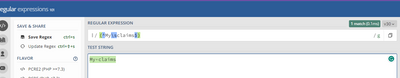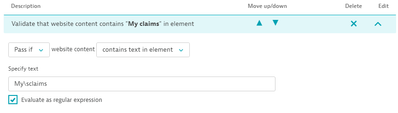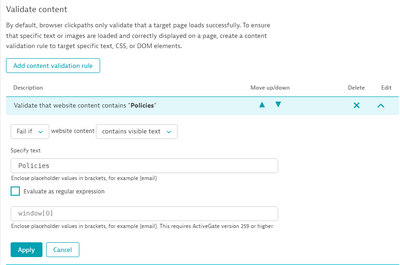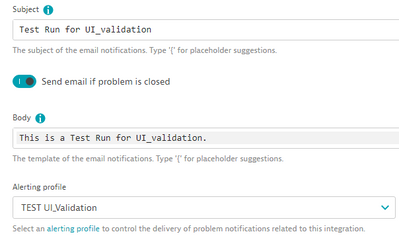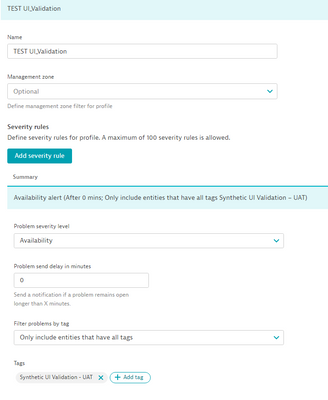- Dynatrace Community
- Ask
- Synthetic Monitoring
- UI validation using Synthetic Monitor (Regex)
- Subscribe to RSS Feed
- Mark Topic as New
- Mark Topic as Read
- Pin this Topic for Current User
- Printer Friendly Page
UI validation using Synthetic Monitor (Regex)
- Mark as New
- Subscribe to RSS Feed
- Permalink
12 May 2023
06:55 PM
- last edited on
17 May 2023
11:16 AM
by
![]() AgataWlodarczyk
AgataWlodarczyk
Hi Team,
We are trying to validate UI using Synthetic Monitor(Browser clickpath). We are facing an error saying text not found, we tried two regex methods as below, but couldn't find any solution, can you help us?
Method 1:
Method 2:
Thank you in advance.
- Labels:
-
regex
-
synthetic monitoring
- Mark as New
- Subscribe to RSS Feed
- Permalink
12 May 2023 07:07 PM
Hi,
Have you tried to validate only "My claims" as plain text? Without "Evaluate as regular expression" enabled.
Best regards
- Mark as New
- Subscribe to RSS Feed
- Permalink
12 May 2023 08:48 PM
Hi @AntonPineiro ,
Yes we also tried, to validate only "My claims" as plain text? Without "Evaluate as regular expression" enabled. But we are facing same error text not found.
- Mark as New
- Subscribe to RSS Feed
- Permalink
12 May 2023 10:58 PM - edited 12 May 2023 10:59 PM
Hi @ravikiranchalla,
I can see that you've selected "contains text in element", have you added the locator for the element containing the text as well?
if yes, then I think we need more details like screenshots from the page if possible or you can open a support ticket and include all details.
if the locator was not added, then I think you need to add the locator, please check the following URL for more details:
- Mark as New
- Subscribe to RSS Feed
- Permalink
15 May 2023 07:42 AM
Hi,
We tried with Add Locator option as well, but facing same error element not found.
- Mark as New
- Subscribe to RSS Feed
- Permalink
15 May 2023 07:52 AM
Hi,
Is your website public available to have a look?
Can you use check plain text in all page instead of using CSS locator?
Best regards
- Mark as New
- Subscribe to RSS Feed
- Permalink
15 May 2023 06:41 PM
Hi @AntonPineiro & team,
Can you please help us on how to configure an alert (Email notification), in case of content validation fails. We already created alerting profile named TEST UI_Validation and selected it in the Problem notification. When we run the Synthetic Monitor it is failing as expected but NO alert/mail is sent. Please find the below images for reference.
- Mark as New
- Subscribe to RSS Feed
- Permalink
15 May 2023 07:54 PM
Hi,
I would re-check these two things when problem is raised:
- Is problem mathing alerting profile "TEST UI_Validation"?
- If yes, has problem tag "Synthetic UI Validation - UAT"? Have you assign it to synthetic script?
Best regards
- Mark as New
- Subscribe to RSS Feed
- Permalink
16 May 2023 01:59 PM
Can you please help us know the process to configure the steps 1 & 2.
Can we have a working session if possible. If yes can you let us know how can we connect.
Thank you in advance.
Featured Posts