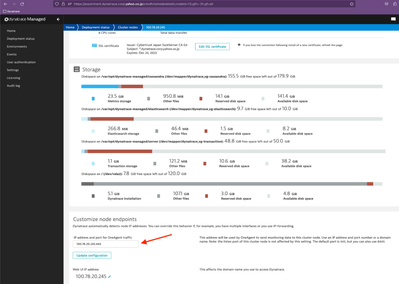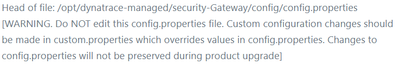This website uses Cookies. Click Accept to agree to our website's cookie use as described in our Privacy Policy. Click Preferences to customize your cookie settings.
Troubleshooting
Articles about how to solve the most common problems
Turn on suggestions
Auto-suggest helps you quickly narrow down your search results by suggesting possible matches as you type.
- Dynatrace Community
- Learn
- Troubleshooting
- How do we change default port settings to 443 from 8443 for the cluster that set up a cluster version earlier than 1.166?
Options
- Subscribe to RSS Feed
- Mark as New
- Mark as Read
- Printer Friendly Page
Dynatrace Guide
Options
- Mark as New
- Subscribe to RSS Feed
- Permalink
on
19 Sep 2023
06:14 PM
- edited on
20 Sep 2023
08:28 AM
by
![]() MaciejNeumann
MaciejNeumann
Issue Solution Tasks Alternative(s)
| How do we change the default port settings to 443 from 8443 for the cluster that set up a cluster version earlier than 1.166? | Changes in the required file. | The mentioned steps need to be followed. | NA |
- Environments preserve port settings from the previous versions.
- Cluster version later than 1.166 exposes port 443 for incoming access from OneAgent as default.
- There is no API or automated way of configuring the port setting for new nodes that get added to the cluster, i.e. They need to be manually configured from the CMC page as shown in the below screenshot.
Steps must be followed to change default port settings to 443 from 8443 for the cluster that set up a cluster version earlier than 1.166.:
- The port value is taken from “security-Gateway/config.config.properties” from the seed node, which happens during the node installation.
- To fix the issue, replace “port-override=8443” with “port-override=443” in the above file.
- The configuration changes need to be made on all the nodes.
- After this fix, the next newly installed node should use the 443 port.
- If the warning message below appears, you can proceed with the configuration changes as this is an exception case.
- You do not need “custom.properties” file to be changed and the configuration can be applied to the above-mentioned file.
- There is no requirement to restart the server applications after implementing the changes as when a new node is installed, the installer asks the seed server for the ActiveGate configuration file, which is taken by the seed server directly from the disk.
Labels: