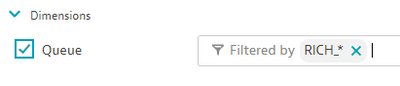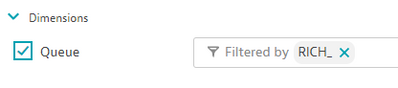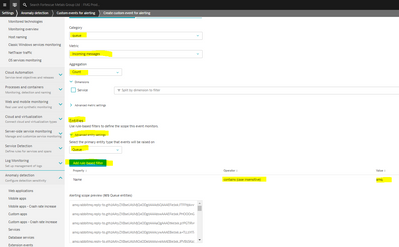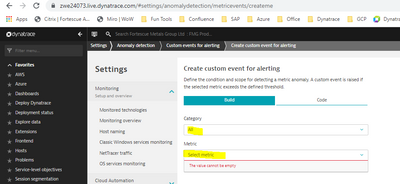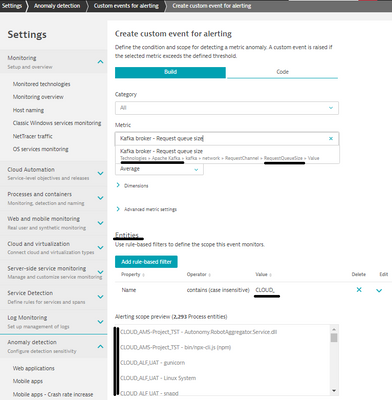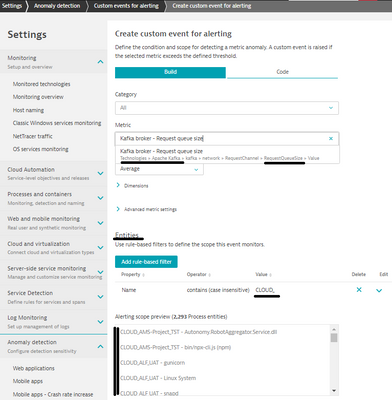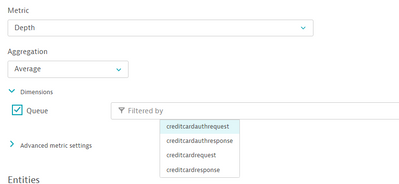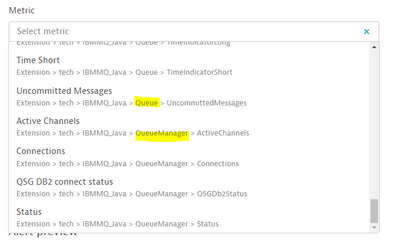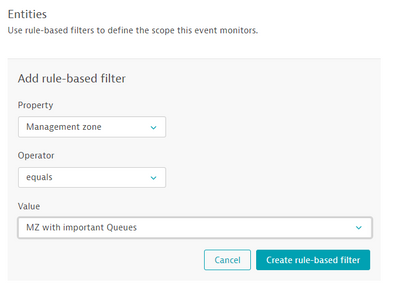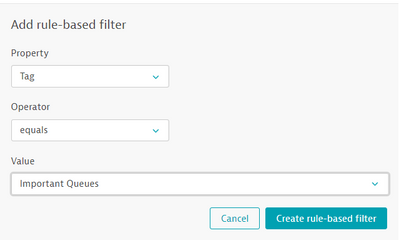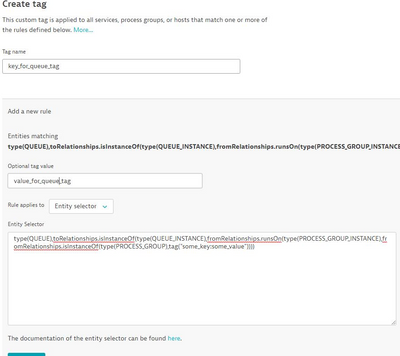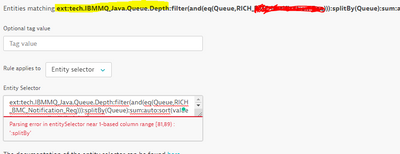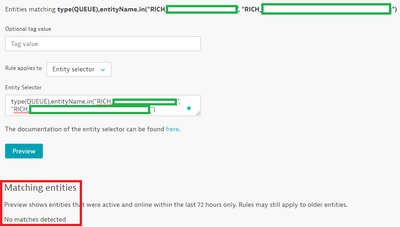- Dynatrace Community
- Ask
- Alerting
- Dimensions filtration - Custom event for alerting
- Subscribe to RSS Feed
- Mark Topic as New
- Mark Topic as Read
- Pin this Topic for Current User
- Printer Friendly Page
- Mark as New
- Subscribe to RSS Feed
- Permalink
17 May 2022
07:29 AM
- last edited on
17 May 2022
08:36 AM
by
![]() MaciejNeumann
MaciejNeumann
Dear All,
Which one of the below configurations will work to cover all queues with the prefix RICH? OR
Will this totally not work?
Regards,
Babar
Solved! Go to Solution.
- Labels:
-
problems classic
- Mark as New
- Subscribe to RSS Feed
- Permalink
17 May 2022 08:40 AM
Try "Advanced entity settings" for REGEX.
- Mark as New
- Subscribe to RSS Feed
- Permalink
17 May 2022 08:56 AM - edited 17 May 2022 09:06 AM
Hello @AgniLanka
Thank you for your comments. We are mainly interested in the queue depth. Will this configuration work?
Our objective is to alert when a certain number increases in the Queue Depth for a certain time and for a certain group of the Queues.
Regards,
Babaar
- Mark as New
- Subscribe to RSS Feed
- Permalink
17 May 2022 09:31 AM
Yes. It should work.
what's your metric ?
- Mark as New
- Subscribe to RSS Feed
- Permalink
17 May 2022 10:06 AM - edited 17 May 2022 10:15 AM
I'm unable to follow. As far as I know, there is no queue depth metric, as in, 'Queue Depth'.
Sample metric is : builtin:tech.kafka.kafka.network.RequestChannel.RequestQueueSize.Value
Can you take a screenshot and show me the queuedepth metric you are referring to?
Another Sample, for you, if I go ahead with the below Configuration, the Custom_Alert will be a catch_all for "Queue Depth" across all services/queues/dimensions with by the names like "CLOUD_"
- Mark as New
- Subscribe to RSS Feed
- Permalink
17 May 2022 10:14 AM
It seems I was not clear in my message that I am referring to the IBM MQ monitoring through the extension.
- Mark as New
- Subscribe to RSS Feed
- Permalink
17 May 2022 10:19 AM
Sure. Go ahead and create a "rule based filter" and chose the "Name" as the Entity and look for 'case (insensitive)' and value be your 'filter string' expression "RICH_".
See the sample below:
- Mark as New
- Subscribe to RSS Feed
- Permalink
17 May 2022 11:02 AM
This configuration will take up to the queue manager level but not to the individual queue levels.
e.g. a queue manager can have several types of queues but we are interested to alert on a few of them when the queue depth will reach a certain limit.
- Mark as New
- Subscribe to RSS Feed
- Permalink
17 May 2022 11:16 AM
Hi @Babar_Qayyum,
you are almost there, the specific metric you want is indeed ext:tech.IBMMQ_Java.Queue.Depth
That metric will have the different queues as dimensions, which you can select on which one to alert on a desired depth.
This is a metrics based off the queues, you can identify this in the metric key, from left to right like a drop down ext:tech.IBMMQ_Java.Queue.Depth
You can identify on which entity the metric is based (dimension) by looking at the highlighted section below
Best,
Mark
- Mark as New
- Subscribe to RSS Feed
- Permalink
17 May 2022 11:24 AM
Hello @mark_bley
Thank you for your comments. The discussion started from the same point. We can definitely use the dimension filter but in this way, you will have to create too many rules. Our objective is to achieve through one rule.
Regards,
Babar
- Mark as New
- Subscribe to RSS Feed
- Permalink
17 May 2022 11:41 AM
You can add the desired queues to a specific management zone
Or tag all important queues
You can tag (or by this means also use the following rule in a management zone) e.g. using properties/tags of the underlying process groups of the queues with following selector
type(QUEUE),toRelationships.isInstanceOf(type(QUEUE_INSTANCE),fromRelationships.runsOn(type(PROCESS_GROUP_INSTANCE),fromRelationships.isInstanceOf(type(PROCESS_GROUP),tag("some_key:some_value"))))- Mark as New
- Subscribe to RSS Feed
- Permalink
17 May 2022 11:56 AM
Exactly. I am looking for the same. How to tag individual queues?
- Mark as New
- Subscribe to RSS Feed
- Permalink
17 May 2022 12:06 PM
Using the Entity Selector you can tag individual or multiple queues at the same time, will depend on the selector
For now the value given in the selector is a static value, i.e. you will need to manually define this for each individual rule in the auto-tag.
- Mark as New
- Subscribe to RSS Feed
- Permalink
17 May 2022 12:59 PM
Hello @mark_bley
How did you get the above entity? I hope that I already mentioned that we are collecting this data using the IBM MQ extension. In my case, I am
Regards,
Babar
- Mark as New
- Subscribe to RSS Feed
- Permalink
17 May 2022 01:08 PM
You will need an entity selector, what you pasted in the box is a metric query.
I think a selector like this one could work for you:
type(QUEUE),entityName("RICH_BMC_Notification_Req")
- Mark as New
- Subscribe to RSS Feed
- Permalink
17 May 2022 01:13 PM
Hello @mark_bley
Great! It worked for me now. Can I add multiple entities in the same rule?
Regards,
Babar
- Mark as New
- Subscribe to RSS Feed
- Permalink
17 May 2022 01:17 PM
yes you can with e.g. following selector
type(QUEUE),entityName.in("RICH_BMC_Notification_Req", "some_other_queue_name")- Mark as New
- Subscribe to RSS Feed
- Permalink
17 May 2022 01:38 PM
The names need match exactly what is shown as the display name for each queue.
If it worked before for one it should still be showing at least that one in the preview, make sure you are copying exactly the display name.
- Mark as New
- Subscribe to RSS Feed
- Permalink
17 May 2022 01:45 PM
The names are perfectly fine. One more thing I noticed is that these queues are not those queues monitored by IBM Message Queue Java (IBM Extension).
How to make sure that the queues will be tagged only belonging to the IBMExtension?
- Mark as New
- Subscribe to RSS Feed
- Permalink
17 May 2022 02:12 PM
I think then you may want to change the selector to type(custom_device)...
But for custom devices there is an extra entry (like for hosts, process, services..)
Which you can also use to apply dynamic values(placeholders) to the entities.
- Mark as New
- Subscribe to RSS Feed
- Permalink
17 May 2022 02:31 PM
Hello @mark_bley
Let me go through with all the possible options and then I share with you the results.
Regards,
Babar
Featured Posts