- Dynatrace Community
- Ask
- Alerting
- Re: Dynatrace Managed Custom Problem Notification
- Subscribe to RSS Feed
- Mark Topic as New
- Mark Topic as Read
- Pin this Topic for Current User
- Printer Friendly Page
- Mark as New
- Subscribe to RSS Feed
- Permalink
18 Dec 2018 08:42 AM
We have sendquick app for SMS alerting which accepts attached HTTP Post format. Is it possible to use this for custom integration webhook & custom payloads.sendquick-api-guide-v29.pdf
Solved! Go to Solution.
- Labels:
-
dynatrace api
-
problems classic
- Mark as New
- Subscribe to RSS Feed
- Permalink
18 Dec 2018 09:12 AM
Hello, if your managed installation has access to this app it shouldn't be a problem.
{
"Entry": {
"tar_num": "+65912345678 "
"tar_msg": "Test json",
"tar_mode": "text",
}
}You have to create custom integration on dynatrace, setup url to your app and add payload as in your documentation. You can used defined variables in this payload:
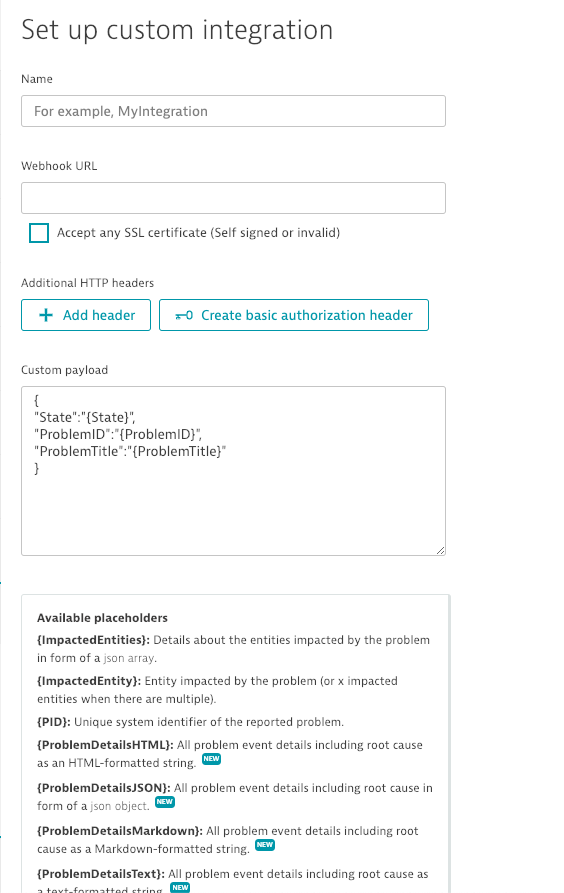
- Mark as New
- Subscribe to RSS Feed
- Permalink
18 Dec 2018 09:33 AM
it says test successful....but cannot receive SMS.... when i tried using curl from dynatrace managed server i was able to get SMS ...attached screenshot....wondering what is missing
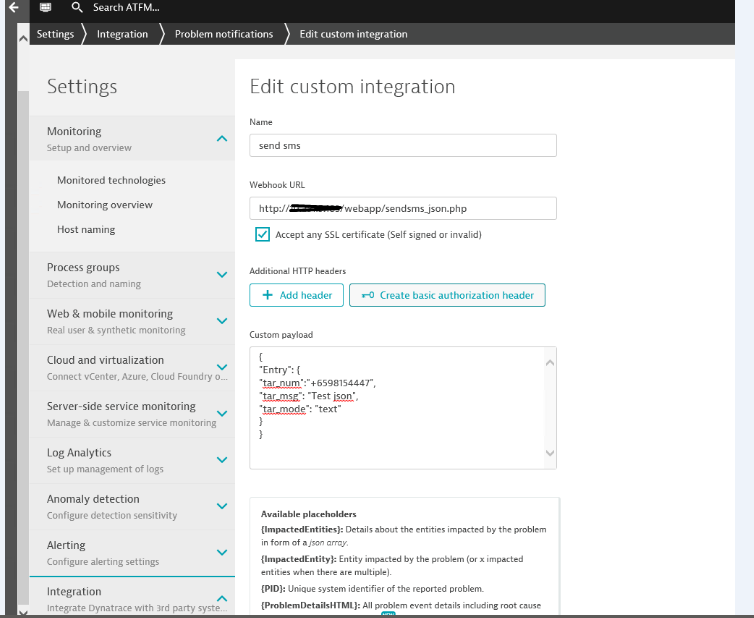
curl command used:-
curl --data-urlencode "tar_num=+6598154447" --data-urlencode "tar_msg=this is a test SMS " http://<sendQuick IP>/cmd/system/api/sendsms.cgi
- Mark as New
- Subscribe to RSS Feed
- Permalink
18 Dec 2018 09:44 AM
I think it's related to configuration of the app. CURL is urlencoding SMS, from dynatrace you are using json payload that according to your documentation is supported but you have to check if it should be enabled somehow.
- Mark as New
- Subscribe to RSS Feed
- Permalink
18 Dec 2018 09:48 AM
Try first send SMS via JSON using for example POSTMAN if your computer has access to this SMS App. If it will has any errors you will se what was wrong
- Mark as New
- Subscribe to RSS Feed
- Permalink
19 Dec 2018 07:03 AM
fixed...seems JSON does not like + in the phone number...which we had to add %2B
- Mark as New
- Subscribe to RSS Feed
- Permalink
20 Dec 2018 02:21 PM
Cool, I'm happy that you have working solution right now 🙂
- Mark as New
- Subscribe to RSS Feed
- Permalink
27 Dec 2018 01:35 PM
Could you please share the script?
- Mark as New
- Subscribe to RSS Feed
- Permalink
18 Dec 2018 09:44 AM
I think you need to setup a individual event layer here. Payloads will give subject and body of the message only. Please check with event layer.
- Mark as New
- Subscribe to RSS Feed
- Permalink
18 Dec 2018 09:51 AM
The problem is not defining alerts but integrating this SMS service with Dynatrace. First this integration with test passing should send sms, after this alerting profile and events can be setup.
Featured Posts
