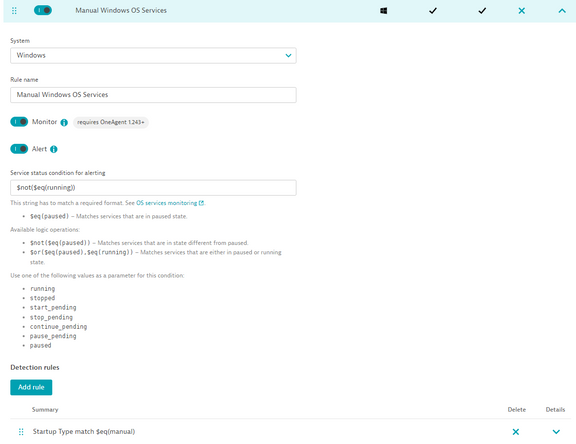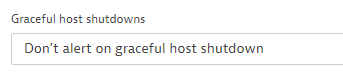- Dynatrace Community
- Ask
- Alerting
- Re: How to alert on usually monitored services that become unmonitored?
- Subscribe to RSS Feed
- Mark Topic as New
- Mark Topic as Read
- Pin this Topic for Current User
- Printer Friendly Page
- Mark as New
- Subscribe to RSS Feed
- Permalink
08 Aug 2022
03:20 PM
- last edited on
22 Aug 2022
03:16 PM
by
![]() Ana_Kuzmenchuk
Ana_Kuzmenchuk
Hi,
We are monitoring certain application services on Windows hosts, and we receive alerts when they (the services) are not running for some reason. However, we don't receive alerts when they become "unmonitored". How can this be set? Is it through "process availability" for the whole process group?
Example of the issue:
1. Service "X" is being monitored by Dynatrace
2. During Windows patching service "X" is stopped, the server is rebooted, etc.
3. After the server reboot the service doesn't come up, because it has "Manual" as startup type
4. An hour or two after that the server crashes unexpectedly and reboots itself again. Service "X" doesn't come up again (set to "Manual")
5. Since the server crash Dynatrace shows service "X" as "unmonitored" rather than "shutdown". The service started showing as running (respectively monitored) only after it was manually started on the server.
So, I guess my question is if there's a way for Dynatrace to raise a problem once a usually monitored services becomes unmonitored and how that can be achieved.
Thanks in advance!
Solved! Go to Solution.
- Labels:
-
problems classic
-
services classic
- Mark as New
- Subscribe to RSS Feed
- Permalink
31 Aug 2022 09:29 PM
Hi @vlazarova
there is a new feature you can find under Settings > OS service monitoring
Here you can define a rule specific to that service or e.g. in general all Manual Windows OS Services like follows:
"value": { "enabled": true, "system": "WINDOWS", "name": "Manual Windows OS Services", "monitoring": true, "alerting": true, "statusConditionWindows": "$not($eq(running))", "detectionConditionsWindows": [ { "property": "StartupType", "startupCondition": "$eq(manual)" } ], "metadata": [] }
Or in the UI it would look like this
Feel free to add more rules e.g. for a specific service only you may adda rule for its name.
Then in terms of alerting you can play around with alerting profiles if you don't want to get notified instantly in case the service takes longer to come back
Best,
Mark
- Mark as New
- Subscribe to RSS Feed
- Permalink
11 May 2023 02:07 PM
Hi @mark_bley
Do you know if this option help in case if the Host is OFF, Shutdown, or the agent removed....
- Mark as New
- Subscribe to RSS Feed
- Permalink
16 May 2023 12:06 PM
no, but you can trigger problems if the host is gracefully shut down
This setting is available on environment, host group or host level.
Found under Settings > Anomaly detection > Hosts
- Mark as New
- Subscribe to RSS Feed
- Permalink
24 May 2024 04:52 AM
Currently OS Service monitoring incidents are going to default profile to availability and hence creating as P2.
How do we move this different profile so that it creates P3 incident.
- Mark as New
- Subscribe to RSS Feed
- Permalink
24 May 2024 05:05 PM
Hi,
You need to add/modify rules in those alerging profiles, base on OS service metadata.
Best regards
- Mark as New
- Subscribe to RSS Feed
- Permalink
24 May 2024 05:13 PM
Could you please share steps with screenshot how to setup and generate slowdown alert
- Mark as New
- Subscribe to RSS Feed
- Permalink
24 May 2024 05:16 PM
You can add event properties, description or title to filter by in your os:service config in order to use these to filter in the alerting profile
os:service config sample:
alerting profile sample:
- Mark as New
- Subscribe to RSS Feed
- Permalink
24 May 2024 06:20 PM
My request is created a slowdown event for OS service issues. Current it is creating as Availablity event. How to do this
- Mark as New
- Subscribe to RSS Feed
- Permalink
27 May 2024 09:42 AM
Not possible to change the eventType property.
os:service config will throw an AVAILABILITY_EVENT, please use any other type of event property and filter by that in your alerting profile and route your tickets accordingly
- Mark as New
- Subscribe to RSS Feed
- Permalink
27 May 2024 09:54 AM
Thanks . How do we change when OS service event comes out of dynatrace - it become a slowdown event , not as availability event.
Featured Posts