- Dynatrace Community
- Ask
- Alerting
- Re: How to create alert with availability severity and get notified with email?
- Subscribe to RSS Feed
- Mark Topic as New
- Mark Topic as Read
- Pin this Topic for Current User
- Printer Friendly Page
- Mark as New
- Subscribe to RSS Feed
- Permalink
29 Nov 2019 11:12 AM
I have created a alerting profile and for severity rule --> availability i left threshold 0 minutes. But I didn't get any notification when the app or host is down.
Solved! Go to Solution.
- Labels:
-
problems classic
- Mark as New
- Subscribe to RSS Feed
- Permalink
29 Nov 2019 12:49 PM
if you are talking about alerting profile, you mean Dynatrace, not AppMon? If yes, do you have configured email integration correlated with this alerting profile? If not, did problem related to availability show up?
sebastian
- Mark as New
- Subscribe to RSS Feed
- Permalink
02 Dec 2019 07:08 AM
Yes I meant Dynatrace. I did email integration with alerting profile. I got mails for alerts like(which i created using settings-->anomaly detection-->custom events for alerting) disk usage,request count . But for availability severity i didn't knew what option to specify in settings-->anomaly detection-->custom events for alerting. So in process group settings --> availability settings of host, I have selected option "if any process becomes unavailable" for "open new problem" then In problems, it started notifying when the host is down but I am not receiving mails.
- Mark as New
- Subscribe to RSS Feed
- Permalink
02 Dec 2019 08:19 AM
So you have problems but not related email alerts for such cases. Am I correct?
Sebastian
- Mark as New
- Subscribe to RSS Feed
- Permalink
02 Dec 2019 08:53 AM
Only for availability severity i have problems but no related mails. Others I have both problems and related mails.
- Mark as New
- Subscribe to RSS Feed
- Permalink
02 Dec 2019 09:52 AM
So it seems then problems detection is fine, issue is with alerting profile.
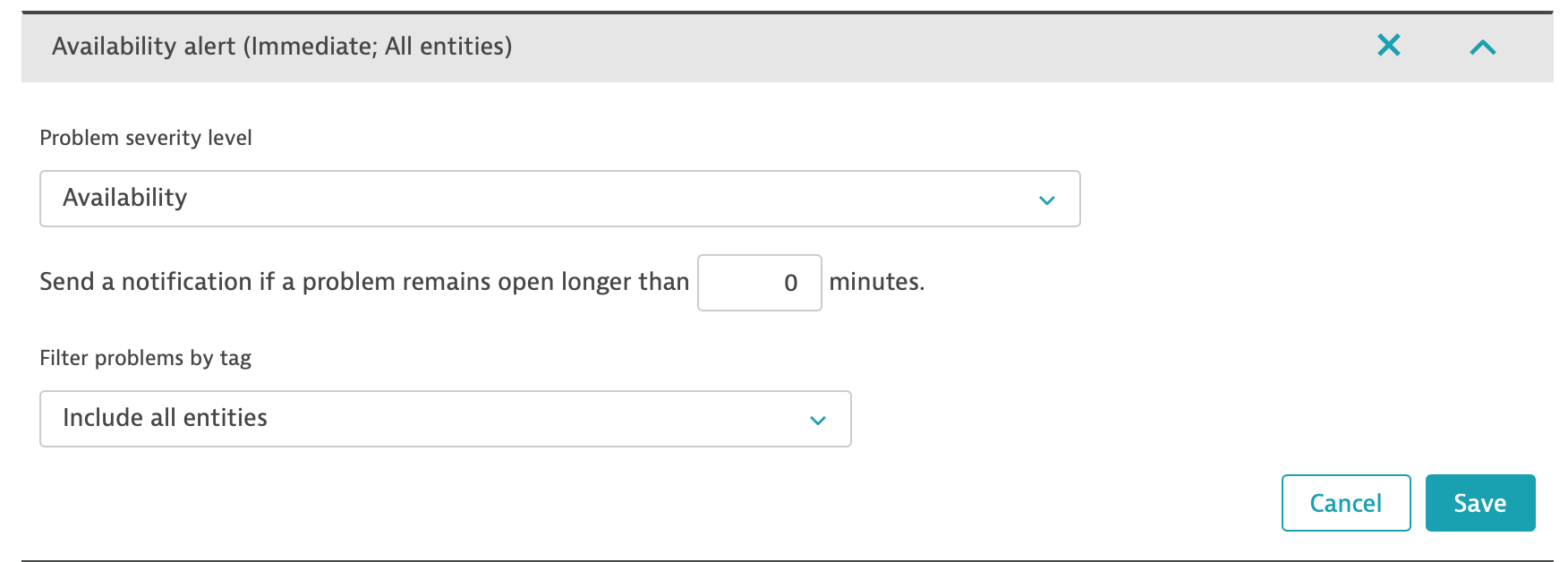
If you have this option configured that way it should work in general. I understand, that you don't have any filters enabled for alerting profiles? Custom alerts is for custom thresholds in general.
Sebastian
- Mark as New
- Subscribe to RSS Feed
- Permalink
03 Dec 2019 05:56 AM
Initially it didn't work the way as in the attachment you sent, so I tried adding tags to the host and applied filters with tag in alerting profile that also didn't work. Now I removed filter and tried again after you had sent the attachment, It worked!(I got mails for availability alert) I didn't understand why it was not working earlier without filters.
I added tag to the host and then in filters I tried both the options "Only Include entities that have any tag" and "only include entities that have all tags". It shows in problems but I didn't get any mail. Is there any other specific configuration needed when we apply filters with tags in alerting profile?
- Mark as New
- Subscribe to RSS Feed
- Permalink
03 Dec 2019 06:30 AM
In general filters should work like you’ve mentioned. You have added tags via rule or manually?
- Mark as New
- Subscribe to RSS Feed
- Permalink
03 Dec 2019 07:04 AM
I have added tags manually.
- Mark as New
- Subscribe to RSS Feed
- Permalink
03 Dec 2019 07:55 AM
Ok try this, create management zone that will contains entitites you want to track with those alerts.
https://www.dynatrace.com/support/help/how-to-use-dynatrace/management-zones/
And than create alerting profile with such filter:
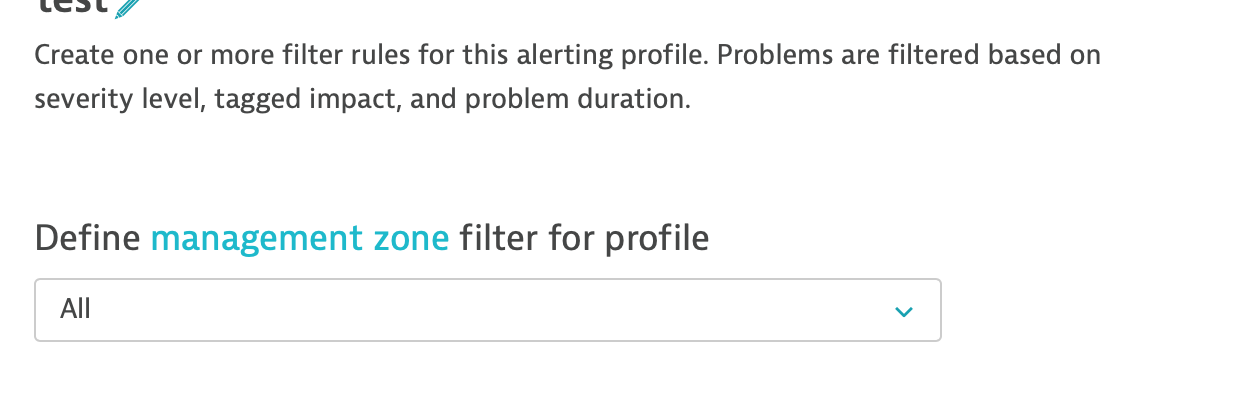 All should be replaced by your Management Zone name. In general I always recommend using management zones as filters, because you have only single place to configure filters for whole tenant.
All should be replaced by your Management Zone name. In general I always recommend using management zones as filters, because you have only single place to configure filters for whole tenant.
Sebastian
- Mark as New
- Subscribe to RSS Feed
- Permalink
03 Dec 2019 11:25 AM
Featured Posts
