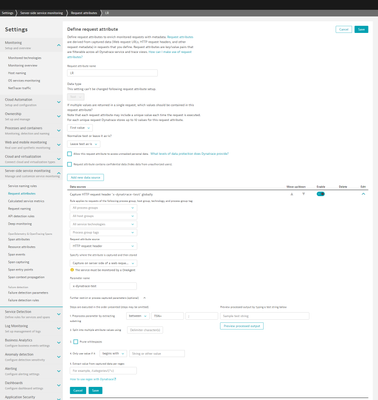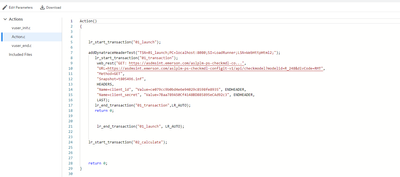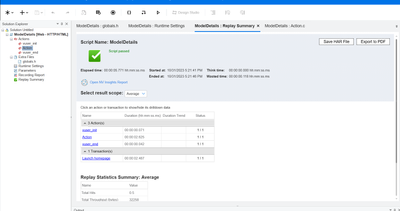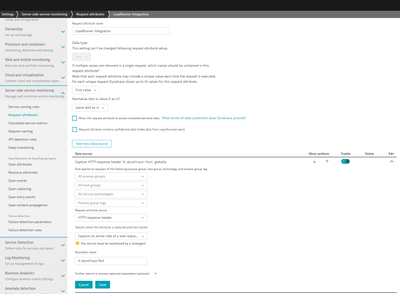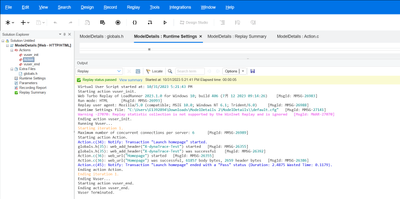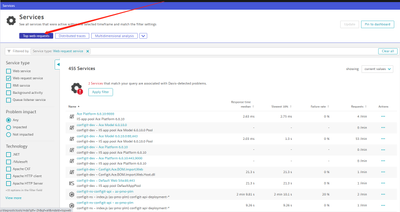- Dynatrace Community
- Ask
- Automations
- Re: Dynatrace and loadrunner integration issues
- Subscribe to RSS Feed
- Mark Topic as New
- Mark Topic as Read
- Pin this Topic for Current User
- Printer Friendly Page
- Mark as New
- Subscribe to RSS Feed
- Permalink
30 Oct 2023
07:01 AM
- last edited on
07 Nov 2023
11:21 AM
by
![]() MaciejNeumann
MaciejNeumann
Hi Team,
I'm facing one issue on how to integrate dynatrace and loadrunner. According to the documention: https://docs.dynatrace.com/docs/platform-modules/cloud-automation/test-automation/dynatrace-and-load...
we finished the configuration on dynatrace and loadrunner:
Dynatrace: we add attributes on dynatrace side:
Request attributes:
Loadrunner:
Added the dynatrace tag into the script:
I can run the script successfully on loadrunner. but I did't find where I can see the loadrunner feed data on dynatrace.
Anyone has any idea on this situation?
Solved! Go to Solution.
- Labels:
-
automation
-
technologies
- Mark as New
- Subscribe to RSS Feed
- Permalink
30 Oct 2023 09:49 AM
Hi,
Did you do point 3 from the documentation correctly?
You can use the tool from point 2: https://github.com/Dynatrace/Dynatrace-LoadRunner-Request-Tagging/releases
R.
- Mark as New
- Subscribe to RSS Feed
- Permalink
31 Oct 2023 09:26 AM
I've added the tag successfully and executed it on loadrunner successfully. But I am not able to see the request on Dynatrace Serverices- Top Web request.
- Mark as New
- Subscribe to RSS Feed
- Permalink
31 Oct 2023 11:19 AM
This may be a simple question, but you know you are looking for a Request Attribute that is pinned to a request?
You don't see any traffic in the DT generated by LoadRunner?
R.
- Mark as New
- Subscribe to RSS Feed
- Permalink
01 Nov 2023 01:29 AM
All my steps as below:
1.Finished the attribute on dynatrace side;
2. Finished the LoadRunner side script and added the header to script as well.
3. then I executed Loadrunner script successfully on Loadrunner side and go to dynatrace -> Services - Top web request to search the related request. But there's no any related response. It seems that the messaging between dynatrace and loadrunner failed to get through. But I didn't see any more information on the loadrunner and dynatrace integration document.
- Mark as New
- Subscribe to RSS Feed
- Permalink
01 Nov 2023 12:47 PM
Do you have OneAgent installed on the server where you are doing the tests and is it properly monitoring all processes?
I also suggest the Parameter Name field use names without uppercase characters: x-dynatrace-test
Radek
- Mark as New
- Subscribe to RSS Feed
- Permalink
30 Nov 2023 05:50 AM
Thank you so much! It did need to install one agent on the related server.
Featured Posts