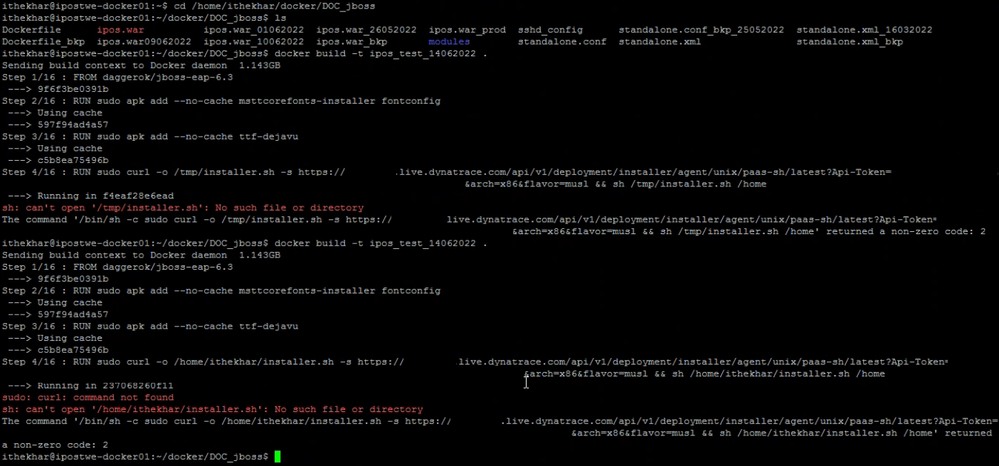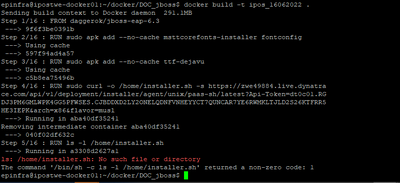- Dynatrace Community
- Ask
- Cloud platforms
- Re: Integrate OneAgent on Linux Alpine Azure app services
- Subscribe to RSS Feed
- Mark Topic as New
- Mark Topic as Read
- Pin this Topic for Current User
- Printer Friendly Page
- Mark as New
- Subscribe to RSS Feed
- Permalink
14 Jun 2022
11:09 AM
- last edited on
20 Jun 2022
10:37 AM
by
![]() MaciejNeumann
MaciejNeumann
Dear,
Our application team is trying to integrate OneAgent on a docker image used in the Azure app service.
We're using the following website as a reference:
Option 2:
For SaaS deployments:
RUN curl -o /tmp/installer.sh -s https://<your-environment-ID>.live.dynatrace.com/api/v1/deployment/installer/agent/unix/paas-sh/latest?Api-Token=<DT_PAAS_TOKEN>&arch=x86 && sh /tmp/installer.sh /home
ENV LD_PRELOAD /home/dynatrace/oneagent/agent/lib64/liboneagentproc.so
Error: sh: can't open '/tmp/installer.sh': No such file or directory
Attached you can find the screenshot.
Thanks in advance,
Regards
Solved! Go to Solution.
- Labels:
-
azure
-
installation
-
linux
- Mark as New
- Subscribe to RSS Feed
- Permalink
14 Jun 2022 11:14 AM
Hello,
you need to add your environment ID between https:// and .live.dynatrace.com
For example, https://abc123.live.dynatrace.com
Gerald
- Mark as New
- Subscribe to RSS Feed
- Permalink
14 Jun 2022 11:18 AM
Hello Gerald,
Thanks for the quick reply. I've made the id invisible in the screenshot. Sorry for the confusion.
Best Regards
Tars
- Mark as New
- Subscribe to RSS Feed
- Permalink
14 Jun 2022 11:23 AM
Ok, what if you just run the curl command without invoking the installer.sh script? Maybe the download doesn't work.
Just run sudo curl ... without && /tmp/installer.sh ....
- Mark as New
- Subscribe to RSS Feed
- Permalink
14 Jun 2022 01:15 PM
Hello Gerald,
Thanks, the build has been succeeded.
Best Regards
- Mark as New
- Subscribe to RSS Feed
- Permalink
15 Jun 2022 02:28 PM
Gerald,
Seems like the download is working fine. But the installation seems to fail.
Still receiving the same error when trying with the && /tmp/installer.sh (tried different paths).
Always receive: sh: can't open '/home/installer.sh': No such file or directory.
- Mark as New
- Subscribe to RSS Feed
- Permalink
15 Jun 2022 02:36 PM
Tars, what's the output of ls -l /tmp/installer.sh ?
Maybe the file is missing the execution flag.
- Mark as New
- Subscribe to RSS Feed
- Permalink
16 Jun 2022 08:35 AM
Gerald,
Sorry for the late response. Says that there is no such file or directory.
See the attached screen.
Featured Posts