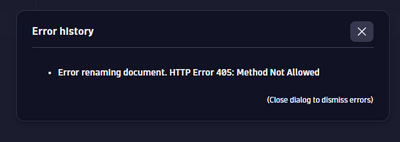- Dynatrace Community
- Dynatrace
- Ask
- Dashboarding
- Notebook app was reverting my notebook name
- Subscribe to RSS Feed
- Mark Topic as New
- Mark Topic as Read
- Pin this Topic for Current User
- Printer Friendly Page
Notebook app was reverting my notebook name
- Mark as New
- Subscribe to RSS Feed
- Permalink
10 Mar 2023
11:09 PM
- last edited on
06 Jun 2023
01:06 PM
by
![]() MaciejNeumann
MaciejNeumann
I did want to note that I couldn't replicate this behavior at the time of creating this message but still wanted to call it out just in case others came across the same thing.
I got access to the new Dyntrace Preview a week back and am testing out the new Notebook app. I'm not sure if others are having issues with this or not but I was having a problem with the name of my notebook getting reverted. Earlier today I tried renaming it four different times and each time it reverted to "untitled" during the auto-save.
I tried again a few hours later to recreate it for this message though this time it appeared to work. The only thing I can think of that I did differently this time was allowing the auto-save to happen after I changed the name before moving on to other tasks rather than doing other work right after the name change. In other words, before, I would change the name and then go straight into adding panels with DQL statements.
- Labels:
-
dql
-
latest dynatrace
-
notebooks
- Mark as New
- Subscribe to RSS Feed
- Permalink
13 Mar 2023 07:16 AM
Hi Travis,
Thank you very much for reporting this issue. We will have a closer look and do some investigation on our side.
Additionally, please let us know if you run into the same issue again or can reproduce it consistently.
Best, Philipp
- Mark as New
- Subscribe to RSS Feed
- Permalink
13 Mar 2023 02:52 PM - edited 13 Mar 2023 07:27 PM
Hi Philipp,
I was able to replicate it when I logged in to Dynatrace Preview this morning but after messing around with it for a while, it seemed to fix itself again and I can't replicate it. Though I did get a screenshot this time. I got an error bar on top and when I clicked on it, it said "Error History: Error renaming document. HTTP Error 405: Method Not Allowed".
I was able to replicate it two different ways though now it's again not erroring out.
Method 1: Created a new notebook and named it something like "temp" and then created a panel.
Method 2: With a notebook successfully saved, I tried renaming it with an unfinished panel.
I was thinking since the panel wasn't quite finished it wouldn't allow the auto-save feature to work which, in turn, didn't allow the name change. However, now it's behaving when I run the same steps as above so I'm not so sure anymore.
I hope this helps some though this behavior seems to be sporadic.
- Mark as New
- Subscribe to RSS Feed
- Permalink
06 Apr 2023 10:06 PM
I'm seeing this error again. All I did was open a new workbook and tried to rename it right away. I then added some panels to see if that would help but it's still erroring out.
I'm also unable to rename a new dashboard I created so it doesn't seem specific just to Notebooks.