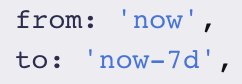- Dynatrace Community
- Ask
- Developer Q&A Forum
- Re: Using Timeframe Selector as an input for a DQL query
- Subscribe to RSS Feed
- Mark Topic as New
- Mark Topic as Read
- Pin this Topic for Current User
- Printer Friendly Page
- Mark as New
- Subscribe to RSS Feed
- Permalink
09 Mar 2023
08:30 AM
- last edited on
02 May 2023
02:18 PM
by
![]() educampver
educampver
Hi,
I'm trying to use a Timeframe Selector (https://developer.dynatrace.com/reference/design-system/preview/forms/TimeframeSelector/) for user input for my DQL query. It's not working as the output of the selector is not compatible with DQL.
Specifically, this is the output of timeframe.from and timeframe.to:
The DQL editor complains about that because 'now' is a dynamic variable, and DQL queries only work with static ones. Ergo, only now() would work.
Can someone tell me how to do the conversion properly?
Thank you.
Solved! Go to Solution.
- Labels:
-
coding assistance
-
strato
- Mark as New
- Subscribe to RSS Feed
- Permalink
09 Mar 2023
08:55 AM
- last edited on
02 May 2023
02:18 PM
by
![]() educampver
educampver
Hi!
The onChange event returns the actual timestamp values as well, which you can use in your DQL Queries:
https://developer.dynatrace.com/reference/design-system/preview/forms/TimeframeSelector/#get-timefra...
onChange={(timeframe) => {
setValue(timeframe);
setTimeframeDetails(timeframe?.details ?? null);
}}
- Mark as New
- Subscribe to RSS Feed
- Permalink
09 Mar 2023 09:43 AM
Hi Stefan,
that's cool, but I now run into a different issue: How do I default set TimeframeDetails to now()?
I'd like to run a query immediately on app start and therefore need to have TimeframeDetails already set to now. Is there a way to translate between Timeframe and TimeframeDetails?
- Mark as New
- Subscribe to RSS Feed
- Permalink
09 Mar 2023
10:38 AM
- last edited on
02 May 2023
02:19 PM
by
![]() educampver
educampver
You can use the parseTime function, which is also used by the TimeframeSelector internally: https://developer.dynatrace.com/reference/design-system/preview/core/utils/parseTime/
The function returns the TimeDetails type.
- Mark as New
- Subscribe to RSS Feed
- Permalink
09 Mar 2023 02:59 PM
I just tried it out and unfortunately it doesn't work as parseTime returns a TimeDetails and not a TimeframeDetails object. Can you tell me how to create a TimeframeDetails obj?
- Mark as New
- Subscribe to RSS Feed
- Permalink
09 Mar 2023 03:52 PM
The from and to inside of TimeframeDetails are of the type TimeDetails. You need to call the parser for both, the from and the to.
- Mark as New
- Subscribe to RSS Feed
- Permalink
10 Mar 2023 03:02 PM
There were a couple more bumps in the road, so I want to share my final solution to my problem here. Please note that for my app, I needed to initialize the values of the Timeframe and TimeframeDetail variables upon opening the app, which makes this a little more difficult. I do it with following 2 lines:
const [timeframe, setTimeframe] = React.useState<Timeframe>({from: 'now-7d',to: 'now'});
const [timeframeDetails, setTimeframeDetails] = React.useState<TimeframeDetails>({from: parseTime('now-7d')!, to:parseTime('now')!});
Parsing it into DQL works like this for me:
const queryBase: string = 'fetch events, from: '+JSON.stringify(timeframeDetails?.from.date)+', to:'+JSON.stringify(timeframeDetails?.to.date)
This results in following DQL:
fetch events, from: "2023-03-03T15:01:18.390Z", to:"2023-03-10T15:01:18.390Z" [...]
Thanks, Stefan for helping me figure this out!
Featured Posts