- Dynatrace Community
- Ask
- Dynatrace Managed Q&A
- Re: Dynatrace ActiveGate Installation Error
- Subscribe to RSS Feed
- Mark Topic as New
- Mark Topic as Read
- Pin this Topic for Current User
- Printer Friendly Page
Dynatrace ActiveGate Installation Error
- Mark as New
- Subscribe to RSS Feed
- Permalink
16 Jan 2024
08:18 PM
- last edited on
17 Jan 2024
09:26 AM
by
![]() MaciejNeumann
MaciejNeumann
I am getting the following error when trying to run step 2 of the Linux ActiveGate installer:
Error reading S/MIME message
140170078168960:error:0D0D40D2:asn1 encoding routines:SMIME_read_ASN1:no multipart body failure:crypto/asn1/asn_mime.c:416:
Does anyone know what may be the cause of this?
- Labels:
-
activegate
-
dynatrace managed
- Mark as New
- Subscribe to RSS Feed
- Permalink
17 Jan 2024 08:42 AM
Hi,
Can you post commands that you used? My first thought was that you have issue like in this thread:
Best Regards
- Mark as New
- Subscribe to RSS Feed
- Permalink
17 Jan 2024 01:43 PM
The first command was:
wget -O Dynatrace-ActiveGate-Linux-x86-1.249.243.sh "https://motrace.state.mo.us/e/058e3455-486c-40a8-beab-32f6d5d0ee7f/api/v1/deployment/installer/gatew..." --header="Authorization: Api-Token dt0c01.Y7JCFOS5V6STB2KR3JBB52RB.JXSAIVAG4EG34AW6Z43DW62XU3FM4AE2VOT2WYJJAH4BR4YV2PQ66WVJVIGUJU3A"
And then the second command I ran was:
wget -O Dynatrace-ActiveGate-Linux-x86-1.249.243.sh "https://motrace.state.mo.us/e/058e3455-486c-40a8-beab-32f6d5d0ee7f/api/v1/deployment/installer/gatew..." --header="Authorization: Api-Token dt0c01.Y7JCFOS5V6STB2KR3JBB52RB.JXSAIVAG4EG34AW6Z43DW62XU3FM4AE2VOT2WYJJAH4BR4YV2PQ66WVJVIGUJU3A"
The second command is when I got the error. I did also see the thread you listed, but I wasn't entirely sure if it was the same issue.
Thanks!!
- Mark as New
- Subscribe to RSS Feed
- Permalink
17 Jan 2024 01:49 PM - edited 17 Jan 2024 01:49 PM
Those commands you posted are identical. After download installer second one should be verify signature and then run the installer with root rights.
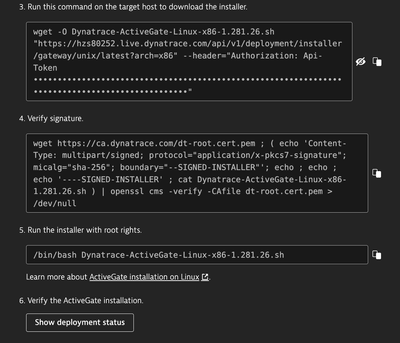
- Mark as New
- Subscribe to RSS Feed
- Permalink
17 Jan 2024 01:52 PM
That is correct, when verifying the signature I am getting the error of Error reading S/MIME message
140170078168960:error:0D0D40D2:asn1 encoding routines:SMIME_read_ASN1:no multipart body failure:crypto/asn1/asn_mime.c:416:
- Mark as New
- Subscribe to RSS Feed
- Permalink
17 Jan 2024 02:41 PM
Please try to delete these last section of command.
| openssl cms -verify -CAfile dt-root.cert.pem > /dev/null
I read that it's problem with Certification Checking. You need to skip it somehow. I'll try scan AG installer script for any commands that verify it.
- Mark as New
- Subscribe to RSS Feed
- Permalink
18 Aug 2024 08:36 PM
I have the SAME issue. The first command could not even download the installer even if our Network/Firewall Team claims it is open.
Resolving ....
Connecting to ...:443... connected.
GnuTLS: Error in the pull function.
Unable to establish SSL connection.
How was issue fixed?
Even If I download the installer separately... and have all the IPs andURLs to our tenant vetted through the firewall -- we still could not install.
- Mark as New
- Subscribe to RSS Feed
- Permalink
27 Aug 2024 08:19 PM
Not sure you really want these tokens public.
- Mark as New
- Subscribe to RSS Feed
- Permalink
21 Aug 2024 06:37 PM
Even I am getting the same issue after executing the installer and in the verification step, getting below error
GnuTLS: Error in the pull function.
Unable to establish SSL connection.
Error loading file dt-root.cert.pem
139857517602624:error:02001002:system library:fopen:No such file or directory:crypto/bio/bss_file.c:69:fopen('dt-root.cert.pem','r')
139857517602624:error:2006D080:BIO routines:BIO_new_file:no such file:crypto/bio/bss_file.c:76:
139857517602624:error:0B084002:x509 certificate routines:X509_load_cert_crl_file:system lib:crypto/x509/by_file.c:199:
- Mark as New
- Subscribe to RSS Feed
- Permalink
20 Sep 2024 10:36 AM
Hi @StateofMOBR
- refer to https://docs.dynatrace.com/managed/shortlink/activegate-configuration-ssl
- try to bypass the certificate check --no-cert-check
Featured Posts
