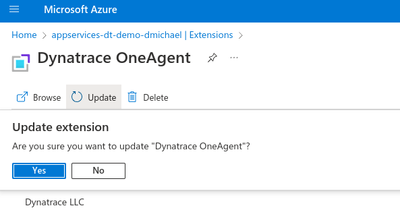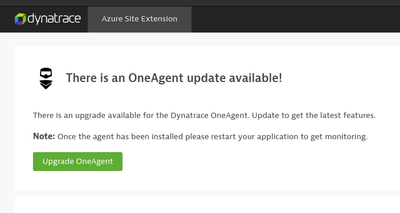- Dynatrace Community
- Dynatrace
- Ask
- Cloud platforms
- Re: How do you update the OneAgent Azure extension?
- Subscribe to RSS Feed
- Mark Topic as New
- Mark Topic as Read
- Pin this Topic for Current User
- Printer Friendly Page
- Mark as New
- Subscribe to RSS Feed
- Permalink
29 Jun 2018 02:52 PM
We are currently working on integrating Dynatrace SaaS with Azure Cloud. I'm curious about the Extension OneAgent version. When I navigate to Azure Marketplace for Extensions, I see OneAgent v.1.19, yet in Dynatrace I see OneAgent 1.145, then when I navigate to a feature (Code Level drill down), I see where I need OneAgent 1.83. This doesn't make any sense. I'm assuming the Extension in Azure is outdated, yet if I uninstall and re-install, I only get the same version everytime.
Solved! Go to Solution.
- Mark as New
- Subscribe to RSS Feed
- Permalink
08 Jun 2020 05:02 PM
You are exactly right, unfortunately that is the process for now where you have to manually update the extensions. In the future, they will be releasing an "App Store" where everyone will all new updates will be and you can grab the updates from there. This might also change your updating process as you might be able link the repository to the extension location so if a new one shows up, then get it and install it.
But we will have to give it time and may need to put an RFE in - It might also be wise to toss in a RFE now, that way the idea is place in their minds as they continue working on the current deliverables.
- Mark as New
- Subscribe to RSS Feed
- Permalink
17 Aug 2022 08:51 AM
What is the current status of this?
- Mark as New
- Subscribe to RSS Feed
- Permalink
05 Oct 2022 07:33 PM - edited 05 Oct 2022 07:36 PM
It looks like we suggest using the rest api if you wanted to automate https://www.dynatrace.com/support/help/setup-and-configuration/setup-on-cloud-platforms/microsoft-az...
for manual updates you have some options to update like below from the azure side