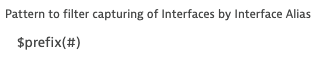- Dynatrace Community
- Learn
- Dynatrace tips
- Re: Extensions 2.0 - How to use dimension filters
- Subscribe to RSS Feed
- Mark Topic as New
- Mark Topic as Read
- Pin this Topic for Current User
- Printer Friendly Page
Extensions 2.0 - How to use dimension filters
- Mark as New
- Subscribe to RSS Feed
- Permalink
28 Jun 2022
10:39 AM
- last edited on
04 Jul 2022
08:58 AM
by
![]() MaciejNeumann
MaciejNeumann
Use case: add dimension filters to an Extension 2.0 YAML so that unwanted data can be filtered out. This can be implemented in the "dimensions" section of each data source definition (under "group" or "subgroup"). This post will use "snmp" as the data source, but the implementation is the same across all other data sources.
Generic concept and syntax:
You can add a filter to a dimension in one of two ways:
- filter: const:<filter-definition>
- const: must be followed by a literal filter definition
-
<filter-definition> follows this syntax:
- $eq(<str>) – check if <str> matches what you're filtering
- $prefix(...) – must begin with …
- $suffix(...) - must end with …
- $contains(...) – must contain …
- $and(<expr1>, <expr2>) – can be used to chain two or more of the above expressions with AND operator
- $or(<expr1>, <expr2>) – can be used to chain two or more of the above expressions with OR operator
- $not(<expr>) – can be used to negate an expression
- filter: var:<var-id>
- var: must be followed by the ID of a defined variable (in the vars section)
Example 1 - I'm collecting a sensor.value metric (oid 1.0.0.0.0.3) from a table of sensors of my snmp device. The table exposes a dimension called sensor.type (oid 1.0.0.0.0.2) which is an integer value for the type of sensor. I know sensor.type 3 is a temperature sensor, so I only want to collect the value of this type of sensor. I will have to use filters to only select this dimension value.
YAML definition:
snmp:
- group: metrics
interval:
minutes: 1
subgroups:
- subgroup: sensor-data
table: true
dimensions:
- key: sensor.type
value: oid:1.0.0.0.0.2
filter: const:$eq(3)
metrics:
- key: sensor.value
value: oid:1.0.0.0.0.3
Example 2 - The F5 device has a lot of Traffic Profiles that may not be needed for monitoring. I want users to be able to filter out Traffic Profiles that they don't want monitored. I must create a variable where users can enter syntax to filter out this data.
YAML definition:
vars:
id: profile-name-filter
type: pattern
displayName: Pattern to filter which Profies are monitored
snmp:
- group: traffic-profiles
interval:
minutes: 1
subgroups:
- subgroup: profile-metrics
table: true
dimensions:
- key: profile.name
value: oid:2.0.0.0.0.1
filter: var:profile-name-filter
metrics:
- key: some.profile.metric
value: oid:2.0.0.0.0.8
Note: the variable field in the Monitoring configuration will take the same syntax as the literal filter definition explained earlier. The users see this:
- Labels:
-
extensions
-
metrics
- Mark as New
- Subscribe to RSS Feed
- Permalink
28 Jun 2022 12:24 PM
So this filtering should work?
(It doesnt)
- subgroup: ResourceGroup
wmiNamespace: "root\\mscluster"
query: SELECT State,Name FROM MSCluster_ResourceGroup WHERE Name!='Available Storage'
metrics:
- key: com.kanari.extension.wmi-cl.host.clusterresourcegroup.state
value: column:State
dimensions:
- key: resourcegroup.name
value: Name
filter: const:$contains("Clu")
- Mark as New
- Subscribe to RSS Feed
- Permalink
28 Jun 2022 12:27 PM
Please remove the quotes around Clu.
- Mark as New
- Subscribe to RSS Feed
- Permalink
28 Jun 2022 12:31 PM
And also remember that value extraction in WMI always happens from Columns.
You correct dimension definition is:
- key: resourcegroup.name
value: column:Name
filter: const:$contains(Clu)
- Mark as New
- Subscribe to RSS Feed
- Permalink
28 Jun 2022 12:50 PM
It doesn't work.
Should I open a support case then?
- Mark as New
- Subscribe to RSS Feed
- Permalink
01 Jul 2022 09:16 AM
Hi @tarjei
After some discussions I found out that for WMI, due to performance reasons, the filtering within the dimensions definition is disabled. Instead, filtering should be applied directly within the query. You can still use variables to expose the filter as a configuration parameter.
This means that for WMI, the filtering takes WQL syntax and not the syntax I documented eariler.
The example from your extension would be:
query: SELECT State,Name FROM MSCluster_ResourceGroup WHERE Name!='Available Storage' var:resourceGroupFilter
metrics:
- key: com.kanari.extension.wmi-cl.host.clusterresourcegroup.state
value: column:State
dimensions:
- key: resourcegroup.name
value: column:Name
Where resourceGroupFilter is a variable defined as before. Within the monitoring configuration you will have to add the additional syntax. For example, "Name starts with Clu" would be "AND Name LIKE 'Clu%'"
Could you try this approach and let me know if it fixes your issue?
- Mark as New
- Subscribe to RSS Feed
- Permalink
01 Jul 2022 10:41 AM
Ok,
Thank you! 🙂 I will try this. But you do understand my frustration with this?
Would you happen to know when the documentation for ext 2.0 will get the desired TLC?
- Mark as New
- Subscribe to RSS Feed
- Permalink
01 Jul 2022 01:12 PM
Hi!
I have now tried multiple variants of this, but it doesnt work.
- Mark as New
- Subscribe to RSS Feed
- Permalink
01 Jul 2022 12:20 PM
I tried it, but it did not work.
- Mark as New
- Subscribe to RSS Feed
- Permalink
01 Jul 2022 12:34 PM
Could you try one final variation please. Change the query to
query: SELECT State,Name FROM MSCluster_ResourceGroup WHERE var:resourceGroupFilterAnd add the whole Name filter in the var field of the UI.
- Mark as New
- Subscribe to RSS Feed
- Permalink
07 Feb 2023 02:11 PM
Hi @Radu this does not work. Is this because I have to use a specific schema version?
- Mark as New
- Subscribe to RSS Feed
- Permalink
07 Feb 2023 02:38 PM
Please open a support ticket so we can troubleshoot this. The query looks correct but there may be other things happening that we cannot tell from the YAML alone.
- Mark as New
- Subscribe to RSS Feed
- Permalink
07 Feb 2023 04:10 PM
Hi!
I have an ongoing discussion for this, will make them open a support case for it. Thank you!
- Mark as New
- Subscribe to RSS Feed
- Permalink
07 Feb 2023 02:19 PM
Hi!
I see that in Dynatrace IIS Extension, there is dimension filtering. That plugin is using 1.245 schema.
- Mark as New
- Subscribe to RSS Feed
- Permalink
28 Jun 2022 12:51 PM
This is the entire yaml:
name: "custom:com.kanari.extension.wmi-cl"
version: "1.0.48"
minDynatraceVersion: "1.225"
author:
name: "Kanari AS"
vars:
- id: resourceGroupFilter
displayName: Resource Group Filter
type: pattern
- id: resourceFilter
displayName: Resource Filter
type: pattern
- id: nodeFilter
displayName: Node Filter
type: pattern
- id: networkinterfaceFilter
displayName: Network Interface Filter
type: pattern
metrics:
- key: com.kanari.extension.wmi-cl.host.clusterresourcegroup.state
metadata:
displayName: Cluster ResourceGroup State
description: State of the cluster resource group
unit: Count
- key: com.kanari.extension.wmi-cl.host.clusterresource.state
metadata:
displayName: Cluster Resource State
description: State of the cluster resource
unit: Count
- key: com.kanari.extension.wmi-cl.host.clusternode.state
metadata:
displayName: Cluster Node State
description: State of the cluster node
unit: Count
- key: com.kanari.extension.wmi-cl.host.clusternetworkinterface.state
metadata:
displayName: Cluster Network Interface State
description: State of the cluster network interface
unit: Count
wmi:
- group: Host
interval: 1m
subgroups:
- subgroup: Resource
wmiNamespace: "root\\mscluster"
query: SELECT State,Name FROM MSCluster_Resource
metrics:
- key: com.kanari.extension.wmi-cl.host.clusterresource.state
value: column:State
dimensions:
- key: resource.name
value: column:Name
- subgroup: Node
wmiNamespace: "root\\mscluster"
query: SELECT State,Name FROM MSCluster_Node
metrics:
- key: com.kanari.extension.wmi-cl.host.clusternode.state
value: column:State
dimensions:
- key: node.name
value: column:Name
- subgroup: ResourceGroup
wmiNamespace: "root\\mscluster"
query: SELECT State,Name FROM MSCluster_ResourceGroup WHERE Name!='Available Storage'
metrics:
- key: com.kanari.extension.wmi-cl.host.clusterresourcegroup.state
value: column:State
dimensions:
- key: resourcegroup.name
value: column:Name
filter: var:resourceGroupFilter
- subgroup: Node
wmiNamespace: "root\\mscluster"
query: SELECT State,Name FROM MSCluster_NetworkInterface
metrics:
- key: com.kanari.extension.wmi-cl.host.clusternetworkinterface.state
value: column:State
dimensions:
- key: networkinterface.name
value: column:Name
#vars:
# - id: resourceGroupFilter
# displayName: Pattern matching Resource Groups which should be ignored
# type: pattern
dashboards:
- path: "dashboards/windows_failover_clustering.json"
alerts:
- path: "alerts/node_high.json"
- path: "alerts/node_low.json"
- path: "alerts/cluster_resource_high.json"
- path: "alerts/cluster_resource_low.json"
- path: "alerts/cluster_resourcegroup_high.json"
- path: "alerts/cluster_resourcegroup_low.json"
- path: "alerts/nic_low.json"
screens:
- entityType: wmi:com_kanari_extension_wmi_cluster_instance
detailsSettings:
staticContent:
showProblems: true
showProperties: true
showTags: true
showGlobalFilter: true
showAddTag: true
layout:
autoGenerate: false
cards:
- type: "CHART_GROUP"
key: "host-clusterresources"
propertiesCard:
properties:
- type: RELATION
relation:
entitySelectorTemplate: type(host), toRelationships.runsOn($(entityConditions))
displayName: Host
chartsCards:
- key: "host-clusterresources"
displayName: "Cluster Resources"
numberOfVisibleCharts: 3
charts:
- displayName: "Cluster ResourceGroup State"
metrics:
- metricSelector: "com.kanari.extension.wmi-cl.host.clusterresourcegroup.state:SplitBy(\"resourcegroup.name\")"
- displayName: "Cluster Resource State"
metrics:
- metricSelector: "com.kanari.extension.wmi-cl.host.clusterresource.state:SplitBy(\"resource.name\")"
- displayName: "Cluster Network Interface State"
metrics:
- metricSelector: "com.kanari.extension.wmi-cl.host.clusternetworkinterface.state:SplitBy(\"networkinterface.name\")"
# entitiesListCards:
# - key: "cluster-nic-list"
# displayName: "Network Interfaces List"
# entitySelectorTemplate: "type(wmi:com_kanari_extension_wmi_cluster_network_interface),fromRelationships.runsOn($(entityConditions))"
# displayCharts: false
# displayIcons: true
# enableDetailsExpandability: tru
topology:
types:
- name: wmi:com_kanari_extension_wmi_cluster_instance
displayName: Cluster Instance
enabled: true
rules:
- idPattern: wmi_cluster_instance_{dt.entity.host}
sources:
- sourceType: Metrics
condition: $prefix(com.kanari.extension.wmi-cl.host)
attributes: []
requiredDimensions: []
instanceNamePattern: Cluster Instance on {dt.entity.host}
- idPattern: wmi_cluster_instance_{host}
sources:
- sourceType: Metrics
condition: $prefix(com.kanari.extension.wmi-cl.host)
attributes: [ ]
requiredDimensions: [ ]
instanceNamePattern: Cluster Instance on {host}
- name: wmi:com_kanari_extension_wmi_cluster_network_interface
displayName: Cluster Network Interface
enabled: true
rules:
- idPattern: wmi_cluster_network_interface_{dt.entity.host}
sources:
- sourceType: Metrics
condition: $prefix(com.kanari.extension.wmi-cl.host.clusternetworkinterface)
attributes: [ ]
requiredDimensions: [ ]
instanceNamePattern: Cluster Network Interface on {dt.entity.host}
- Mark as New
- Subscribe to RSS Feed
- Permalink
05 Dec 2023 10:45 AM
Hi @Radu !
I believe there might not be any documentation available on this subject currently. Would it be possible to reach out to the documentation team for further information on this?
Additionally, I'm looking to filter only interfaces specifically with the prefix '#' :
vars:
- id: if_alias
type: text
displayName: Pattern to filter capturing of Interfaces by Interface Alias
dimensions:
- key: if.alias
value: oid:1.3.6.1.2.1.31.1.1.1.18
filter: var:if_alias
I tried this syntax :
It works but I also obtain all the interfaces which do not have the if alias filled in. How can I exclude them?
Featured Posts