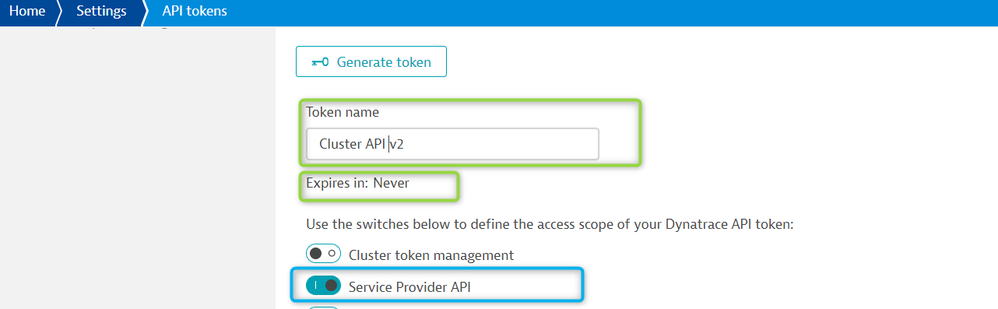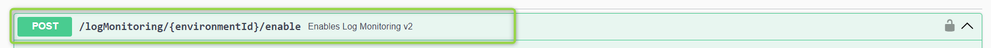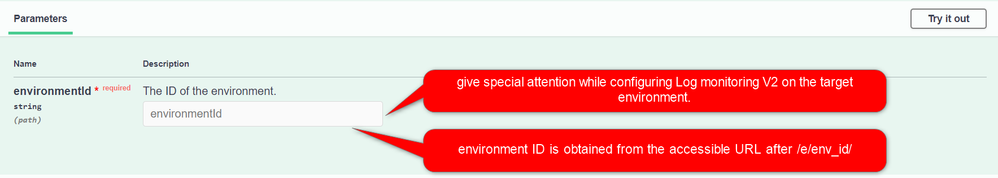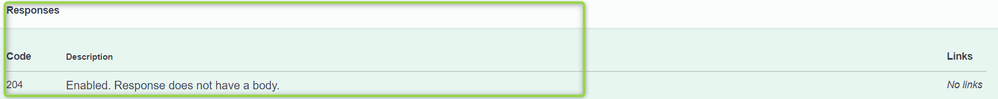This website uses Cookies. Click Accept to agree to our website's cookie use as described in our Privacy Policy. Click Preferences to customize your cookie settings.
Dynatrace tips
Tips and workarounds from Dynatrace users for Dynatrace users.
Turn on suggestions
Auto-suggest helps you quickly narrow down your search results by suggesting possible matches as you type.
- Dynatrace Community
- Learn
- Dynatrace tips
- Log Monitoring V2 Enablement through Rest API
Options
- Subscribe to RSS Feed
- Mark Topic as New
- Mark Topic as Read
- Pin this Topic for Current User
- Printer Friendly Page
Log Monitoring V2 Enablement through Rest API
Options
- Mark as New
- Subscribe to RSS Feed
- Permalink
03 Oct 2024 06:13 PM
Through Cluster admin privileges, as a Dynatrace cluster admin, you will be able to control the cluster configurations through UI or through Rest APIs.
Regarding Log monitoring V2 enablement
- create an access token with "ServiceProviderAPI" scope and save it in a safe repo.
- User menu > Cluster API v2 > Log Monitoring > POST.
After successful execution Log Monitoring V2 will be enabled through the environment.
Hint
- If you have cluster consists of 3 nodes, consider adding more nodes.
- Ensure adding more computing resources on the current cluster nodes equally.
- Ensure the cluster nodes are M or L sized for resiliency and performance stability.
- You can exceed Maximum ingest of log events per minute under cluster overload prevention settings, and the max limit will be calculated after the resources provisioning.
KR,
Peter.
Labels:
- Labels:
-
dynatrace managed
-
tips and tricks
Reply
0 REPLIES 0
Featured Posts