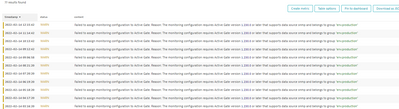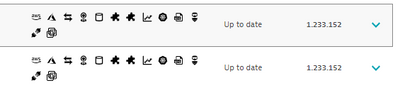- Dynatrace Community
- Ask
- Extensions
- Re: F5 BIG-IP LTM extension problem
- Subscribe to RSS Feed
- Mark Topic as New
- Mark Topic as Read
- Pin this Topic for Current User
- Printer Friendly Page
- Mark as New
- Subscribe to RSS Feed
- Permalink
14 Feb 2022
06:07 PM
- last edited on
17 May 2023
12:47 PM
by
![]() Michal_Gebacki
Michal_Gebacki
Hello everyone, I just installed a F5 big-ip LTM extension on my Dynatrace SaaS environment, I tested networking configuration with an snmpwalk command and it's working well from my activegate (2), but when I try to configure my extension I have this problem:
Failed to assign monitoring configuration to Active Gate. Reason: The monitoring configuration requires Active Gate version 1.230.0 or later that supports data source snmp and belongs to group "env.production"
But my ActiveGate version is above 1.230.0 my current version is: 1.233.152 for both ActiveGates in my ActiveGate group env.production and those are up to date.
Please, cloud you give me some help to solve this problem?
Best regards
Solved! Go to Solution.
- Labels:
-
activegate
-
extensions
-
f5
-
snmp
- Mark as New
- Subscribe to RSS Feed
- Permalink
15 Feb 2022 09:02 AM
Hello,
You can try deleting the monitoring configuration and creating a new one.
However, if the problem persists please open a Support ticket so the issue can be investigated in more detail.
Best regards,
Radu
- Mark as New
- Subscribe to RSS Feed
- Permalink
15 Feb 2022 02:39 PM
Hello Radu, thanks for your reply, I did it but the problem persist.
Best regards,
Yilmar
- Mark as New
- Subscribe to RSS Feed
- Permalink
18 Mar 2022 01:35 PM
Hi, In which log file you see that output?
- Mark as New
- Subscribe to RSS Feed
- Permalink
18 Mar 2022 05:29 PM
By creating a monitoring configuration and then clicking on the "OK", "Error" state you're automatically brought to the relevant log lines.
- Mark as New
- Subscribe to RSS Feed
- Permalink
18 Mar 2022 06:07 PM
Thanks, but when I click See Logs option. I am redirected to the Dynatrace Self Monitoring Dashboard.
- Mark as New
- Subscribe to RSS Feed
- Permalink
18 Mar 2022 06:59 PM
Usually that happens when your user does not have the access to read all log files.
- Mark as New
- Subscribe to RSS Feed
- Permalink
18 Mar 2022 09:59 PM
My user is cluster admin, but gonna check with another user. Thanks
- Mark as New
- Subscribe to RSS Feed
- Permalink
18 Mar 2022 10:49 PM
Cluster admin is good enough 😊 Maybe you don’t have logs v2 enabled as you are on managed?
- Mark as New
- Subscribe to RSS Feed
- Permalink
20 Mar 2022 09:06 AM
Hello @yilmarh
I am not sure this is related or not but while configuring the F5 devices, I was facing an error message. Later on, I found that the ActiveGate/s IP address/s must be allowed on the F5.
Once, the F5 admin allowed both IP addresses then, we were able to configure/fetch the data successfully.
Regards,
Babar
Featured Posts