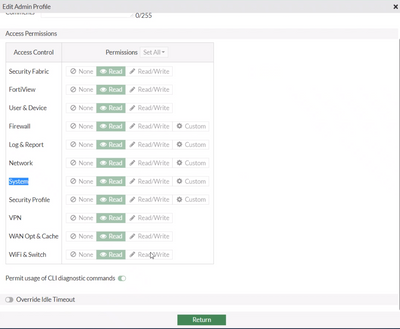- Dynatrace Community
- Ask
- Extensions
- Fortinet Fortigate custom extension
- Subscribe to RSS Feed
- Mark Topic as New
- Mark Topic as Read
- Pin this Topic for Current User
- Printer Friendly Page
- Mark as New
- Subscribe to RSS Feed
- Permalink
02 Jun 2022
06:23 PM
- last edited on
05 Jun 2025
02:48 PM
by
![]() MaciejNeumann
MaciejNeumann
Hi, some guidance could be helpful. I have deployed the last version of the extension, 1.012 and I'm getting the following metrics:
Metrics
Device
- ☑️Connectivity
- ☑️Ping Availability
- ☑️Ping RTT
- CPU Usage
- Memory Usage
- Disk Usage
- Disk Log Rate
- Sessions
Interface
- Bytes In
- Bytes Out
- Errors In
- Errors Out
Tunnel
- Tunnel - Bytes In
- Tunnel - Bytes Out
- Tunnel Proxy - Bytes In
- Tunnel Proxy - Bytes Out
But I'am not able to get data for the rest of the metrics.
The Fortigate on AWS has been configured in the following way:
Rest API user profile on Fortigate:
The Fortigate firmware is v7.0.5 build0304 (GA).
What I'm missing on this config?
Thanks
Solved! Go to Solution.
- Labels:
-
extensions
-
metrics
-
network monitoring
- Mark as New
- Subscribe to RSS Feed
- Permalink
28 Oct 2022 10:19 AM
hi, did you reach a solution to your problem? i'm facing the same issue, only the ping metric is showing, the other metrics are not
- Mark as New
- Subscribe to RSS Feed
- Permalink
31 Oct 2022 03:38 PM
Hi @yahya_ajbali not yet.
- Mark as New
- Subscribe to RSS Feed
- Permalink
19 Apr 2023 11:37 PM
Hi Daniel,
I have the same problem with extension 1.017. Did you get a solution?
Regards,
Juan
- Mark as New
- Subscribe to RSS Feed
- Permalink
19 Apr 2023 11:55 PM
Please create a support case.
- Mark as New
- Subscribe to RSS Feed
- Permalink
20 Apr 2023 04:54 PM
The ticket was created.
- Mark as New
- Subscribe to RSS Feed
- Permalink
25 May 2023 01:28 PM
New version 1.018 extension is released.
Does it fix your issue ?
- Mark as New
- Subscribe to RSS Feed
- Permalink
01 Jun 2023 03:51 PM
This following metrics are working because generated by a simple ping :
- Connectivity
- Ping Availability
- Ping RTT
I have the same issue regarding other metrics. After some troubleshooting issue is related to post login banner which impact API Call.
Featured Posts