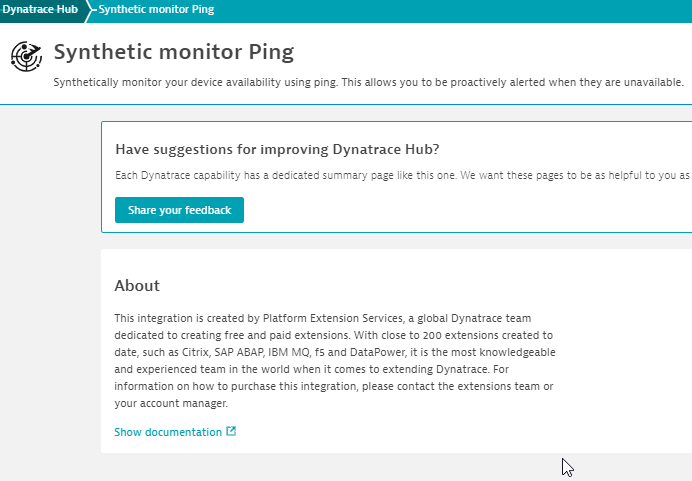- Dynatrace Community
- Ask
- Extensions
- Re: Is it possible to simply ping a device ?
- Subscribe to RSS Feed
- Mark Topic as New
- Mark Topic as Read
- Pin this Topic for Current User
- Printer Friendly Page
- Mark as New
- Subscribe to RSS Feed
- Permalink
09 Nov 2017
03:00 PM
- last edited on
19 May 2023
08:51 AM
by
![]() Michal_Gebacki
Michal_Gebacki
Hello.
I want to know if it is possible to simply perform a ping to a device that does not have OneAgent installed? I don't know if it is possible using a Dynatrace plugin or maybe there is a possibility to create my own plugin to do this?
Thank you in advance
Solved! Go to Solution.
- Labels:
-
extensions
-
oneagent
- Mark as New
- Subscribe to RSS Feed
- Permalink
09 Nov 2017 03:07 PM
Hi Cyrill,
At the moment, our plugins run on agents and they can only execute calls locally to where they are running. We are working on a new feature which will allow us to run plugins externally which would then satisfy your use case.
KR,
Kristof
- Mark as New
- Subscribe to RSS Feed
- Permalink
08 Mar 2019 12:35 AM
Hi Kristof,
You mentioned some years ago about that Dynatrace is working on a new feature but I'm wondering if any Plugins was created already, we also want to perform availability check on devices where it is not possible to
install oneAgent
Regards
Carlos
- Mark as New
- Subscribe to RSS Feed
- Permalink
08 Mar 2019 07:41 AM
I've built a simple ActiveGate plugin to ping devices (measures response time and availability). It creates custom devices. Works quite well for many devices.
- Mark as New
- Subscribe to RSS Feed
- Permalink
17 Jan 2020 12:19 PM
Anything you would like to share?
- Mark as New
- Subscribe to RSS Feed
- Permalink
21 Jan 2020 01:47 PM
I'll check it within our company if we are allowed to share it.
- Mark as New
- Subscribe to RSS Feed
- Permalink
01 Jun 2020 10:06 AM
Hi Julius, I have a case of monitoring some communication devices by ping, it is possible you can share your plugins, I would appreciate it.
- Mark as New
- Subscribe to RSS Feed
- Permalink
09 Nov 2017 03:18 PM
What is the use case behind the ping? Is this to make an availability check?
- Mark as New
- Subscribe to RSS Feed
- Permalink
10 Nov 2017 05:36 AM
Hello. Yes exactly I want to perform availability check on devices where it is not possible to install oneAgent. For example, switches, Access point, NAS, etc.
- Mark as New
- Subscribe to RSS Feed
- Permalink
14 Nov 2017 11:01 AM
someone has an idea ? @Alexander S. or @Kristof R.
- Mark as New
- Subscribe to RSS Feed
- Permalink
14 Nov 2017 11:08 AM
Hi Cyrill,
As I mentioned in my earlier comment, at the moment no external pings can be done with plugins. This is planned for early next year and will allow you to execute plugins towards targets that cannot be instrumented with a OneAgent. In a first iteration this could allow us to have support for known devices such as an F5. Later-on that can be extended.
Cheers,
Kristof
- Mark as New
- Subscribe to RSS Feed
- Permalink
14 Nov 2017 01:08 PM
You can also perform the pings outside Dynatrace environment and just send the availability/performance data into Dynatrace using API. More details here:
https://www.dynatrace.com/support/help/dynatrace-api/custom-devices-and-metrics/what-does-the-custom-network-devices-and-metrics-api-provide/
However the execution itself is up to you.
- Mark as New
- Subscribe to RSS Feed
- Permalink
01 Jun 2020 01:10 PM
We actually attend a HOT Day training session where we used a Dynatrace Plugin from an activegate to run Port pings. SO it is possible from within Dynatrace to do pings, we pinged a website, not sure if you can apply the same method to a device
- Mark as New
- Subscribe to RSS Feed
- Permalink
27 Apr 2021 03:32 PM
Hi @Julius L. Are you able to share the activegate plugin?
One of our clients has not requested this, for web monitoring we use http monitor, but we want to reach the devices.
Thanks!
Best regards.
Marcelo Santander.
- Mark as New
- Subscribe to RSS Feed
- Permalink
27 Apr 2021 03:34 PM
I wrote a blog post which covers this and it has a link to the ping and port extensions from it: https://www.dynatrace.com/news/blog/monitor-your-whole-infrastructure-using-synthetic-monitors/
Mike
- Mark as New
- Subscribe to RSS Feed
- Permalink
27 Apr 2021 03:56 PM
Thanks !
Best Regards!!
Marcelo Santander
- Mark as New
- Subscribe to RSS Feed
- Permalink
27 Apr 2021 08:43 PM
There is in Dynatrace Hub a synthetic monitor ping that you can use.
Just some additional two cents on this: the extensibility of Dynatrace is very good, and in our case we have even built an extension that pings with 1 second resolution, enabling the possibility of having strong network SLA measuring, in both latency & availability. I'm in the process of trying to solve a dependency issue, to make it available.
- Mark as New
- Subscribe to RSS Feed
- Permalink
27 Apr 2021 10:44 PM
That is actually the tile from my team for the blog post I linked.
Good luck!
- Mark as New
- Subscribe to RSS Feed
- Permalink
31 Aug 2022 01:03 PM
Anyone ever run into the error "Configuration error(Extension doesn't exist on given host)", in spite of the presence of custom.remote.python.thirdparty_ping in the ../remotepluginmodule/plugin_deployment directory on the ActiveGate selected on the Settings >> Monitoring >> Monitored technologies >> Ping configuration page?
- Mark as New
- Subscribe to RSS Feed
- Permalink
31 Aug 2022 01:07 PM
Hi,
It's usually one of three things (in order of commonality):
1. The package was unzipped incorrectly in the plugin_deployment folder, causing a nested folder structure.
2. The dtuserag (for Linux) does not have access to the files.
3. Another extension on the same ActiveGate has a conflicting dependency. This can be seen in the remote plugin agent log. Splitting it up over two AG's is the easiest fix.
Mike
- Mark as New
- Subscribe to RSS Feed
- Permalink
06 Dec 2022 07:22 PM
You may wish to add dist-info folder conflicts to that list. Once they were removed, the issue I was seeing went away.
Featured Posts