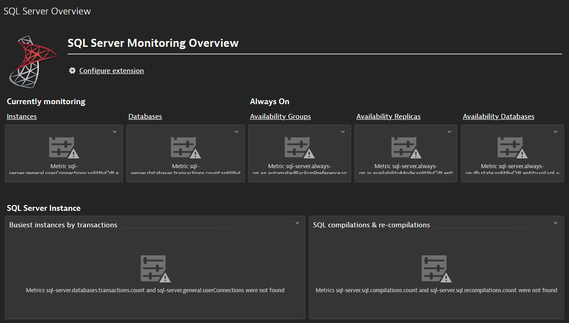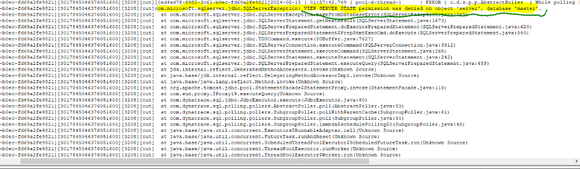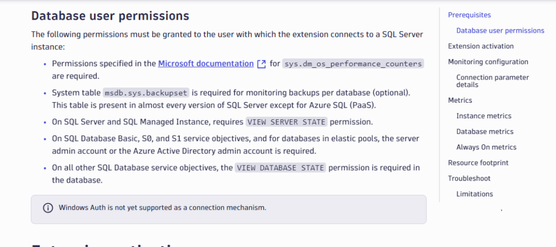- Dynatrace Community
- Ask
- Extensions
- MS SQL Server Extension - No Metrics in Preset Dashboard
- Subscribe to RSS Feed
- Mark Topic as New
- Mark Topic as Read
- Pin this Topic for Current User
- Printer Friendly Page
- Mark as New
- Subscribe to RSS Feed
- Permalink
15 Feb 2024 02:02 AM
I have installed and configured correctly the MS SQL Extension and Monitoring 2 Intances and the Configuration Status is Ok.
However the Preset Dashboard shows No Metrics. How can i resolve this to show the MS-SQL Metrics on the Dasboard?
It says "Metric .....were not found" as seen below
Solved! Go to Solution.
- Labels:
-
dashboards
-
extensions
-
mssql
- Mark as New
- Subscribe to RSS Feed
- Permalink
15 Feb 2024 06:13 AM
Hi @echwallah ,
First of all could you please check the support archives regarding the this extension log. If it is an AG extension then the AG support archive or if it is a local version then the MQ SQL server support archive. If during the log review you will not find anything the open a support case.
Best regards,
Mizső
- Mark as New
- Subscribe to RSS Feed
- Permalink
15 Feb 2024 07:42 AM
Are you using the remote or local extension?
If it's the remote, please check the connectivity.
- Mark as New
- Subscribe to RSS Feed
- Permalink
15 Feb 2024 08:21 AM
Thanks @PacoPorro @Mizső I have checked the ActiveGate Log iles and I have realized the issue could have been as a result of the Permissions assigned to the User according to documentation. See below error and documentation
I will check on this and see if it works
Featured Posts