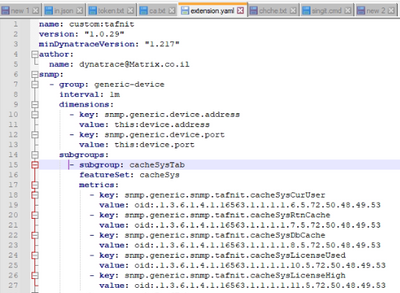- Dynatrace Community
- Ask
- Extensions
- Re: SNMP extension v2 topology awareness
- Subscribe to RSS Feed
- Mark Topic as New
- Mark Topic as Read
- Pin this Topic for Current User
- Printer Friendly Page
- Mark as New
- Subscribe to RSS Feed
- Permalink
04 Jan 2022
09:56 AM
- last edited on
25 Mar 2022
01:51 PM
by
![]() MaciejNeumann
MaciejNeumann
Hi guys,
After creating SNMP extension and collecting metrics, we have set custom event for alerting on those metrics and every thing is awesome!
But (is there always but in our world?) the custom/resource problems are open with environment impact and not under the device IP.
The question here is how we can add topology awareness from the extension in which the IP of the device will create custom device and the problem will be associate with it and the impact will show this custom device and not the whole environment?
Didn't find any explanation in documentation, did I missed anything ?
Thanks in advance and be safe
Yos
Solved! Go to Solution.
- Labels:
-
extensions
-
snmp
- Mark as New
- Subscribe to RSS Feed
- Permalink
04 Jan 2022 10:21 AM
Hi,
If you create a generic entity in the settings UI or in the YAML and map the metrics to there the problem will be assigned to that entity instead of to the environment. That way you can even create different entities per interface for example and create relationships between the interfaces and the device.
Mike
- Mark as New
- Subscribe to RSS Feed
- Permalink
04 Jan 2022 11:26 AM - edited 04 Jan 2022 11:30 AM
Hi @Mike_L
Thanks for your prompt answer !
Can you please elaborate on how to create the generic entity from UI or yaml ?
My yaml file look like:
What do i miss in the yaml that will create generic entity?
Thanks in advance
Yos
- Mark as New
- Subscribe to RSS Feed
- Permalink
04 Jan 2022 11:33 AM
This is the topology section of the generic snmp device extension. It creates two entities with a relationship between them:
topology:
types:
- name: snmp:com_dynatrace_extension_snmp_generic_device
displayName: Generic SNMP Device
enabled: true
rules:
- idPattern: snmp_generic_device_{device.address}
sources:
- sourceType: Metrics
condition: $prefix(com.dynatrace.extension.snmp-generic-device)
attributes:
- pattern: '{sys.contact}'
key: system_contact
displayName: System Contact
- pattern: '{sys.name}'
key: system_name
displayName: Device Name
- pattern: '{device.address}'
key: system_ip
displayName: Device Address
- pattern: '{sys.description}'
key: system_descr
displayName: Description
- pattern: '{sys.location}'
key: system_location
displayName: Location
- pattern: '{activation.tag}'
key: activation_tag
displayName: Tag
- pattern: '{device.port}'
key: device_port
displayName: Port
- pattern: '{if.count}'
key: interface_count
displayName: Network Interface Count
requiredDimensions: []
instanceNamePattern: Network device {sys.name} @ {device.address}:{device.port}
- name: snmp:com_dynatrace_extension_snmp_generic_device_interface
displayName: Generic SNMP Device Network Interface
enabled: true
rules:
- idPattern: snmp_generic_device_if_{device.address}-{if.idx}
sources:
- sourceType: Metrics
condition: $prefix(com.dynatrace.extension.snmp-generic-device.if)
attributes:
- pattern: '{device.address}'
key: deviceAddress
displayName: Network device address
- pattern: '{if.promiscuousmode}'
key: promiscuousMode
displayName: PromiscuousMode
- pattern: '{if.speed}'
key: speed
displayName: Interface Speed
- pattern: '{if.type}'
key: type
displayName: Interface Type
- pattern: '{if.operstatus}'
key: opStatus
displayName: Operational Status
- pattern: '{if.mtu}'
key: mtu
displayName: MTU
- pattern: '{if.descr}'
key: description
displayName: Description
- pattern: '{if.adminstatus}'
key: adminStatus
displayName: Admin Status
requiredDimensions: []
instanceNamePattern: Network interface {if.descr} @ {device.address}
relationships:
- typeOfRelation: CHILD_OF
fromType: snmp:com_dynatrace_extension_snmp_generic_device_interface
toType: snmp:com_dynatrace_extension_snmp_generic_device
enabled: true
sources:
- sourceType: Metrics
condition: $prefix(com.dynatrace.extension.snmp-generic-device)
- Mark as New
- Subscribe to RSS Feed
- Permalink
04 Jan 2022 12:45 PM
Hi @Mike_L
And just to paste in the end of the extension.yaml or its should be under the snmp section? or any other way?
Tried to paste this at the end of the extension.yaml did not work for us (i.e. problem still marked as impact on environment level
Yos
- Mark as New
- Subscribe to RSS Feed
- Permalink
04 Jan 2022 01:05 PM
Hi, it just goes at the end of the yaml. You cannot copy that exact topology definition but change it to be your own based on the metrics you're bringing back from your extension.
If you don't manage to do it in the yaml you can also do it in the UI: https://www.dynatrace.com/support/help/how-to-use-dynatrace/metrics/metric-ingestion/topology-model/...
- Mark as New
- Subscribe to RSS Feed
- Permalink
05 Jan 2022 04:26 PM
Hi @Mike_L
Thanks for the gaudiness with that.
After "few" tests we succeed to set topology from UI and then understood what to put in yaml.
From our point of view the part about topology in extension v2 documentation must be added.
All the best and stay safe
Yos
- Mark as New
- Subscribe to RSS Feed
- Permalink
23 Feb 2023 09:28 AM
Hello, @Yosi_Neuman @Mike_L is there a way to visualize these relationships (Devices and Interfaces) on Smartscape topology?
- Mark as New
- Subscribe to RSS Feed
- Permalink
23 Feb 2023 09:43 AM
Not currently. In the new Dynatrace experience announced at Perform there is a new smartscape app which will be able to include any entity.
Featured Posts