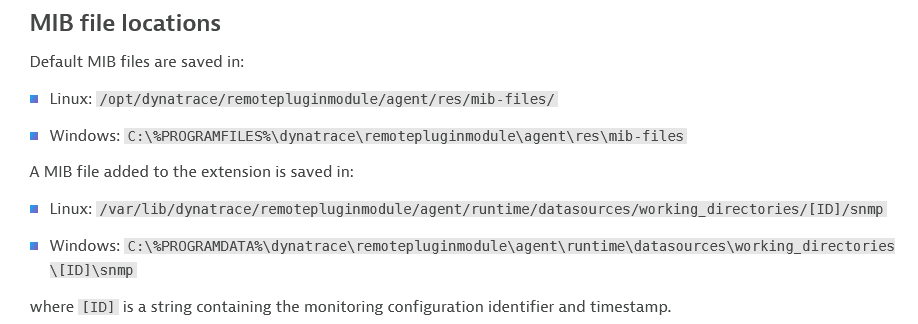- Dynatrace Community
- Ask
- Extensions
- Using proprietary MIB files with the SNMP traps extension
- Subscribe to RSS Feed
- Mark Topic as New
- Mark Topic as Read
- Pin this Topic for Current User
- Printer Friendly Page
- Mark as New
- Subscribe to RSS Feed
- Permalink
10 Feb 2023
10:49 PM
- last edited on
05 Jun 2025
02:29 PM
by
![]() MaciejNeumann
MaciejNeumann
If you develop your v2 extension, you can include proprietary MIB files, according to https://www.dynatrace.com/support/help/extend-dynatrace/extensions20/data-sources/snmp-extensions/sn...
But, if you use the SNMP traps, you will get the traps into the logs, and there will be no way of getting the more friendly OID names.
Now, the same link above specifies that there are directories that have those MIB files, as can be seen below.
The question is if we can put our proprietary MIB files there, and if they will be appeaar in Logs with a more familiar OID name?
Solved! Go to Solution.
- Labels:
-
extensions
-
snmp
-
SNMP Trap
- Mark as New
- Subscribe to RSS Feed
- Permalink
21 Feb 2023 01:46 PM
Custom MIBs can be added by creating a custom extension. Link to the documentation https://www.dynatrace.com/support/help/extend-dynatrace/extensions20/data-sources/snmp-extensions/sn.... Unfortunately, we recently found a bug and it will not work as designed. The team is working to solve it. Temporary workaround: the MIB files can be dropped into the default folder with MIB files.
- Linux: /opt/dynatrace/remotepluginmodule/agent/res/mib-files/
- Windows: C:\%PROGRAMFILES%\dynatrace\remotepluginmodule\agent\res\mib-files
- Mark as New
- Subscribe to RSS Feed
- Permalink
29 Mar 2023 11:14 PM
Seems like the MIB files don't survive an AG update. Can you confirm?
- Mark as New
- Subscribe to RSS Feed
- Permalink
30 Mar 2023 10:39 AM
That is true, but from AG v265 there will be a permanent folder for custom MIB files. The documentation will be updated, but I believe the final paths will be:
Linux: /var/lib/dynatrace/remotepluginmodule/agent/conf/userdata/mib-files-custom
Windows: C:\ProgramData\dynatrace\remotepluginmodule\agent\conf\userdata\mib-files-custom
- Mark as New
- Subscribe to RSS Feed
- Permalink
23 Jun 2023 07:00 AM
Hi @krzysztof_suchc ! Do we need to restart something on the AG. Seems permanent MIB Files is not immediately taken into account.
- Mark as New
- Subscribe to RSS Feed
- Permalink
29 Jun 2023 08:07 AM
@Hi @jegron if you manually put MIB files into a directory with the default package it will be overwritten by the default package in the next update. AG restart is required to load new MIB files, because modules are being loaded when the DataSource process starts. The proper way to add MIB files is to the custom extension zip package. They will be deployed and no further AG restarts are needed because a new process starts when the custom extension is assigned to an AG
- Mark as New
- Subscribe to RSS Feed
- Permalink
29 Jun 2023 08:20 AM
Hi @LukaszMal !
I need to add custom mibs to interpret traps. So I added it to :
/var/lib/dynatrace/remotepluginmodule/agent/conf/userdata/mib-files-custom
But Dynatrace SaaS does not take it into account despite services restart. It works after several days. Is there a cache mechanism somewhere?
- Mark as New
- Subscribe to RSS Feed
- Permalink
29 Jun 2023 09:06 AM
Hi @jegron
There is no cache mechanism, it should work after one AG restart
- Mark as New
- Subscribe to RSS Feed
- Permalink
29 Jun 2023 09:12 AM
Ok, so I will open a case and provide log files for analysis 🙂
Thanks for your quick answers.
- Mark as New
- Subscribe to RSS Feed
- Permalink
16 Oct 2024 06:58 AM - edited 16 Oct 2024 06:59 AM
How can I check if the upload of a custom MIB file is complete? I've looked in the Dynatrace community and Dynatrace documentation, but no one has provided a method for "How to check"
Featured Posts