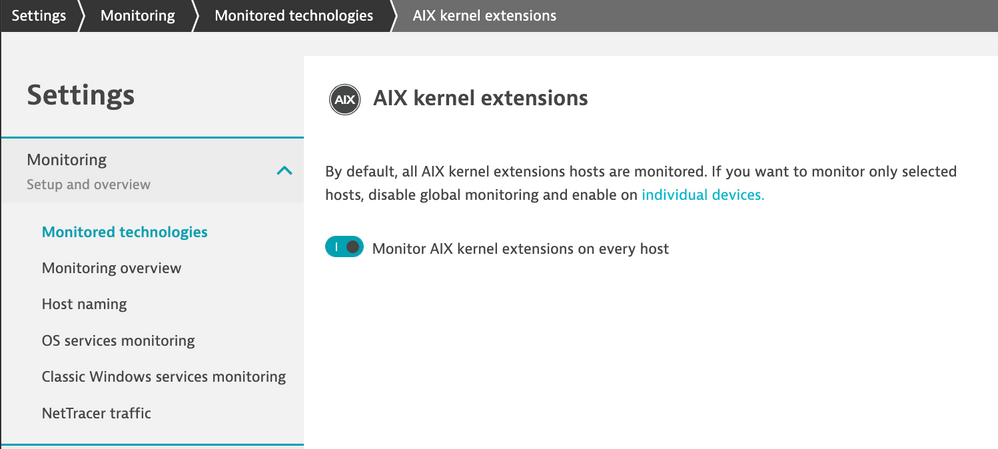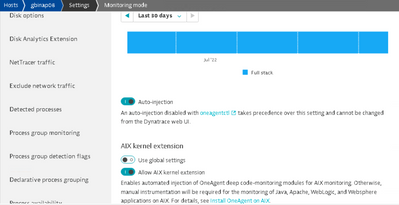Activation of Deep Monitoring was Unsuccessful. Injections is Manually Disable
- Mark as New
- Subscribe to RSS Feed
- Permalink
05 Jul 2022 11:28 AM
Hello, we are getting such an error.
How can I resolve the situation. These processes need to be monitored
- Labels:
-
oneagent
- Mark as New
- Subscribe to RSS Feed
- Permalink
05 Jul 2022 09:43 PM
Hi @kadirhan , can you provide more context? What is the OSType and Version? What is the Process Technology and version?
I saw this happening in an AIX host, where the Global Settings for AIX kernel extensions where disabled, and the host were using the Global Settings, and this was causing the deep monitoring to fail.
Check if that's your case.
- Mark as New
- Subscribe to RSS Feed
- Permalink
21 Jul 2022 07:48 AM
Hello ,
As you think AIX is getting error on the server . I checked if there is an unsupported technology, it is supported by dynatrace. We were intrigued by what you said about AIX.
The AIX kernel extensions option is currently turned off, we want to turn it on for the host. That's how we set it up on the host. Will this solve the problem?
I also selected the AIX kernel extensions option on the host. Now we have closed this and selected the Allow AIX kernel extensions option. Is the need for restart necessary for this situation?
- Mark as New
- Subscribe to RSS Feed
- Permalink
06 Jul 2022 01:33 PM
Is the monitored technology supported by Dynatrace or the extension being used? Was it working before?
This error will ideally come in unsupported technologies for deep monitoring .Technology support | Dynatrace Docs
- Mark as New
- Subscribe to RSS Feed
- Permalink
21 Jul 2022 08:46 AM
Hi,
I checked . seems to be supported
- Mark as New
- Subscribe to RSS Feed
- Permalink
21 Jul 2022 09:06 AM
@kadirhan if it's AIX, also check if the AIX version is supported by Dynatrace. OneAgent will work on older AIX versions, but the Kernel extensions won't.
The reason why injection fails can be always found in the oneagent logs.
- Mark as New
- Subscribe to RSS Feed
- Permalink
21 Jul 2022 12:18 PM
I Agree with @Julius_Loman had commented!
- Mark as New
- Subscribe to RSS Feed
- Permalink
22 Jul 2022 10:35 PM - edited 22 Jul 2022 10:39 PM
We had this exact issue - was an older AIX Technology Level. If I recall correctly - TL5 is supported but not TL4
https://www.dynatrace.com/support/help/technology-support#unix
- Mark as New
- Subscribe to RSS Feed
- Permalink
28 Jul 2022 03:16 PM
Hi Guys
I have the same issue as above:
OS: AIX, ver. 7.2 TL 4, SP 2 - According to Technology map it is supported.
The process in question is: Apache HTTP Server (9.0.5.7) - According to Technology map it is supported.
The Allow AIX Kernel extension has been enabled
Dynatrace Oneagent has been restarted
Apachectl restart was performed on the server.
Checked the log file and no errors reported for deep monitoring.
Any further advise would be appreciated
- Mark as New
- Subscribe to RSS Feed
- Permalink
28 Jul 2022 06:40 PM
@barryla is it a WPAR or LPAR partition? WPARS are not supported and injection must be manual.
- Mark as New
- Subscribe to RSS Feed
- Permalink
29 Jul 2022 06:31 AM
Hi @Julius_Loman , it is an LPAR.
- Mark as New
- Subscribe to RSS Feed
- Permalink
29 Jul 2022 01:56 PM
In this case, I suggest opening a support ticket where you include all the details above. It might need some debug flags to be activated to find the exact cause of this issue.
Cheers!