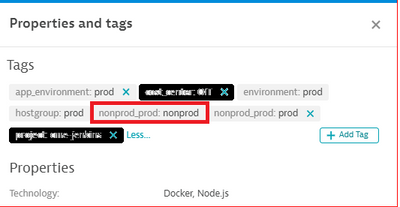- Dynatrace Community
- Ask
- Open Q&A
- Re: Auto tagging rule - applying to "inactive" entities
- Subscribe to RSS Feed
- Mark Topic as New
- Mark Topic as Read
- Pin this Topic for Current User
- Printer Friendly Page
Auto tagging rule - applying to "inactive" entities
- Mark as New
- Subscribe to RSS Feed
- Permalink
05 Jul 2023 02:47 PM - last edited on 20 Jul 2023 07:55 AM by Radoslaw_Szulgo
Hello,
Does anyone know how to "activate" an auto-tagging rule to apply to "inactive" entities. I was told that "inactive" means no "activity' in the last 24 hours, However, I have seen entities ignored by rule(s) even with inactivity duration < 24hours.
We've a combination of auto and manual (via API) tagging. Most entities are Kubernetes related. At times, a change/fix is needed to certain rules that need to be re-applied. The change/fix just doesn't affect these "inactive" entities. I ideally would like to have the inactive timing be around 10 days.
Thanks. Tibebe
- Labels:
-
management zones
-
tagging
- Mark as New
- Subscribe to RSS Feed
- Permalink
08 Aug 2023 03:46 PM
Tags should remain but my question is about the source of the tag. For example, are you tagging a host and leveraging data from the properties of the host? like Host Group, IP Etc? If the host goes inactive for a period of time its very possible the tag may drop out as the Host Group is not longer present.
Can you share with us the details of your tags and the sources of them?
- Mark as New
- Subscribe to RSS Feed
- Permalink
09 Aug 2023 03:36 PM
Hi @ChadTurner
It does happen to tags applied to pretty much any entity whether or not tags derived from relationships/properties.
In some cases it's related to entities that are short lived, i.e. do not exist in the source system but have been captured in Dynatrace. Since tags are critical for "access" (Management Zone as tenant identifier), these entities need to be tagged correctly.
Thanks.
- Mark as New
- Subscribe to RSS Feed
- Permalink
09 Aug 2023 03:49 PM
can you share with us one of the tags that your using that's missing? or even a screen shot?
- Mark as New
- Subscribe to RSS Feed
- Permalink
15 Aug 2023 05:53 PM
here's an example of a process group that was tagged by auto-tagging rule: nonprod_prod: nonprod the rule did not get re-evaluated and change the value to nonprod_prod: prod even with PG inactivity less than 24 hours. This PG is inactive for 4 days as of now.
Thanks. Tibebe
- Mark as New
- Subscribe to RSS Feed
- Permalink
11 Jul 2024 02:32 PM
Hello,
Does anyone have any suggestion ?
Thanks
- Mark as New
- Subscribe to RSS Feed
- Permalink
11 Jul 2024 02:48 PM
Can you share with us the rules for the auto tag you created. Im curious as to the values that are there and the criteria. My thought is that you have a segment that isn't allowing the update based off the defined rule.
- Mark as New
- Subscribe to RSS Feed
- Permalink
11 Jul 2024 03:10 PM
The issue at hand is trying to alter tags on entities after the agent is off/removed, which is ultimately no longer monitored and tags apply only to monitored entities.
Your solution - Use Entity Selector. I myself found it problematic to tag a host that is no longer seen such as inactive, uninstalled etc... So to complete this, you would want to write an entity selector that targets all entities, or even just K8 entities where the Last time seen = X, or based off the state value. I had a use case where we needed to query properties details and your need will qualify for the use of the properties as well. I would target the state. This will allow you to target all the entities and then provide the tag results based off the property field which is always present.
I hope this helps 🙂
Featured Posts