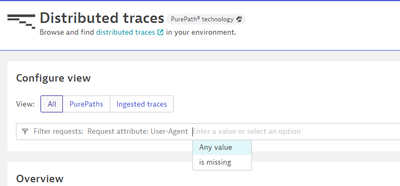- Dynatrace Community
- Ask
- Open Q&A
- Re: Distributed Traces - Wildcard Search
- Subscribe to RSS Feed
- Mark Topic as New
- Mark Topic as Read
- Pin this Topic for Current User
- Printer Friendly Page
- Mark as New
- Subscribe to RSS Feed
- Permalink
16 Apr 2024 09:59 AM
Hi guys - is there a way to do a wildcard search/filter in Distributed Traces? For example, I'd like to search for User-Agent that contains the word 'BOT'.
Thank you in advance.
Solved! Go to Solution.
- Mark as New
- Subscribe to RSS Feed
- Permalink
16 Apr 2024 12:13 PM - edited 16 Apr 2024 03:11 PM
Hi,
AFAIK this is not possible, but please check this comment
- Mark as New
- Subscribe to RSS Feed
- Permalink
16 Apr 2024 12:17 PM
Hi @apanoobee ,
unfortunately such complex filters are impossible in classic Multidimensional.
You can thou do such things using Grail DQL filtering for traces.
Bests
Michal
- Mark as New
- Subscribe to RSS Feed
- Permalink
03 May 2024 04:34 AM - edited 03 May 2024 04:35 AM
Hi @apanoobee
Yes, it's possible, only need to write the text "BOT" and press enter.
Because in request Attribute you can write the value, the same you can use in Multidimensional Analisys.
NOTE : When you filter a text in request attribute ( type: String ), Dynatrace search some value that containt the text that you write.
Example :
With a exact filter "CLARO"
With option in request attribue : "Any value"
You can see the filter apply correctly, That's a fine work!
I hope it's helpful. 💪
- Mark as New
- Subscribe to RSS Feed
- Permalink
03 May 2024 07:52 AM
Hi,
Thank you.
What about "CLAAAAAAARO"?
Best regards
- Mark as New
- Subscribe to RSS Feed
- Permalink
03 May 2024 03:34 PM
jaja HI @AntonPineiro
Claro is the value.
For more context, in Request attribute company in my Country exist "CLARO", "MOVISTAR", "ENTEL", etc.
Just are a Telecomunication company.
I hope it's helpful 💪
- Mark as New
- Subscribe to RSS Feed
- Permalink
04 May 2024 03:01 PM
Hi,
Thank you!
It means, I understand your solution is "contains" instead of of wildcard as titlle is saying.
Can we match "CLARO" "CLAARO" "CLAAAARO". Something as use wildcard "CLA+RO"?
Best regards
- Mark as New
- Subscribe to RSS Feed
- Permalink
04 May 2024 06:28 PM
Hi
The most precise example is, like SQL : "%CLARO%" .
Search the string "CLARO" in any value of request attribute, values like:
- PCLARO
-CASA_CLARO
-CLARO_IDEA
I hope it helps to understand better.💪
- Mark as New
- Subscribe to RSS Feed
- Permalink
06 May 2024 12:17 PM
now it's clear.
Sorry for the bad joke.
- Mark as New
- Subscribe to RSS Feed
- Permalink
07 May 2024 11:46 AM
Hi, sorry but this doesn't work. I also tried the %% like how you'd wildcard search in SQL. When I asked one of the DT specialists and they said this is impossible at the moment but will work in Grail.
- Mark as New
- Subscribe to RSS Feed
- Permalink
07 May 2024 03:18 PM
Hi @apanoobee
I think I misunderstood your question. What I mentioned is that just as in your image you can select "Any value" or "missing", it is also possible to filter by the name of the value.
In my example the RA values are, CLARO, MOVISTAR, and it is possible to make that filter.
It may be useful for you to know that you can have the filter for "contains" when you are creating a "Calculated Services Metric", there you could do it, in case you need it.
Sorry for the confusion.
Featured Posts