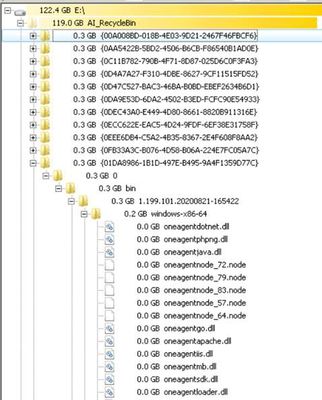- Dynatrace Community
- Dynatrace
- Ask
- Open Q&A
- Re: Dynatrace Oneagent Automatic update failures
- Subscribe to RSS Feed
- Mark Topic as New
- Mark Topic as Read
- Pin this Topic for Current User
- Printer Friendly Page
Dynatrace OneAgent Automatic update failures
- Mark as New
- Subscribe to RSS Feed
- Permalink
08 Sep 2021
04:06 AM
- last edited on
07 Mar 2024
08:37 AM
by
![]() Michal_Gebacki
Michal_Gebacki
If Dynatrace Oneagent Automatic update fails in Windows, it will keep retrying the download filling up the drive.
The root cause for the failure may be several , but because of the infinite downloads, the drive get filled up and causing outage.
Did anyone face this issue? Found any solution or workaround.
P.S : Support was not able to resolve the issue.
- Mark as New
- Subscribe to RSS Feed
- Permalink
08 Sep 2021 12:28 PM
Sample screenshot below. What you see is the E:\AI_RecycleBin(ignore the naming used 😀) filled with the Dynatrace binaries since the auto-update is failing.
- Mark as New
- Subscribe to RSS Feed
- Permalink
02 May 2023 08:36 PM
IMO - we just experienced this and crazy that it was causing space issues. it was using 64GB of space.
Dynatrace, might want to review this.
- Mark as New
- Subscribe to RSS Feed
- Permalink
05 Feb 2024 07:05 PM
We also see one of the application team come up with the same concern. I am also eager to know the solution.
- Mark as New
- Subscribe to RSS Feed
- Permalink
18 Jul 2024 05:39 PM
We continue to see this is issue when we attempt to update the oneagent. It may be one or two hosts, but sometimes it can be multiple.
Our analysis shows that the oneagent update will fail due to the previous msi file missing and so the uninstall cannot proceed. This is still a mystery to why the msi file is missing and not sure if instructions are sent from the oneagent update to clean up the old msi even though the update fails.
Once the update fails, the AI_RecylcleBin will eventually fill up causing the drive to run out of space. It requires manual intervention to:
- Delete the AI_RecycleBin to reclaim the space
- Download the previous oneagent version to the host. Sometimes this requires reaching out to support to make the version available to us for download
- Extract the msi and place it in the %WINDIR%\Installer directory with the name referenced in the uninstall error
- Run the uninstall
- Reinstall the oneagent to the newer version
It is understandable that the update may fail sometimes but having the AI_RecycleBin fill up and create an outage is unacceptable.
- Mark as New
- Subscribe to RSS Feed
- Permalink
14 Nov 2024 03:25 PM
We just had this happen on 3 of our servers too. The folder size grew enormous and consumed the majority of the available disk space on the drives.
I checked and all 3 servers had the same error for the OneAgent automatic updates.
This thread has been open for a long time, so for reference, here's the version we're on, and the version it was trying to update to:
- Mark as New
- Subscribe to RSS Feed
- Permalink
20 Dec 2024 06:47 AM
Hi @awahab
You can check the below references:
- https://docs.dynatrace.com/docs/shortlink/oneagentctl#automatic-updates
- https://docs.dynatrace.com/docs/shortlink/oneagentctl#check-if-auto-update-is-enabled
- https://docs.dynatrace.com/docs/shortlink/oneagentctl#enable-or-disable-auto-update
Depending on the OS, you can enable or disable the auto-Update through "dynatrace.conf" file.
Tip:
- Stop the Oneagent service > Apply the required change > Restart Oneagent service again.
To set a specific OA version it's achievable through the UI.
Alternatively:
- Proceed with the most stable version through the UI.
- Ensure the allocated resources are exceeding the suggested specs by Dynatrace https://docs.dynatrace.com/docs/ingest-from/dynatrace-oneagent/installation-and-operation/windows/in...
Hoping it helps.
BR,
Peter
Hoping it helps.
BR,
Peter
- Mark as New
- Subscribe to RSS Feed
- Permalink
21 Jan 2025 08:51 PM
Hello, were you able to solve the problem? I get that error 1603 on my windows servers.
- Mark as New
- Subscribe to RSS Feed
- Permalink
22 Jan 2025 07:46 AM - edited 22 Jan 2025 07:47 AM
I typically get this kind of error when the windows server version is no longer supported by new versions of the oneagent. But oneagent's autoupdate mechanism keep trying to update...
What are the windows server version and currently installed OneAgnet version ?
- Mark as New
- Subscribe to RSS Feed
- Permalink
20 Dec 2024 06:54 AM
Hi @awahab
If none of the appreciated workarounds works for the raised concern:
- Proceed with the complete Uninstallation, followed by directories removal.
- Restart the target server.
- Conduct a fresh deployment.
Ref:
BR,
Peter